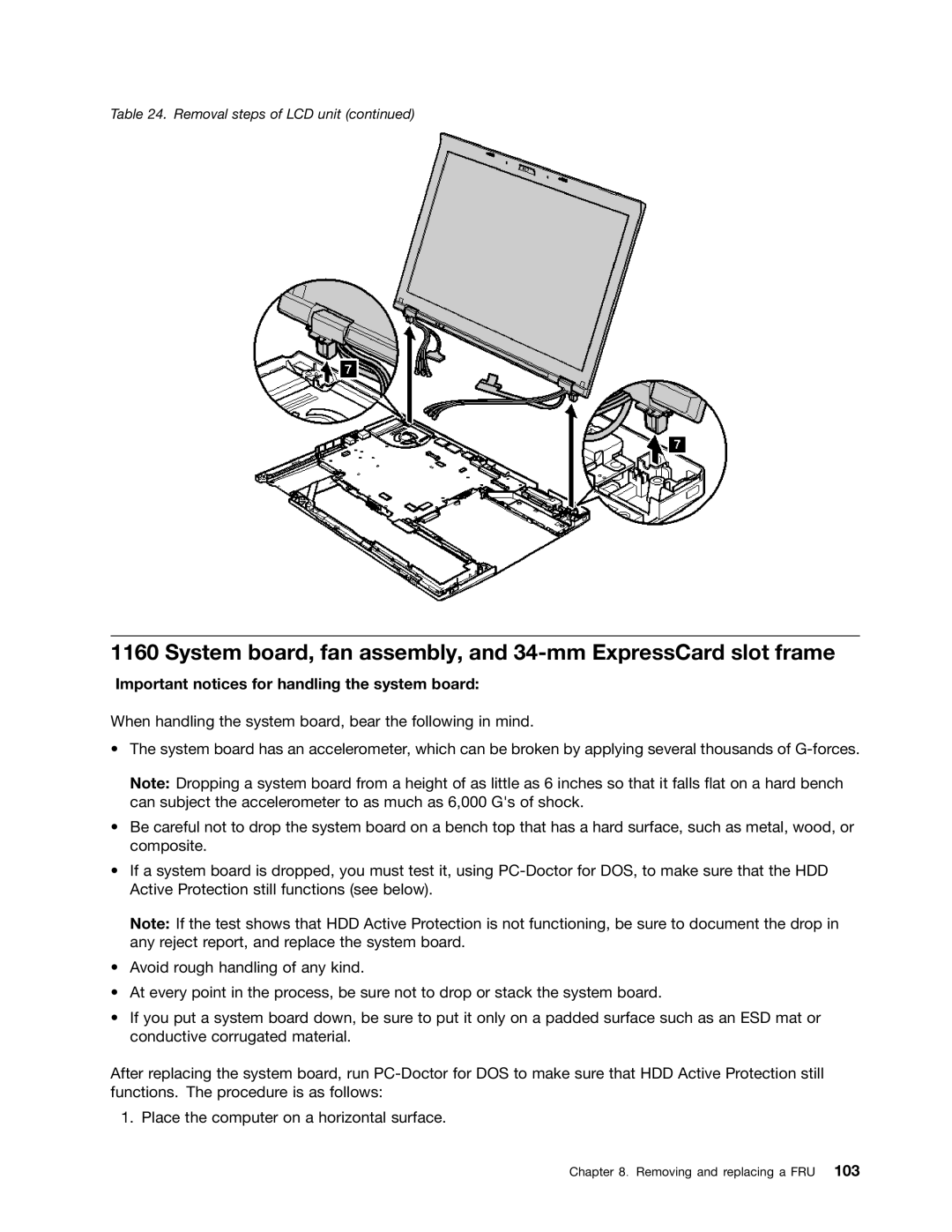Table 24. Removal steps of LCD unit (continued)
1160 System board, fan assembly, and 34-mm ExpressCard slot frame
Important notices for handling the system board:
When handling the system board, bear the following in mind.
•The system board has an accelerometer, which can be broken by applying several thousands of
Note: Dropping a system board from a height of as little as 6 inches so that it falls flat on a hard bench can subject the accelerometer to as much as 6,000 G's of shock.
•Be careful not to drop the system board on a bench top that has a hard surface, such as metal, wood, or composite.
•If a system board is dropped, you must test it, using
Note: If the test shows that HDD Active Protection is not functioning, be sure to document the drop in any reject report, and replace the system board.
•Avoid rough handling of any kind.
•At every point in the process, be sure not to drop or stack the system board.
•If you put a system board down, be sure to put it only on a padded surface such as an ESD mat or conductive corrugated material.
After replacing the system board, run
1. Place the computer on a horizontal surface.
Chapter 8. Removing and replacing a FRU 103