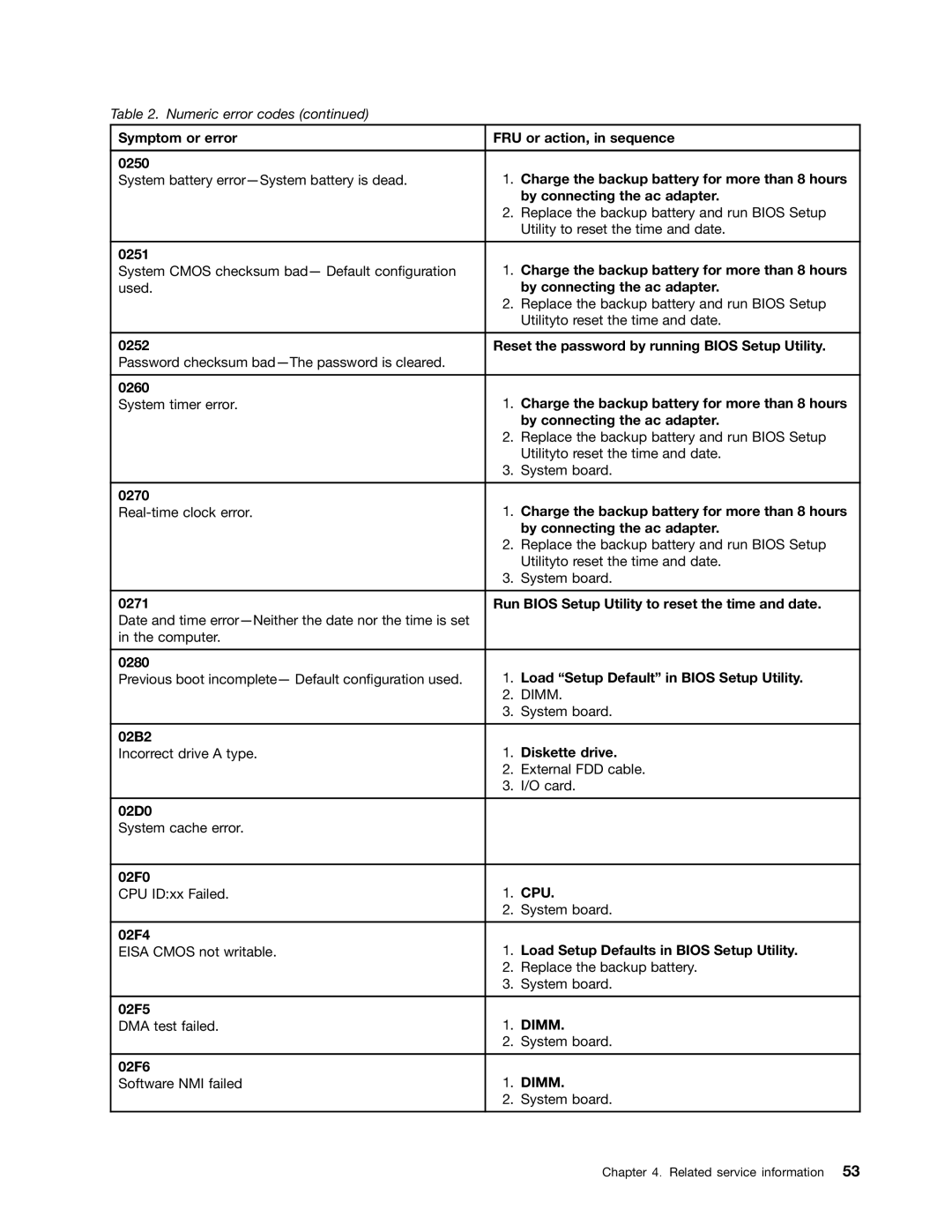Table 2. Numeric error codes (continued)
Symptom or error | FRU or action, in sequence | |
|
|
|
0250 | 1. Charge the backup battery for more than 8 hours | |
System battery | ||
|
| by connecting the ac adapter. |
| 2. | Replace the backup battery and run BIOS Setup |
|
| Utility to reset the time and date. |
|
|
|
0251 | 1. Charge the backup battery for more than 8 hours | |
System CMOS checksum bad— Default configuration | ||
used. |
| by connecting the ac adapter. |
| 2. | Replace the backup battery and run BIOS Setup |
|
| Utilityto reset the time and date. |
|
| |
0252 | Reset the password by running BIOS Setup Utility. | |
Password checksum |
|
|
|
|
|
0260 | 1. Charge the backup battery for more than 8 hours | |
System timer error. | ||
|
| by connecting the ac adapter. |
| 2. | Replace the backup battery and run BIOS Setup |
|
| Utilityto reset the time and date. |
| 3. | System board. |
|
|
|
0270 | 1. | Charge the backup battery for more than 8 hours |
|
| by connecting the ac adapter. |
| 2. | Replace the backup battery and run BIOS Setup |
|
| Utilityto reset the time and date. |
| 3. | System board. |
|
| |
0271 | Run BIOS Setup Utility to reset the time and date. | |
Date and time |
|
|
in the computer. |
|
|
|
|
|
0280 | 1. Load “Setup Default” in BIOS Setup Utility. | |
Previous boot incomplete— Default configuration used. | ||
| 2. | DIMM. |
| 3. | System board. |
|
|
|
02B2 | 1. | Diskette drive. |
Incorrect drive A type. | ||
| 2. | External FDD cable. |
| 3. | I/O card. |
|
|
|
02D0 |
|
|
System cache error. |
|
|
|
|
|
02F0 | 1. CPU. | |
CPU ID:xx Failed. | ||
| 2. | System board. |
|
|
|
02F4 | 1. Load Setup Defaults in BIOS Setup Utility. | |
EISA CMOS not writable. | ||
| 2. | Replace the backup battery. |
| 3. | System board. |
|
|
|
02F5 | 1. DIMM. | |
DMA test failed. | ||
| 2. | System board. |
|
|
|
02F6 | 1. DIMM. | |
Software NMI failed | ||
| 2. | System board. |
|
|
|
Chapter 4. Related service information 53