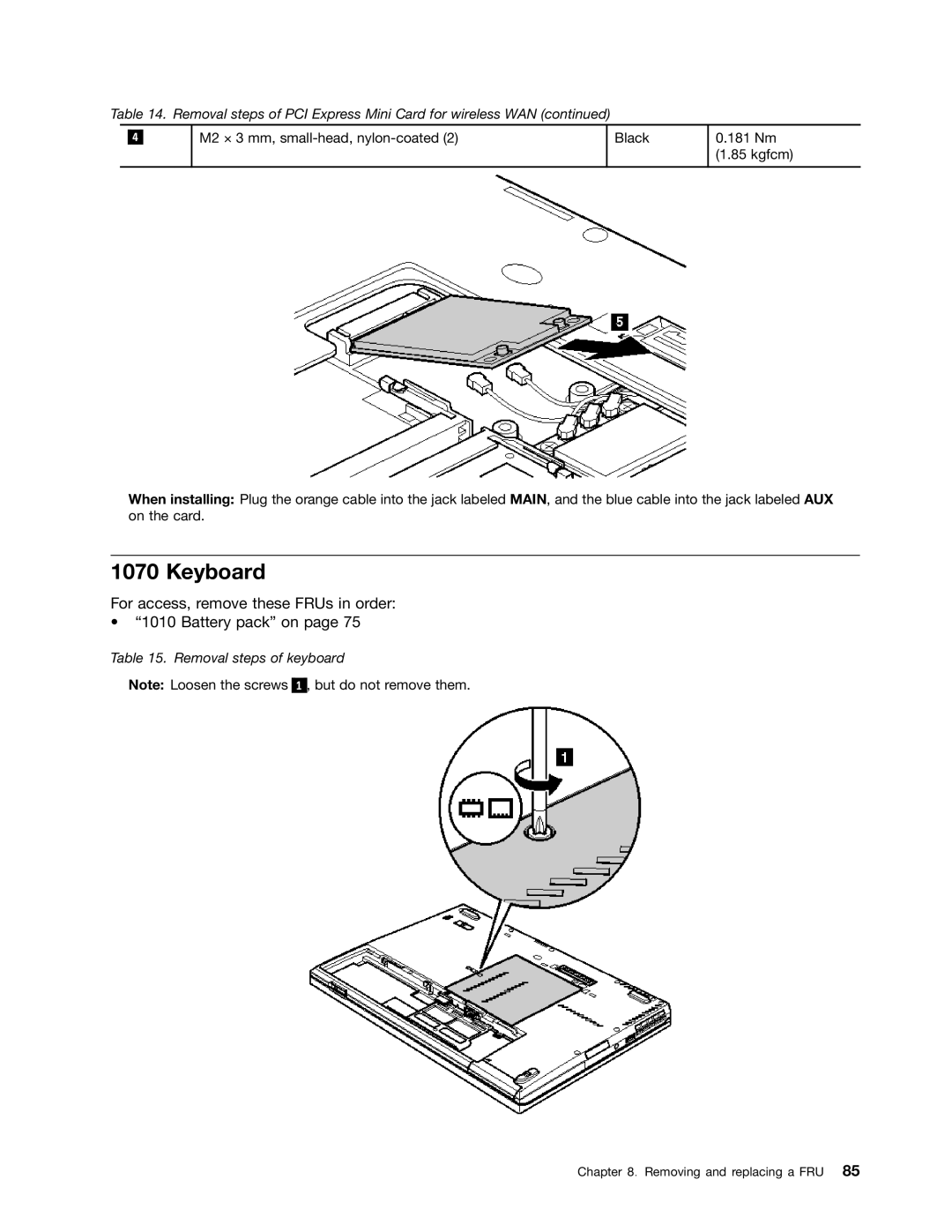Table 14. Removal steps of PCI Express Mini Card for wireless WAN (continued)
4
M2 × 3 mm,
Black
0.181 Nm
(1.85 kgfcm)
When installing: Plug the orange cable into the jack labeled MAIN, and the blue cable into the jack labeled AUX on the card.
1070 Keyboard
For access, remove these FRUs in order:
•“1010 Battery pack” on page 75
Table 15. Removal steps of keyboard
Note: Loosen the screws
1 , but do not remove them.
Chapter 8. Removing and replacing a FRU 85