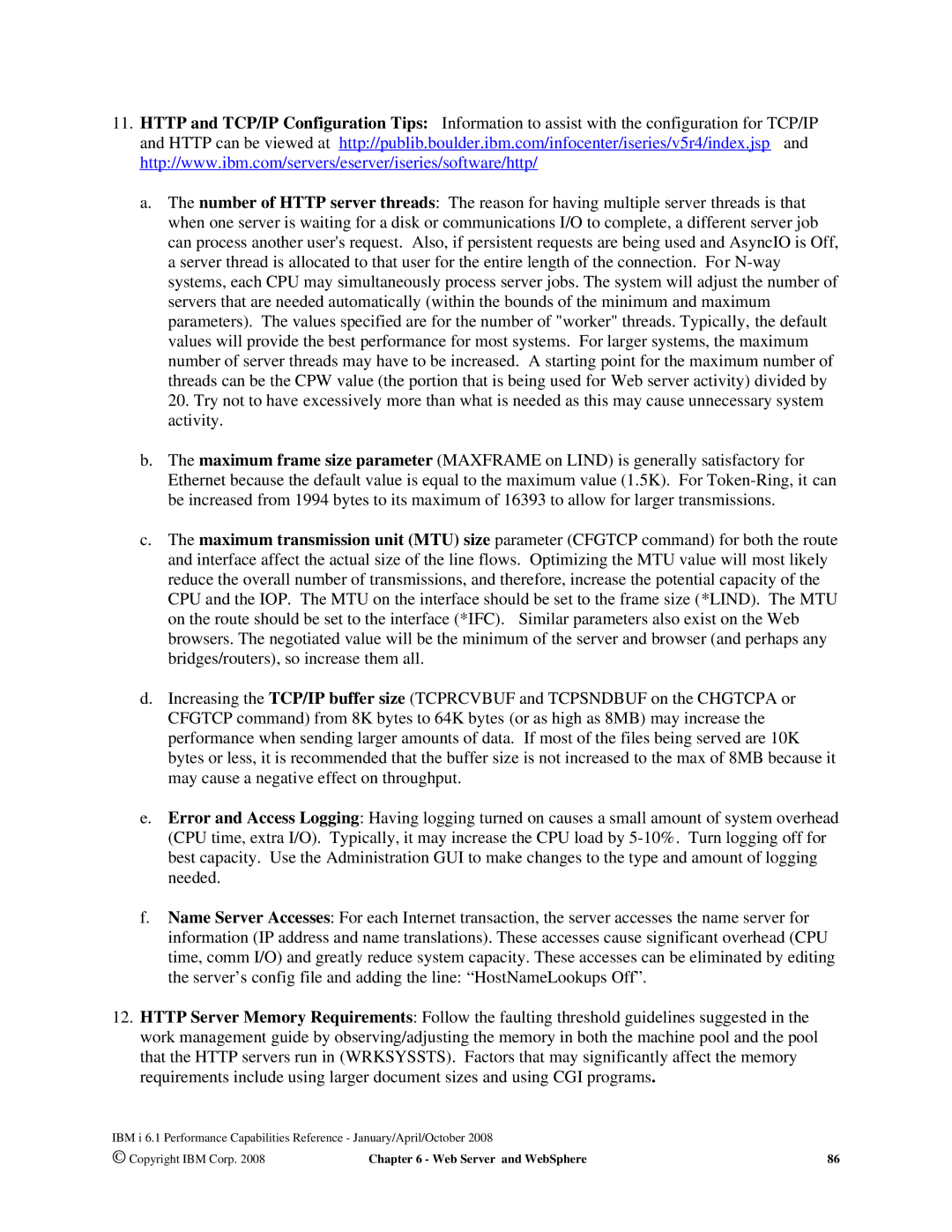January/April/October
Toolcat Mkttools GET AS4ADV36 Package
Table of Contents
117
Performance Observations and Tips
107
System Application Server Instance 119
158
10.2 DB2 for i5/OS access with Odbc 155
157
11.1
199
Supported Backup Device Rates 243
196
200
IPL Performance
284
17.7 File Level Backup Performance 292
19.6 User Pool Faulting Guidelines 310 19.7
285
335
Switchable IASP’s 327 Geographic Mirroring 329
334
What the Estimator is Not 335
Special Notices
Disclaimer Notice
Ipds
Purpose of this Document
Introduction
Page
Overview
Interactive Indicators and Metrics
ISeries and AS/400 Risc Server Model Performance Behavior
Disclaimer and Remaining Sections
3 V5R3
Server Model Behavior V4R5 V5R2
4 V5R2 and V5R1
Page
100
Server Model Differences
Custom Server Model
Model 7xx and 9/98 Model
Performance Highlights of Model 7xx Servers
Performance Highlights of Model 170 Servers
Performance Highlights of Custom Server Models
Additional Server Considerations
Interactive Utilization
Example
Server Dynamic Tuning SDT
Page
Affects of Server Dynamic Tuning
Interactive/Server characteristics in the real world
Managing Interactive Capacity
Is Interactive really Interactive?
Page
Migration from Traditional Models
Interval end time hour and minute
Number of interactive transactions per hour
Upgrade Considerations for Interactive Capacity
13.2 V5R1 DSD Performance Behavior
Interactive Processing
Domino-Complementary Processing
V5R1 Non-Domino Processing
Logical Partitioning on a Dedicated Server
Running Linux on a Dedicated Server
Page
Effect of Dasd Type on Batch
Batch Performance
Effect of CPU Speed on Batch
Batch Workload Description
Job Priority
Tuning Parameters for Batch
Expert Cache
Dynamic Priority Scheduling
Page
I5/OS V6R1 SQE Query Coverage
DB2 for i5/OS Performance
New for i5/OS V6R1
Query Attribute POWER5 Processor POWER6 Processor
DB2 i5/OS V5R4 Highlights
Records Inserted/Selected
I5/OS V5R4 SQE Query Coverage
Common table expressions Deletes Derived tables
I5/OS V5R3 Highlights
I5/OS V5R3 SQE Query Coverage
Like/Substring predicates DB2 Multisystem LOB columns
I5/OS V5R3 SQE Performance Enhancements
Partitioned Table Support
SQE Optimizer
V5R2 Highlights Introduction of the SQL Query Engine
Materialized Query Table Support Fast Delete Support
SQE Query Engine
SQE Database Statistics
Statistic Usage Example
Encoded Vector Indices EVIs
Indexing
SQE for V5R2 Summary
Decision Support Queries
DB2 Symmetric Multiprocessing feature Introduction
DB2 for i5/OS Memory Sharing Considerations
SMP Performance Summary
Remote Journal Function
Journaling and Commitment Control
Journaling
System-Managed Access Path Protection Smapp
Smapp
DB2 Multisystem for i5/OS
Commitment Control
Copyright IBM Corp
Referential Integrity
Triggers
Variable Length Fields
Description
Performance Expectations
Comparison to Normal Inserts
Reuse Deleted Record Space
Description of Function
Performance References for DB2
Copyright IBM Corp
Communications Performance
System i Ethernet Solutions
CCIN3
Software
Communication Performance Test Environment
Hardware
Large data transfer FTP
Communication and Storage observations
Dasd Performance
TCP/IP non-secure performance
Streaming Performance
RR & Acrr Performance
TCP/IP Secure Performance
249.7 53.4 48.0 31.3 27.4
SSL Performance
1167 565.4 530.0 479.6 462.1 202.2
478.4 55.7 53.3 36.9 31.9
SSL Relative Performance
VPN Performance
27.5
VPN Relative Performance
Performance Observations and Tips
10.9 15.4 18.7 88.8
Page
APPC, ICF, CPI-C, and Anynet
Page
Speed = 10Mbps = 100Mbps
HPR and Enterprise extender considerations
Test Type Hprip Link Hprip Link Speed AnyNet
Additional Information
For network information select Networking
Web Server and WebSphere Performance
Http Server powered by Apache
Relative Performance Metrics
Http Server powered by Apache for i5/OS
V5R4 Relative Capacity for CGI
Http Server powered by Apache for i5/OS
Page
Page
Page
Page
Zend Core for
System Configuration
PHP Zend Core for
Database and Workload Description
Database Access
OS / DB
Database Persistent versus Non-Persistent Connections
Database Isolation Levels
Zend Platform
PHP System Sizing
Thi
WebSphere Application Server
What’s new in V6R1?
Sho
Using ‘threadUsed=false custom property toolbox Jdbc
Tuning changes in V6R1
Using direct map native Jdbc
Use of unix sockets toolbox Jdbc
Page
Topology of the Trade Application
Page
WebSphere Application Server
Trade3 Measurement Results
Trade Capacity Results
Trade Scalability Results
Trade 6 Primitives
Description of Trade primitives in Figure
WebSphere Trade 3 Primitives
Accelerator for System
Trade Jdbc Response Time 1 User Time seconds
Page
WebSphere Application Server V51 Express
Moderate, and one complex. See .4, for
IBM WebFacing
WebFaced applications, one simple, one
Many 5250 applications have been implemented
Version 5.0 of Webfacing
More in line with the other two machines
With best performance techniques, such as
Tuning the Record Definition Cache
Display File Record I/O Processing
Definitions would be retained in the cache with few cache
Cache Management Definition Cache Content Viewer
Cache Size Effect
Misses for not commonly used records
Cache Viewer Button operations
Button Operation
Cache Management Record Definition Loader
Record Definition Loader Button operations Operation
Compression
Enabling Compression in IBM Http Server powered by Apache
Webfacing Compression
Additional Resources
PartnerWorld for Developers Webfacing website
Hats Customization
WebSphere Host Access Transformation Services Hats
What’s new with V5R4 and Hats
Hats Customization CPW/User
System Application Server Instance
IBM Systems Workload Estimator for Hats
Page
WebSphere Portal
WebSphere Commerce
Connect for iSeries
WebSphere Commerce Payments Performance Tips and Techniques
Connect for iSeries Connector Types
Performance Observations/Tips
Page
What’s new in V6R1
Java Performance
Introduction
IBM Technology for Java 32-bit and 64-bit
Native Code
Garbage Collection
Classic VM 64-bit
JIT Compiler
Page
Garbage Collection
Bytecode Verification
Determining Which JVM to Use
Functional Considerations
Performance Considerations
Capacity Planning
General Guidelines
Java Performance Tips and Techniques
I5/OS Specific Java Tips and Techniques
Classic VM-specific Tips
Consider the special property os400.jit.mmi.threshold
Java Language Performance Tips
Minimize synchronized methods
Instead, the above procedure should be written as
Java i5/OS Database Access Tips
Pool Database Connections
Resources
IBM Hardware Solutions
System i Cryptographic Solutions
IBM Software Solutions
Cryptography Performance
Cryptography Performance Test Environment
CSP API Sets
Software Cryptographic API Performance
Measurement Results
Hardware Cryptographic API Performance
Bytes/Second
4764
Cipher Encrypt Performance
Encryption Threads
Transactions/second Bytes/second
Cryptography Observations, Tips and Recommendations
CCA CSP
Supported number of 4764 Cryptographic Coprocessors
ISeries NetServer File Serving Performance
ISeries NetServer File Serving Performance
Response Time
Conclusion/Explanations
Page
DB2 for i5/OS Jdbc and Odbc Performance
10.1 DB2 for i5/OS access with Jdbc
Jdbc Performance Tuning Tips
References for Jdbc 10.2 DB2 for i5/OS access with Odbc
Odbc Performance Settings
Page
References for Odbc
Microsoft Odbc webpage
Domino on
Domino Workload Descriptions
Mail and Calendaring Users MCU
Domino Web Access formerly known as iNotes Web Access
Domino
Domino Domain Monitor
Domino Web Access client improvements with Domino
Additional memory was added for this test
Response Time and Megahertz relationship
Domino Edition
Collaboration Edition and Domino Edition offerings
Collaboration Edition
Performance Tips / Techniques
Page
Page
Domino Web Access
Domino Subsystem Tuning
Performance Monitoring Statistics
Main Storage Options
Minimize
Thousands
Sizing Domino on System
V5R3 Main Storage Options Response Times
Lpar and Partial Processor Considerations
Performance Data Collection Tools
System i NotesBench Audits and Benchmarks
Queue Manager Start Following an Abnormal End
WebSphere MQ for iSeries
Performance Improvements for WebSphere MQ V5.3 CSD6
Checkpoint Following a Journal Receiver Roll-over
Test Description and Results
Conclusions, Recommendations and Tips
Other Sources of Information
Summary
Basic Requirements -- Where Linux Runs
Linux on iSeries Performance
Key Ideas
Linux on iSeries Technical Overview
Linux on iSeries Architecture
Linux on iSeries Run-time Support
Basic Configuration and Performance Questions
General Performance Information and Results
Computational Performance -- C-based code
Web Serving Performance
Number Processors Partition
Computational Performance -- Java
Gcc and High Optimization gcc compiler option -O3
TCP/IP Function Megabit Ethernet LAN Virtual LAN
Network Operations
Gcc Compiler, Version
Value of Virtual LAN and Virtual Disk
Virtual Disk
13.7 DB2 UDB for Linux on iSeries
Linux on iSeries and IBM eServer Workload Estimator
Top Tips for Linux on iSeries Performance
Page
Page
Page
Dasd Performance
Internal Native Attachment
Direct Attach Native Hardware Characteristics
Devices & Controllers
14.1.2 iV5R2 Direct Attach Dasd
Intensive Workload Performance Comparison
Intensive Workload
14.1.3.2 571B IOP vs Iopless 10 15K 35GB Dasd
14.1.3 571B
14.1.3.1 571B RAID5 vs RAID6 10 15K 35GB Dasd
14.1.4 571B, 5709, 573D, 5703, 2780 IOA Comparison Chart
Dasd
14.1.4.4
14.1.5.1
Comparing 571E/574F and 571F/575B IOP and IOPLess
14.1.6.2
1000 2000 3000 4000 Ops/Sec
14.1.7.4
Performance Limits on the 571F/575B
14.1.8.1
Page
14.1.9.2 14.1.9.1
Direct Attach 571E/574F and 571F/575B Observations
New in iV5R4M5 14.2.1 9406-MMA CEC vs 9406-570 CEC Dasd
100 200 300 400 500 600 Ops/Sec
RAID Hot Spare
14.2.3 12X Loop Testing
New in iV6R1M0 Encrypted ASP
Non Encrypted ASP vs Encrypted ASP
Non Encrypted ASP vs Encrypted ASP
14.3.2 57B8/57B7 IOA
100 350 600 850 1100 1350 1600 1850
POWER6 520 57B8/57B7 6 RAID5 Dasd in CEC
14.3.3 572A IOA
Page
SAN Storage Area Network External
14.5 iV6R1M0 -- Vios and IVM Considerations
General Vios Considerations
Generic Concepts
Generic Configuration Concepts
Page
Page
Chdev -dev hdisk03 -attr pv=yes will assign a Pvid to hdisk3
Page
Vios and JS12 Express and JS22 Express Considerations
001 10000 20000 30000 40000 50000 60000
Vios
CPU Vios
Average Dasd Response Time Seconds
BladeCenter S and JS12 Express
Page
Page
System Workload Response Time Seconds
IBM i operating system 5.4 Virtual Scsi Performance
Page
Introduction
Virtual Scsi Performance Examples
Native vs. Virtual Performance
Virtual Scsi Bandwidth-Multiple Network Storage Spaces
Nwsd Read Scaling
Virtual Scsi Bandwidth-Disk Scaling
Sizing when using Dedicated Processors
Sizing
CPU milliseconds to process virtual Scsi I/O transaction
Sizing when using Micro-Partitioning
Sizing memory
Disk 1GB Sequential Read
AIX Virtual IO Client Performance Guide
Save/Restore Performance
Supported Backup Device Rates
Data Compression Dtacpr
Save Command Parameters that Affect Performance
Use Optimum Block Size Useoptblk
Data Compaction Compact
User Mix
Workloads
Database File related Workloads
User Mix 3GB contains 12,300 objects
Comparing Performance Data
Ultra High Performing Backup Devices
Lower Performing Backup Devices
Medium & High Performing Backup Devices
Use of Multiple Backup Devices
Parallel and Concurrent Library Measurements
Save and Restore Rates
Large File Concurrent
Save and Restore Rates
Large File Parallel
User Mix Concurrent Runs
User Mix Concurrent
450 440 430 420
Number of Processors Affect Performance
Dasd and Backup Devices Sharing a Tower
100
200
Virtual Tape
Data To Save Hours
500
Parallel Virtual Tapes
1500 1000
Concurrent Virtual Tapes
Save and Restore Scaling using a Virtual Tape Drive
Large File Virtual Tape Scaling Save Write to Virtual tape
Large File Save
User Mix Saves
High-End Tape Placement on System
PCI-X ™ In a 5094/5294 tower use slot C08 or C09
700
250
15.19 5XX Tape Device Rates
SLR60
Measurements in GB/HR all 8 Dasd in the system ASP
Source File 1GB
15.21 5XX DVD RAM and Optical Library
Software Compression
High
15.23 9406-MMA DVD RAM
ASP
15.24 9406-MMA 576B IOPLess IOA
1GB
IV5R4 January
What’s New and Tips on Performance What’s New IV6R1M0 March
IV5R4M5 July
August
IPL Test Description
IPL Performance
IPL Performance Considerations
Active Database
Software Configuration
16.3 9406-MMA System Hardware Information
16.5 9406-MMA IPL Performance Measurements Abnormal
1 iV5R4M5 Normal IPL Power-On Cold Start
16.4 9406-MMA IPL Performance Measurements Normal
1 iV5R4M5 Abnormal IPL Partition MSD
MSD Affects on IPL Performance Measurements
16.7 5XX System Hardware Information
16.7.1 5XX Small system Hardware Configuration
16.7.2 5XX Large system Hardware Configuration
Database
16.9 5XX IPL Performance Measurements Abnormal
1 Normal IPL Power-On Cold Start
16.8 5XX IPL Performance Measurements Normal
Measurement units are in hours, minutes and seconds
16.10 5XX IOP vs IOPLess effects on IPL Performance Normal
IPL Tips
Integrated xSeries Adapter IXA
Integrated BladeCenter and System x Performance
V5R4 iSCSI Host Bus Adapter iSCSI HBA
17.2.1 IXS/IXA Disk I/O Operations
Effects of Windows and Linux loads on the host system
Integrated xSeries Servers IXS
Extended Write Operations
ISCSI Disk I/O Operations
ISCSI virtual I/O private memory pool
Crtsbsd SBSDQGPL/QFPHIS POOLS1 10000
Virtual Ethernet Connections
17.2.5 IXS/IXA IOP Resource
IXS and IXA attached servers
ISCSI attached servers
Disk I/O CPU Cost
Machine Pool MBytes Base Pool Qfphis Private Pool Total
Further notes about IXS/IXA Disk Operations
CPW per 1k Disk Operations
Disk I/O Throughput
ISCSI Target, IXA Capacity Comparison MB per Second
Virtual Ethernet CPU Cost and Capacities
VE Capacity Comparisons
VE CPW Cost
PP TCP Stream i5/OS to Windows
File Level Backup Performance
Windows CPU Cost
Additional Sources of Information
Flbu SAV / RST Rates
Microsoft Hardware Compatibility Test URL See
V5R2 Additions
Logical Partitioning Lpar
V5R3 Information
General Tips
Considerations
V5R1 Additions
Lpar Performance Considerations
Performance on a 12-way system
Page
Lpar Throughput Increase
Lpar Measurements
5700 21 %
Over a Standalone 12-way
5920 26 %
SAP Performance Information
Miscellaneous Performance Information
TPC-C Commercial Performance
SPECjbb2000
VolanoMark
Delay Cost Terminology
Dynamic Priority Scheduling
Priority Mapping to Delay Cost Curves
Performance Testing Results
Qdynptyscd = ‘1’ on Qdynptyscd = ‘0’
Memory Tuning Using the Qpfradj System Value
Main Storage Sizing Guidelines
Additional Memory Tuning Techniques
Large Memory Systems
User Pool Faulting Guidelines
Setobjacc Set Object Access
Interactive
Batch
19.7 AS/400 NetFinity Capacity Planning
AS/400 NetFinity Software Inventory Performance
Conclusions/Recommendations for NetFinity
History
Adjusting Your Performance Tuning for Threads
General Performance Tips and Techniques
Coming Change
Problem
Solution
Optimization Levels
General Performance Guidelines -- Effects of Compilation
In-lining
Theory -- and Practice
System Level Considerations
Typical Storage Costs
Order1 Orderj Ordert OrderN
Brief Example
Which is more important?
Short but Important Tip about Data Base
Final Thought About Memory and Competitiveness
Hardware Multi-threading HMT
HMT Described
Some key similarities and differences are
HMT Feature SMT Feature
HMT and SMT Compared and Contrasted
Models With/Without HMT
POWER6 520 Memory Considerations
Aligning Floating Point Data on Power6
Page
High Availability Performance
High Availability Switchable Resources Considerations
Switchable IASP’s
Workload Description
Hardware Configuration
Workload Configuration
System Configuration
Cabling Map
Switchover Tips
Geographic Mirroring
Workload Description
Large System Configuration
Hardware Configuration Cabling Map
Synchronization on an idle system
Switchable Towers using Geographic Mirroring
Geographic Mirroring Measurements
Active State
Geographic Mirroring Tips
IBM Systems Workload Estimator
What the Estimator is Not
Estimator Access
Merging PM for System i data into the Estimator
Page
Appendix A. CPW and CIW Descriptions
Commercial Processing Workload CPW
CPW Application Description
Compute Intensive Workload CIW
Page
Page
Starting Collection Services
Performance Data Collection Services
How Collection Services works
Batch Modeling Tool Bchmdl
Page
Page
CPW values for the IBM Power Systems IBM i operating system
V6R1 Additions October
V6R1 Additions April
CPW values for the IBM Power 595 IBM i operating system
V6R1 Additions August
Table C.3.1. CPW values for Power System Models
V6R1 Additions January
V5R4 Additions July
IBM System i using the POWER6 processor technology
IBM System i using the POWER5 processor technology
V5R4 Additions January/May/August 2006 and January/April
Model Edition Accelerator
Value
V5R3 Additions May, July, August, October 2004, July
IBM ~ i5 Servers
Express
CPU
750
V5R2 Additions February, May, July
ISeries Model 8xx Servers
540
Models share L2 cache between 2 processors
Model 810 and 825 iSeries for Domino February
V5R2 Additions
Standard Models 8xx Servers
10 V5R1 Additions
Table C.9.2.1 Standard Models 8xx Servers
Model 8xx Servers
Table C.9.1.1 Model 8xx Servers
Table C.10.2.1 Model 2xx Servers
Model 2xx Servers
10.3 V5R1 Dedicated Server for Domino
Table C.10.3 .1 Dedicated Servers for Domino
Active Stand-by 840-2352 840-2353 840-2354
Capacity Upgrade on-demand Models
CPW Values and Interactive Features for CUoD Models
Table C.10.4.1.1 V5R1 Capacity Upgrade on-demand Models
16500
Table C.11.1 Model 8xx Servers All new Condor models
11 V4R5 Additions
11.1 AS/400e Model 8xx Servers
Table C.11.3.1 Dedicated Server for Domino
Dedicated Server for Domino
Table C.11.2.1 Model 2xx Servers
12.1 AS/400e Model 7xx Servers
SB Models
12 V4R4 Additions
Table C.11.4.1 SB Models
Model 170 Servers Current 170 Servers
Table C.12.2.1 Current Model 170 Servers
2407 2408 2409 120
AS/400e Dedicated Server for Domino
Previous Model 170 Servers
Table C.12.2.2 Dedicated Server for Domino
15 AS/400 Advanced Servers
13 AS/400e Model Sxx Servers
14 AS/400e Custom Servers
Table C.13.1 AS/400e Servers
Table C.15.2 AS/400 Advanced Servers V3R7
16 AS/400e Custom Application Server Model SB1
Table C.15.1 AS/400 Advanced Servers V4R1 and V4R2
Table C.17.1 AS/400 Risc Systems
17 AS/400 Models 4xx, 5xx and 6xx Systems
Table C.16.1 AS/400e Custom Application Server Model SB1
Table C.17.2 AS/400e Systems
18 AS/400 Cisc Model Capacities
Table C.18.8 AS/400 Advanced Servers Cisc
Table C.18.6 AS/400 Cisc Model 9406 Systems
Table C.18.7 AS/400 Advanced Systems Cisc