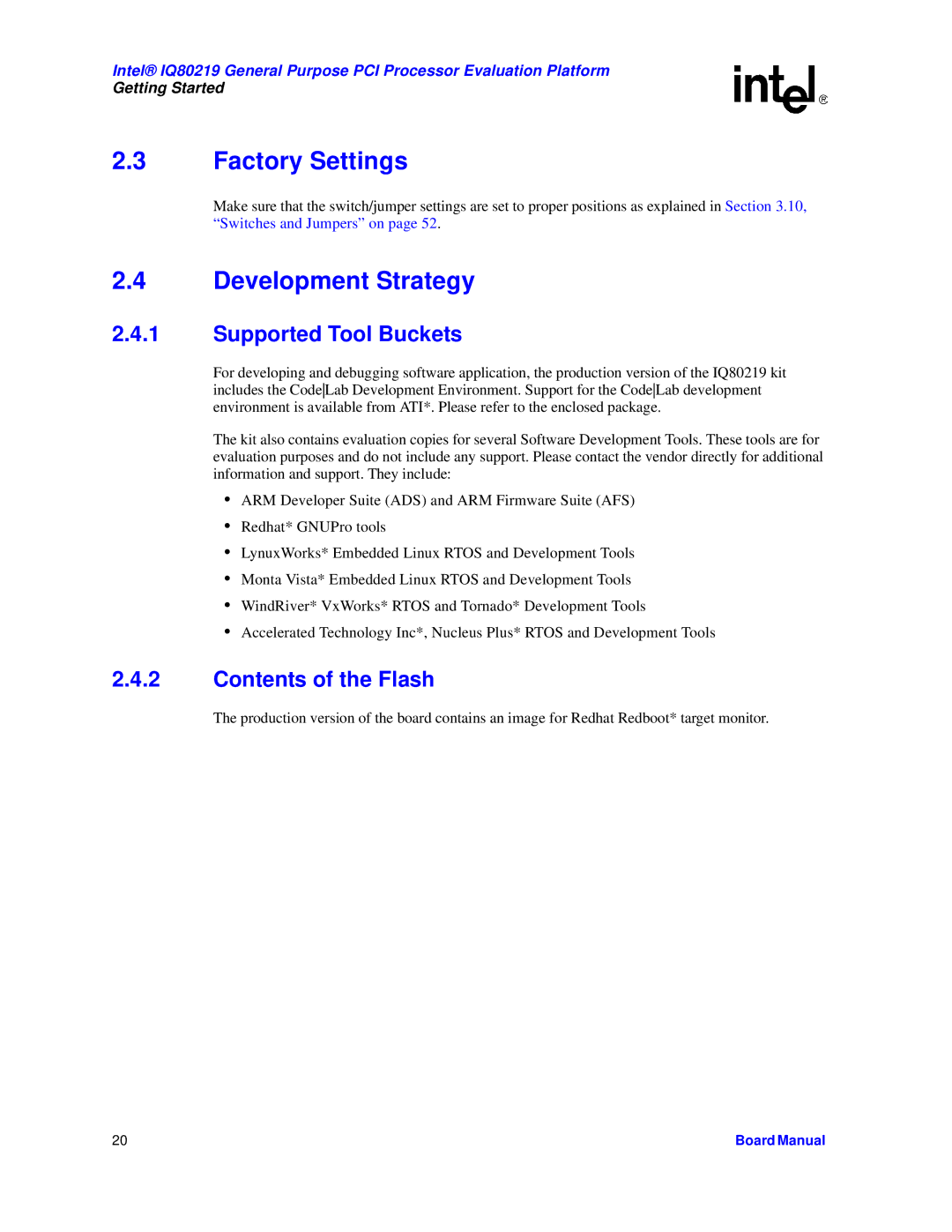Intel® IQ80219 General Purpose PCI Processor Evaluation Platform
Getting Started
2.3Factory Settings
Make sure that the switch/jumper settings are set to proper positions as explained in Section 3.10, “Switches and Jumpers” on page 52.
2.4Development Strategy
2.4.1Supported Tool Buckets
For developing and debugging software application, the production version of the IQ80219 kit includes the CodeLab Development Environment. Support for the CodeLab development environment is available from ATI*. Please refer to the enclosed package.
The kit also contains evaluation copies for several Software Development Tools. These tools are for evaluation purposes and do not include any support. Please contact the vendor directly for additional information and support. They include:
•ARM Developer Suite (ADS) and ARM Firmware Suite (AFS)
•Redhat* GNUPro tools
•LynuxWorks* Embedded Linux RTOS and Development Tools
•Monta Vista* Embedded Linux RTOS and Development Tools
•WindRiver* VxWorks* RTOS and Tornado* Development Tools
•Accelerated Technology Inc*, Nucleus Plus* RTOS and Development Tools
2.4.2Contents of the Flash
The production version of the board contains an image for Redhat Redboot* target monitor.
20 | Board Manual |