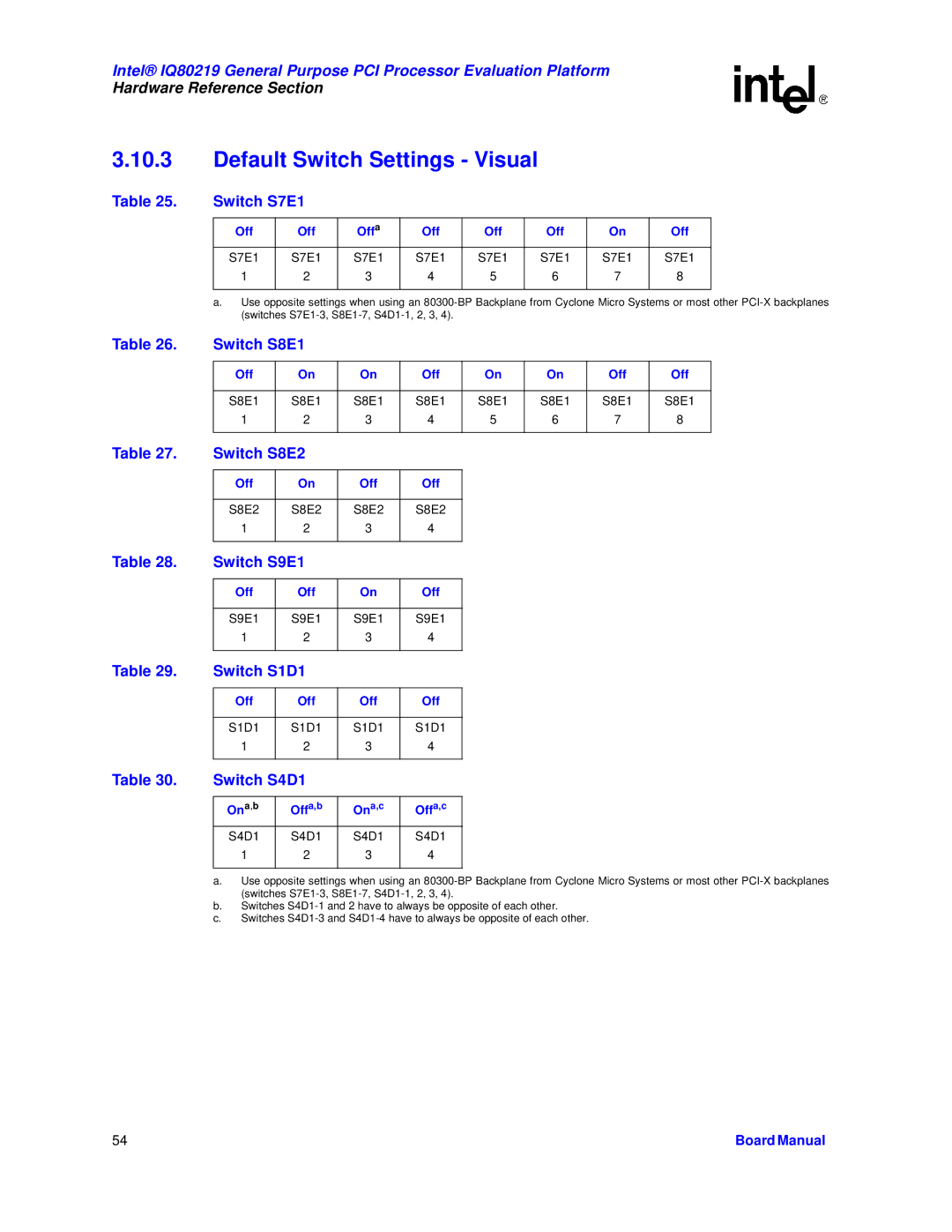Intel® IQ80219 General Purpose PCI Processor Evaluation Platform
Hardware Reference Section
3.10.3Default Switch Settings - Visual
Table 25. | Switch S7E1 |
|
|
|
|
|
| |
|
|
|
|
|
|
|
|
|
| Off | Off | Offa | Off | Off | Off | On | Off |
|
|
|
|
|
|
|
|
|
| S7E1 | S7E1 | S7E1 | S7E1 | S7E1 | S7E1 | S7E1 | S7E1 |
| 1 | 2 | 3 | 4 | 5 | 6 | 7 | 8 |
|
|
|
|
|
|
|
|
|
a.Use opposite settings when using an
Table 26. | Switch S8E1 |
|
|
|
|
|
| |
|
|
|
|
|
|
|
|
|
| Off | On | On | Off | On | On | Off | Off |
|
|
|
|
|
|
|
|
|
| S8E1 | S8E1 | S8E1 | S8E1 | S8E1 | S8E1 | S8E1 | S8E1 |
| 1 | 2 | 3 | 4 | 5 | 6 | 7 | 8 |
|
|
|
|
|
|
|
|
|
Table 27. | Switch S8E2 |
|
| |
|
|
|
|
|
| Off | On | Off | Off |
|
|
|
|
|
| S8E2 | S8E2 | S8E2 | S8E2 |
| 1 | 2 | 3 | 4 |
|
|
|
|
|
Table 28. | Switch S9E1 |
|
| |
|
|
|
|
|
| Off | Off | On | Off |
|
|
|
|
|
| S9E1 | S9E1 | S9E1 | S9E1 |
| 1 | 2 | 3 | 4 |
|
|
|
|
|
Table 29. | Switch S1D1 |
|
| |
|
|
|
|
|
| Off | Off | Off | Off |
|
|
|
|
|
| S1D1 | S1D1 | S1D1 | S1D1 |
| 1 | 2 | 3 | 4 |
|
|
|
|
|
Table 30. | Switch S4D1 |
|
| |
|
|
|
|
|
| Ona,b | Offa,b | Ona,c | Offa,c |
| S4D1 | S4D1 | S4D1 | S4D1 |
| 1 | 2 | 3 | 4 |
|
|
|
|
|
a.Use opposite settings when using an
b.Switches
c.Switches
54 | Board Manual |