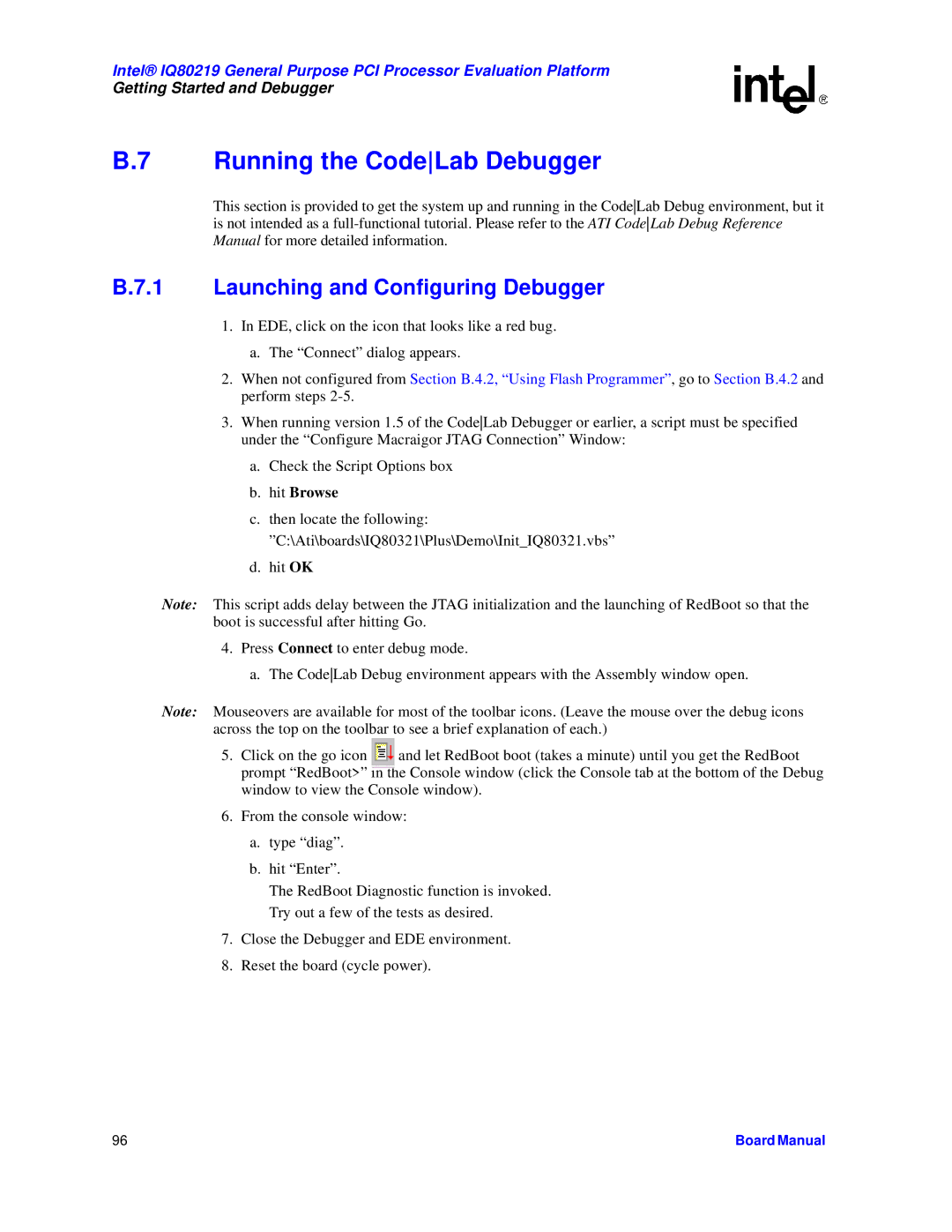Intel® IQ80219 General Purpose PCI Processor Evaluation Platform
Getting Started and Debugger
B.7 Running the CodeLab Debugger
This section is provided to get the system up and running in the CodeLab Debug environment, but it is not intended as a
B.7.1 Launching and Configuring Debugger
1.In EDE, click on the icon that looks like a red bug.
a.The “Connect” dialog appears.
2.When not configured from Section B.4.2, “Using Flash Programmer”, go to Section B.4.2 and perform steps
3.When running version 1.5 of the CodeLab Debugger or earlier, a script must be specified under the “Configure Macraigor JTAG Connection” Window:
a.Check the Script Options box
b.hit Browse
c.then locate the following: ”C:\Ati\boards\IQ80321\Plus\Demo\Init_IQ80321.vbs”
d.hit OK
Note: This script adds delay between the JTAG initialization and the launching of RedBoot so that the boot is successful after hitting Go.
4.Press Connect to enter debug mode.
a. The CodeLab Debug environment appears with the Assembly window open.
Note: Mouseovers are available for most of the toolbar icons. (Leave the mouse over the debug icons across the top on the toolbar to see a brief explanation of each.)
5. Click on the go icon | and let RedBoot boot (takes a minute) until you get the RedBoot |
prompt “RedBoot>” in the Console window (click the Console tab at the bottom of the Debug | |
window to view the Console window). | |
6.From the console window:
a.type “diag”.
b.hit “Enter”.
The RedBoot Diagnostic function is invoked. Try out a few of the tests as desired.
7.Close the Debugger and EDE environment.
8.Reset the board (cycle power).
96 | Board Manual |