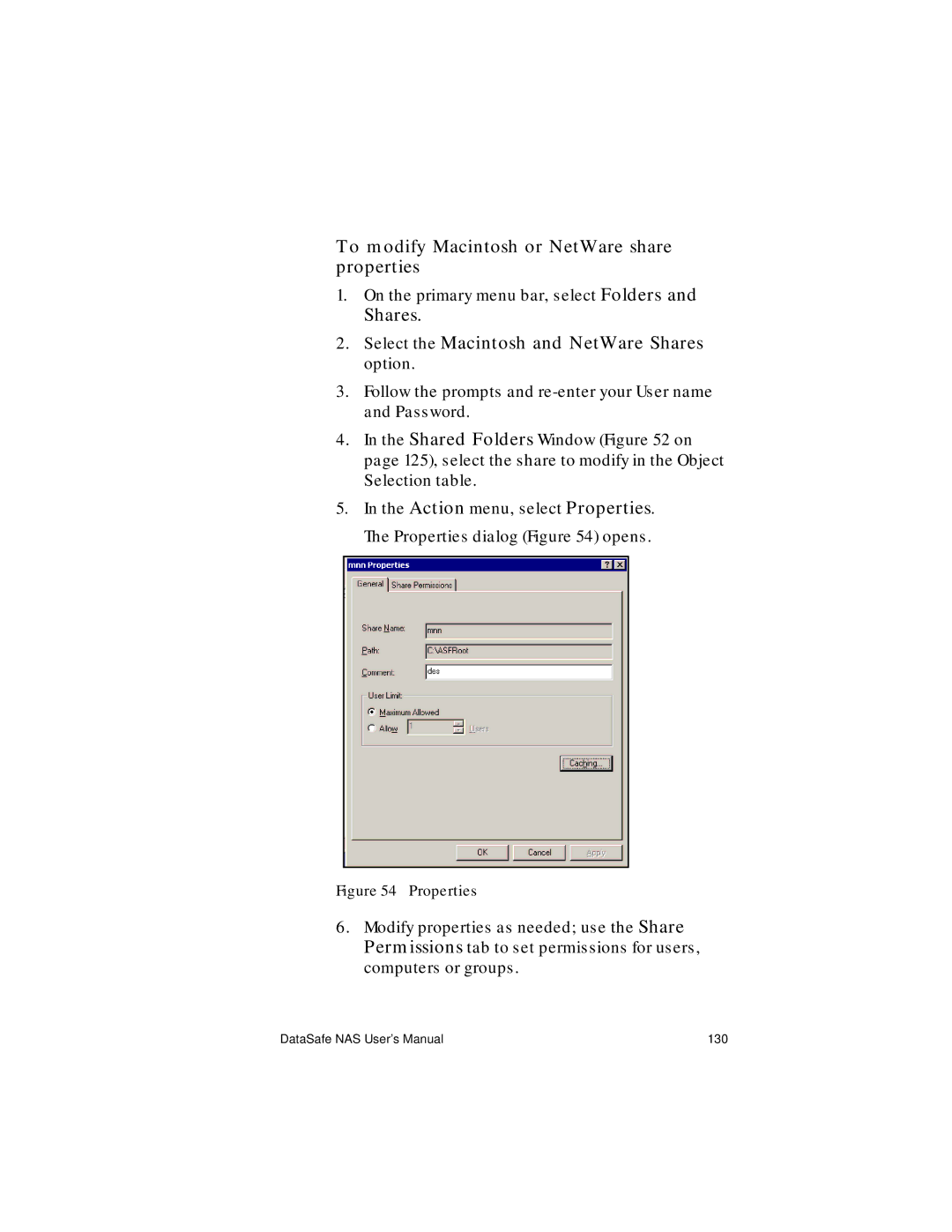Page
Copyrights & Trademarks
Contents
Manage Services
Disks and Volumes
Folders and Shares
Users and Groups
Maintenance 141
Appendix a Status Alerts 161 Appendix B Cifs Overview 163
Index 167
Overview
Equipment Required for Administration
About This Guide
Who Should Use This Guide
Quantity
Placement Requirements
Operating Environment Requirements
Server Placement
Safety Requirement
Familiarizing Yourself with Your DataSafe
Front Panel
LEDs
Back Panel
Bold text
Typographical Conventions
Related Documents
Chapter Sections
Getting Started
Menu Bars
Navigation of the DataSafe NAS Administration UI
Informational grey text
Status Area
Content Area
To navigate through the DataSafe NAS Administration UI
Related Topics
Initial DataSafe NAS Configuration
Using Help
To browse through topics by category
To invoke Windows 2000 Help
Services Advanced Client
To use the Index
To invoke context-sensitive Help
Home
Home
Network Setup
To set the name and domain membership of the DataSafe NAS
Identification
Server Appliance Identity
Section Topics
Server Appliance Name
DNS Name Resolution
Single-label, unqualified domain names
Multiple-label, unqualified domain names
DataSafe NAS User’s Manual
DNS Suffixes
Workgroup
Server Appliance Identity
Domain
Network Adapters on Server Appliance
Interfaces Network Settings
To automatically set or change the IP settings
IP Settings
IP Address Configuration
To manually set or change the IP settings
To set or change the Gateway address settings
DNS Settings
DataSafe NAS User’s Manual
DNS Configuration
Wins Settings
NAS
To change the Wins settings of the DataSafe
To automatically set or change DNS suffixes
Global Settings Network Configuration
Enabled Lmhost lookup box
To manually add specific DNS suffixes
To edit the Lmhosts file
Lmhosts Files
About Name Resolution
#PRE
#BEGIN Alternate
Following example shows how all of these keywords are used
Guidelines for Lmhosts files
Change Administrator Password
To change the Administrator password for the DataSafe NAS
Current password box
Administration Web Server
Confirm new password box
To change the Administration Web Site properties
Just this IP Address
NIC Configuration
Adaptive Load Balancing
NIC Team Configuration
Adapters in a team
Breaking and Restoring Team Configuration
To break team configuration
To restore team configuration
Adaptive Load Balancing, then click Next
Configure Disk and Volume Properties
Disks and Volumes
Disk Management
To manage disks and volumes on the DataSafe
DataSafe NAS User’s Manual
Disk Quotas
Terminal Services Client
Quota Management
To enable or disable quota management on a volume
Quota Entries
Volumes on Server Appliance
DataSafe NAS User’s Manual
Adding Quota Entries
To set or change quota entries on the DataSafe
To limit disk space
To allow unlimited disk usage
Removing Quota Entries
To remove a quota entry
To modify the properties of a quota entry
To allow unlimited disk use
DataSafe NAS User’s Manual
Manage Services
To enable a network service
Enable Services
To configure network service properties
Disable Services
Configure Service Properties
To disable a network service
Http Service Properties
NFS Service
Network Protocol Overview NFS
NFS Client Groups
To add an NFS client group
NFS Client Groups
On the NFS Service page, click Client Groups
Edit NFS Client Group
To add members to an NFS client group
To remove members from an NFS client group
To remove an NFS client group
NFS Locks
NFS Locks
To manage NFS locks
User and Group Mappings
To map NFS users and groups
On the NFS Service page, click User and Group Mappings
User and Group Mappings
To configure for using password and group files
Simple Maps tab
To enable simple maps
To create explicit user maps
Explicit User Maps
Unix users list box
Click Set primary
To delete explicit user maps
To create explicit group maps
List Unix Groups button
From the NFS Service page, click Group and Group Mappings
To delete explicit group maps
FTP Service
Network Protocol Overview FTP
To enable FTP Logging
FTP Anonymous Access
FTP Logging
Anonymous Access tab of FTP Service Properties
To configure FTP anonymous access
FTP Messages
To add custom messages
FTP Anonymous Access on FTP Logging on
World-Wide Web Server
Web Http Service
Network Protocol Overview Http
Syntax
Possible Values
Https Creating a Secure Connection
To create a secure connection
Terminal Services Client window
Computer Management
Indexing Service
NetWare Service
Network Protocol Overview Snmp
Mac Service
Telnet Service
Snmp Service
Snmp Service Configuration
Services window
To configure the Snmp service
Security tabs
Snmp Service Properties
Manage Local Users
Users and Groups
Adding a User Account
Groups
To add a user account
Create New User
Removing a User Account
Setting a User Password
To set the User Password
To remove a user account
Modifying User Properties
To access the User properties
Manage Local Groups
Adding a Group Account
To add a group account
Groups Click Groups
Create New Group
Removing a Group Account
Modifying Group Properties
To set or modify a group name or description
Group Properties
To set or modify group membership
To remove a member
To add a new member
DataSafe NAS User’s Manual 105
Folders and Shares
Tasks list
Folders to open the Volumes on Server Appliance
Manage Folders
To manage folders
Folders on Server Appliance
Folders on Server Appliance page Figure
Opening a Folder
Navigating among folders
To open a folder
To create a new folder
Adding a Folder
To change the name of a folder
Removing a Folder
Modifying Folder Properties
To delete a folder
Folder Properties
To compress a folder
Folders on Server Appliance
Manage Windows and Unix Shares
Navigating Among Folders
To navigate among folders
= Unix NFS F = FTP
Adding a Windows or Unix Share
Shares Select the Windows and Unix Shares option
To add a Windows or Unix share
To remove a share all protocols
Removing a Windows or Unix Share
Shares Select Windows and Unix Shares
To remove specific protocols
Object Selection table
To modify Windows or Unix share properties
Modifying Windows or Unix Share Properties
Appliance settings
To set the user limit
Cifs Share Properties
Permissions
Permissions list
NFS Share Properties
To add a new NFS client or client group to a share
To add an existing client or client group
Shares
FTP Share Properties
To remove an NFS client
Remove
To allow clients permission to an FTP share
To log client visits to an FTP share
On the Public Share Properties page, click FTP tab
Http Share Properties
To allow clients permission to an Http share
To manage Macintosh and NetWare shares
Manage Macintosh and NetWare Shares
FTP
To add a Macintosh or NetWare share
Adding a Macintosh or NetWare Share
Create Shared Folder
Folder to Share and the Share name
Removing a Macintosh or Netware Share
Modifying Macintosh or NetWare Share Properties
To remove a Macintosh or Netware share all protocols
Properties
To modify Macintosh or NetWare share properties
DataSafe NAS User’s Manual 131
Maintenance
Date and Time
To set the date, time, and time zone of the DataSafe NAS
Shutdown Appliance
Select the Year, Month, Date, Time, Time Zone
To shut down or restart the DataSafe NAS
Shutdown Server Appliance
Back-up and Restore Tool
Backup window
To back up or restore the DataSafe NAS partition
Logs
Application Log
To manage Application Logs
To manage System Logs
System Log
To manage Security Logs
Security Log
Security Log
Manage Logs
Download Log Files
To clear a Log file
To download a Log file
Clear Log Files
To view the downloaded file
Select Save this file to disk
Modify Log Properties
To modify the properties of a Log file
View Log Details
To view the details of a Log file
Details
Terminal Services Client
DataSafe NAS User’s Manual 145
Alerts
To access Terminal Services Advanced Client
To view and respond to messages
DataSafe NAS Administration UI Alerts
Set Alert Email
Mail Alerts
LED Alerts
DataSafe NAS User’s Manual 150
To clear an alert
Appendix a Status Alerts
162
Appendix B Cifs Overview
Manual caching for documents
Automatic caching for documents
Automatic caching for programs
Index
168
DataSafe NAS User’s Manual 169
Snmp
DataSafe NAS User’s Manual 171