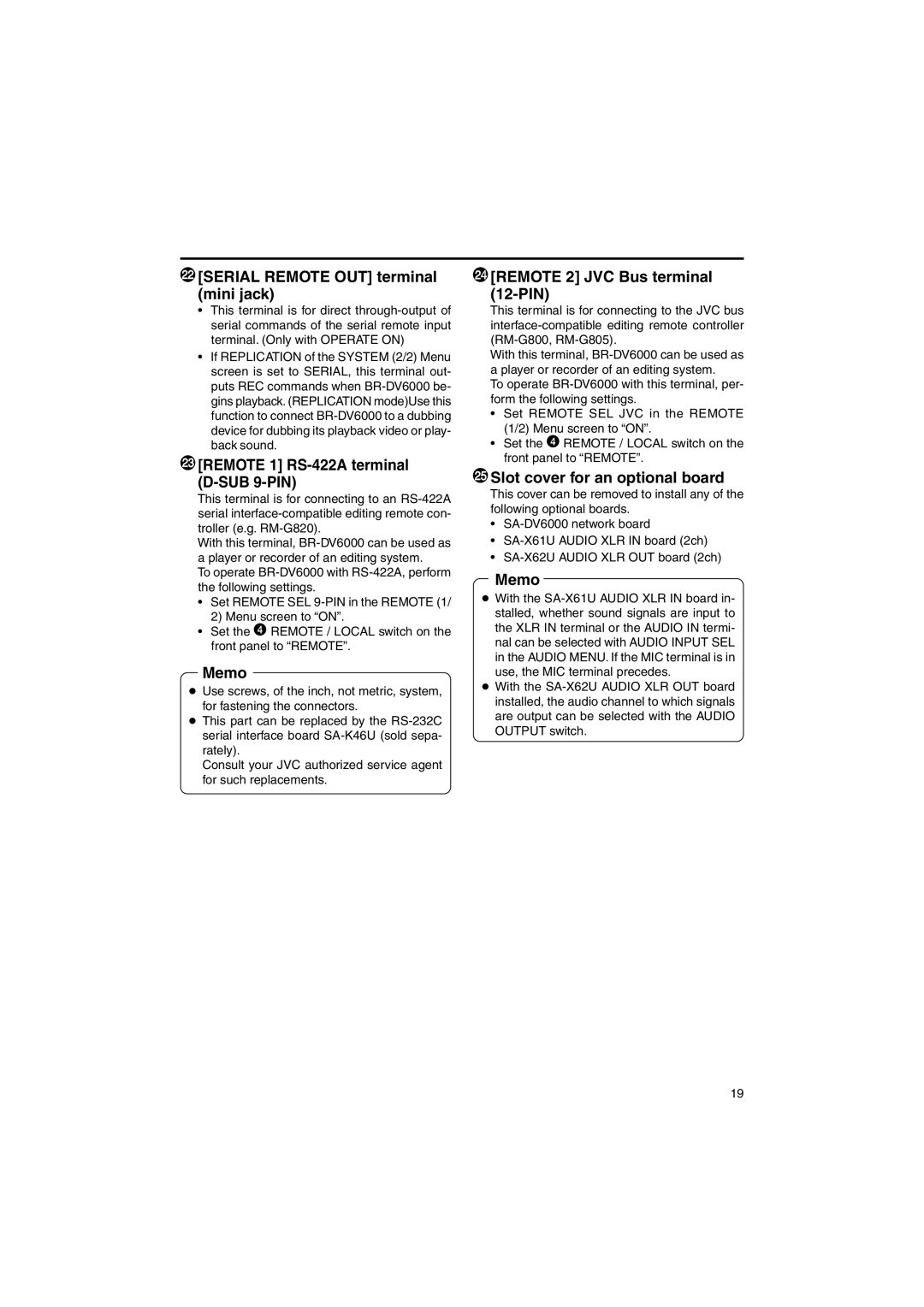¤[SERIAL REMOTE OUT] terminal (mini jack)
•This terminal is for direct
•If REPLICATION of the SYSTEM (2/2) Menu screen is set to SERIAL, this terminal out- puts REC commands when
‹[REMOTE 1] RS-422A terminal
(D-SUB 9-PIN)
This terminal is for connecting to an
With this terminal,
To operate
•Set REMOTE SEL
•Set the 4 REMOTE / LOCAL switch on the front panel to “REMOTE”.
Memo
●Use screws, of the inch, not metric, system, for fastening the connectors.
●This part can be replaced by the
Consult your JVC authorized service agent for such replacements.
›[REMOTE 2] JVC Bus terminal
(12-PIN)
This terminal is for connecting to the JVC bus
With this terminal,
To operate
•Set REMOTE SEL JVC in the REMOTE (1/2) Menu screen to “ON”.
•Set the 4 REMOTE / LOCAL switch on the front panel to “REMOTE”.
fiSlot cover for an optional board
This cover can be removed to install any of the following optional boards.
•
•
•
Memo
●With the
●With the
19