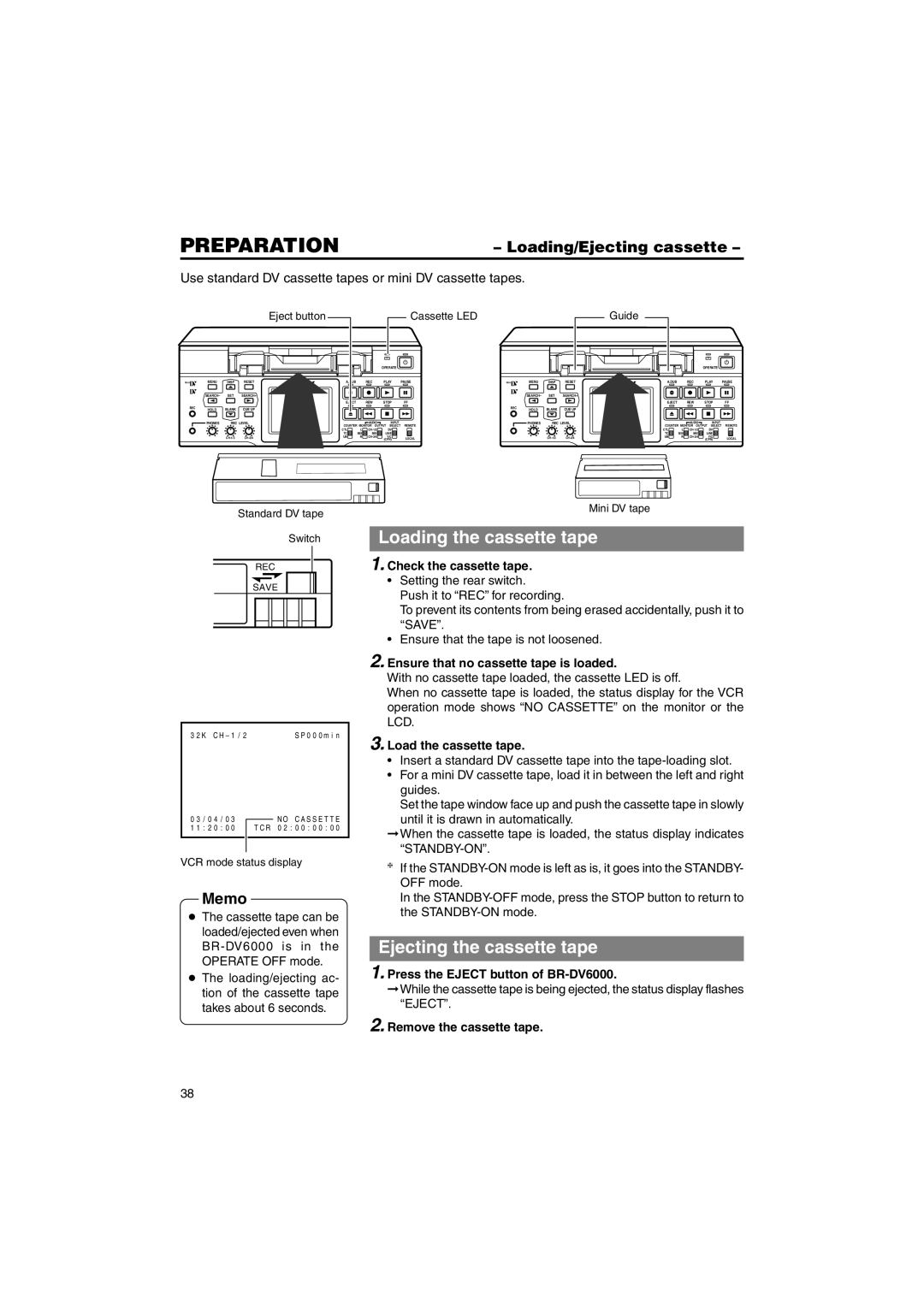PREPARATION | – Loading/Ejecting cassette – |
Use standard DV cassette tapes or mini DV cassette tapes.
|
|
|
| Eject button |
|
| Cassette LED |
|
|
|
|
|
| OPERATE |
|
Mini | MENU | DISP | RESET | A.DUB | REC | PLAY | PAUSE |
| SEARCH– | SET | SEARCH+ |
|
|
|
|
|
|
|
| EJECT | REW | STOP | FF |
MIC | HOLD | BLANK | CUE UP |
|
|
|
|
|
|
|
|
|
PHONES | REC LEVEL |
|
| AUDIO | INPUT | REMOTE | |
|
|
| COUNTER MONITOR OUTPUT SELECT | ||||
|
|
| CTL | L | DV |
| |
|
|
| TC | MIX | MIX | LINE |
|
| UB | R | Y/C | LOCAL | |||
|
|
|
| (CPN) | |||
|
|
|
| Guide |
|
|
|
|
|
|
|
|
| OPERATE |
|
Mini | MENU | DISP | RESET | A.DUB | REC | PLAY | PAUSE |
| SEARCH– | SET | SEARCH+ |
|
|
|
|
|
|
|
| EJECT |
| REW | STOP | FF |
MIC | HOLD | BLANK | CUE UP |
|
|
|
|
|
|
|
|
|
|
| |||
| PHONES | REC LEVEL |
|
| AUDIO | INPUT | REMOTE | |
|
|
|
| COUNTER MONITOR OUTPUT SELECT | ||||
|
|
|
| CTL | L | DV |
| |
|
|
|
| TC | MIX | MIX | LINE |
|
|
| UB | R | Y/C | LOCAL | |||
|
|
|
|
| (CPN) | |||
Standard DV tape
Switch
REC
SAVE
Mini DV tape
Loading the cassette tape
1. Check the cassette tape.
• Setting the rear switch. |
Push it to “REC” for recording. |
To prevent its contents from being erased accidentally, push it to |
“SAVE”. |
• Ensure that the tape is not loosened. |
2. Ensure that no cassette tape is loaded. |
With no cassette tape loaded, the cassette LED is off. |
When no cassette tape is loaded, the status display for the VCR |
operation mode shows “NO CASSETTE” on the monitor or the |
LCD. |
3 2 K C H – 1 / 2
0 3 / 0 4 / 0 3
1 1 : 2 0 : 0 0
S P 0 0 0 m i n
N O C A S S E T T E T C R 0 2 : 0 0 : 0 0 : 0 0
3. Load the cassette tape. | |
• | Insert a standard DV cassette tape into the |
• | For a mini DV cassette tape, load it in between the left and right |
| guides. |
Set the tape window face up and push the cassette tape in slowly until it is drawn in automatically.
➞When the cassette tape is loaded, the status display indicates
VCR mode status display
Memo
●The cassette tape can be loaded/ejected even when
●The loading/ejecting ac- tion of the cassette tape takes about 6 seconds.
❈If the
In the
Ejecting the cassette tape
1. Press the EJECT button of
➞While the cassette tape is being ejected, the status display flashes “EJECT”.
2.Remove the cassette tape.
38