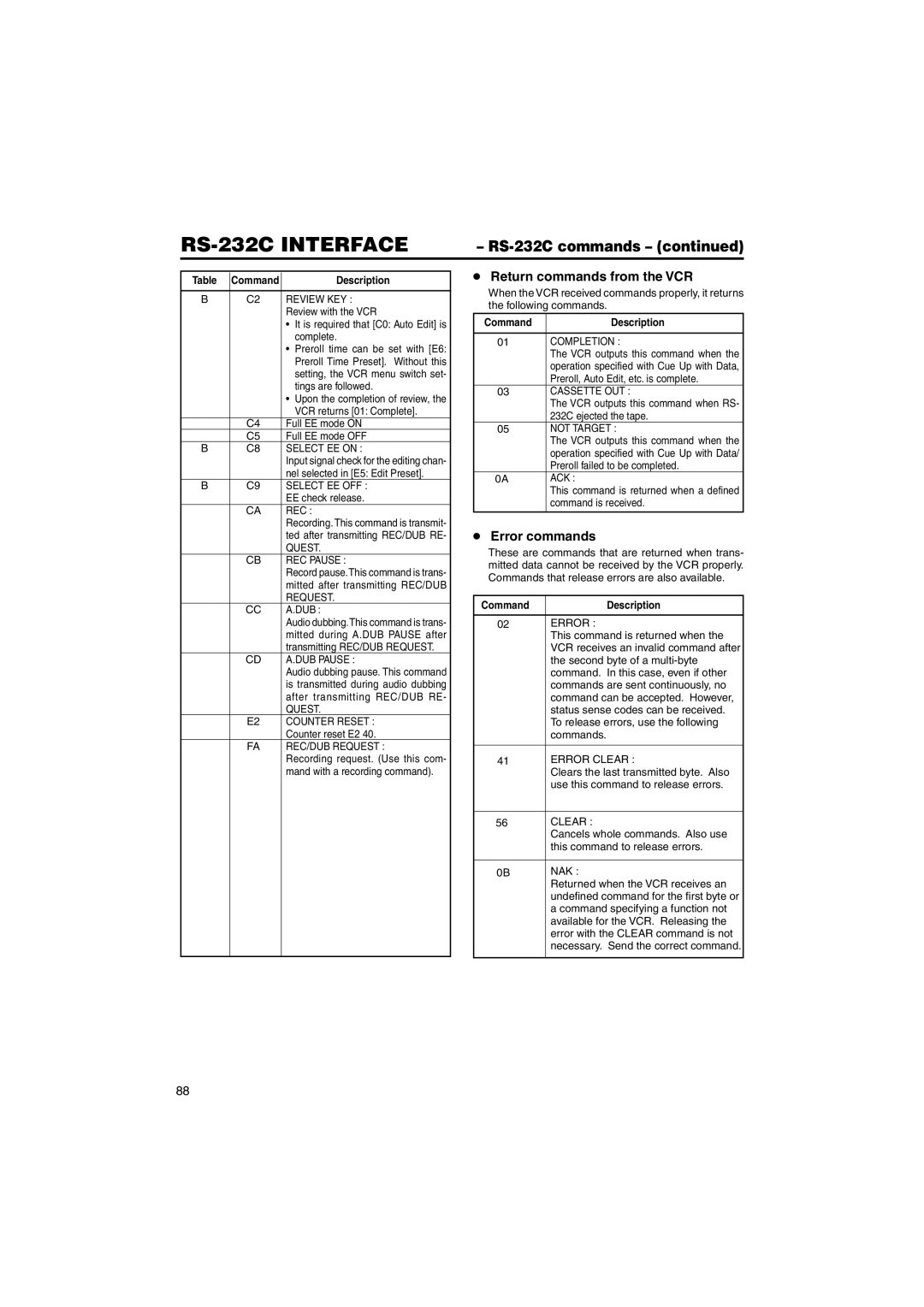| – |
Table | Command |
| Description |
|
|
| |
B | C2 | REVIEW KEY : | |
|
| Review with the VCR | |
|
| ¥ | It is required that [C0: Auto Edit] is |
|
|
| complete. |
|
| ¥ | Preroll time can be set with [E6: |
|
|
| Preroll Time Preset]. Without this |
|
|
| setting, the VCR menu switch set- |
|
|
| tings are followed. |
|
| ¥ | Upon the completion of review, the |
|
|
| VCR returns [01: Complete]. |
| C4 | Full EE mode ON | |
| C5 | Full EE mode OFF | |
B | C8 | SELECT EE ON : | |
|
| Input signal check for the editing chan- | |
|
| nel selected in [E5: Edit Preset]. | |
B | C9 | SELECT EE OFF : | |
|
| EE check release. | |
| CA | REC : | |
|
| Recording. This command is transmit- | |
|
| ted after transmitting REC/DUB RE- | |
|
| QUEST. | |
| CB | REC PAUSE : | |
|
| Record pause.This command is trans- | |
|
| mitted after transmitting REC/DUB | |
|
| REQUEST. | |
| CC | A.DUB : | |
|
| Audio dubbing.This command is trans- | |
|
| mitted during A.DUB PAUSE after | |
|
| transmitting REC/DUB REQUEST. | |
| CD | A.DUB PAUSE : | |
|
| Audio dubbing pause. This command | |
|
| is transmitted during audio dubbing | |
|
| after transmitting REC/DUB RE- | |
|
| QUEST. | |
| E2 | COUNTER RESET : | |
|
| Counter reset E2 40. | |
| FA | REC/DUB REQUEST : | |
|
| Recording request. (Use this com- | |
|
| mand with a recording command). | |
|
|
|
|
●Return commands from the VCR
When the VCR received commands properly, it returns the following commands.
Command | Description |
|
|
01 | COMPLETION : |
| The VCR outputs this command when the |
| operation specified with Cue Up with Data, |
| Preroll, Auto Edit, etc. is complete. |
03 | CASSETTE OUT : |
| The VCR outputs this command when RS- |
| 232C ejected the tape. |
05 | NOT TARGET : |
| The VCR outputs this command when the |
| operation specified with Cue Up with Data/ |
| Preroll failed to be completed. |
0A | ACK : |
| This command is returned when a defined |
| command is received. |
|
|
●Error commands
These are commands that are returned when trans- mitted data cannot be received by the VCR properly. Commands that release errors are also available.
Command | Description |
|
|
02 | ERROR : |
| This command is returned when the |
| VCR receives an invalid command after |
| the second byte of a |
| command. In this case, even if other |
| commands are sent continuously, no |
| command can be accepted. However, |
| status sense codes can be received. |
| To release errors, use the following |
| commands. |
|
|
41 | ERROR CLEAR : |
| Clears the last transmitted byte. Also |
| use this command to release errors. |
|
|
56 | CLEAR : |
| Cancels whole commands. Also use |
| this command to release errors. |
|
|
0B | NAK : |
| Returned when the VCR receives an |
| undefined command for the first byte or |
| a command specifying a function not |
| available for the VCR. Releasing the |
| error with the CLEAR command is not |
| necessary. Send the correct command. |
|
|
88