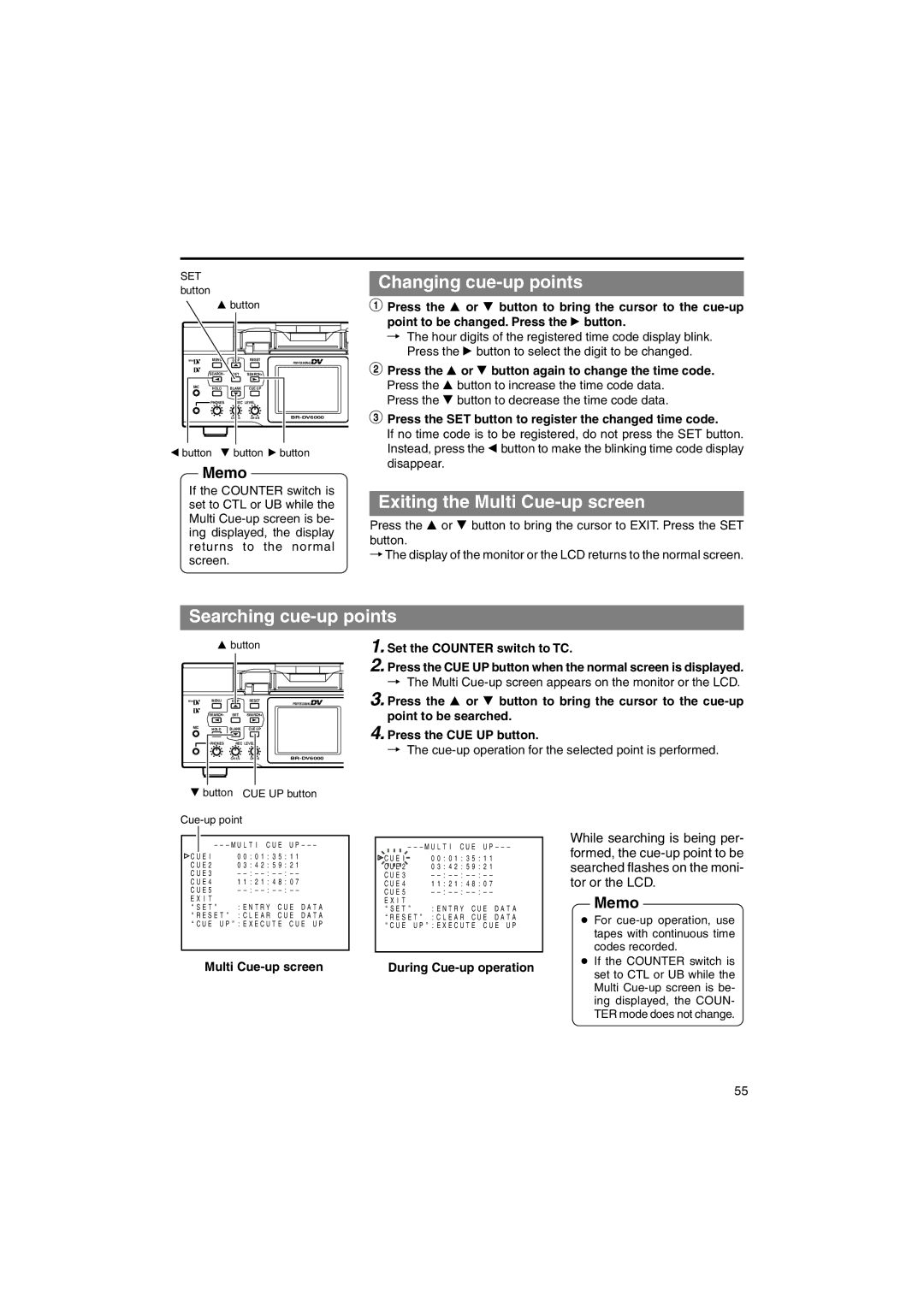SET button
Changing cue-up points
| 8 button |
| 1 Press the 8 or 9 button to bring the cursor to the | |||
|
|
|
|
| point to be changed. Press the : button. | |
|
|
|
|
| ¥ The hour digits of the registered time code display blink. | |
| MENU | DISP | RESET |
| Press the : button to select the digit to be changed. | |
Mini | PROFESSIONAL | 2 Press the 8 or 9 button again to change the time code. | ||||
|
|
|
| |||
| SEARCH– | SET | SEARCH+ |
| ||
MIC | HOLD | BLANK | CUE UP |
| Press the 8 button to increase the time code data. | |
| PHONES | REC LEVEL |
| Press the 9 button to decrease the time code data. | ||
|
| 3 Press the SET button to register the changed time code. | ||||
|
|
|
|
| If no time code is to be registered, do not press the SET button. | |
; button 9 button : button | Instead, press the ; button to make the blinking time code display | |||||
disappear. | ||||||
| Memo |
|
| |||
|
|
|
| |||
If the COUNTER switch is set to CTL or UB while the Multi
Exiting the Multi Cue-up screen
Press the 8 or 9 button to bring the cursor to EXIT. Press the SET button.
¥The display of the monitor or the LCD returns to the normal screen.
Searching cue-up points
8button
Mini | MENU | DISP | RESET |
|
|
| PROFESSIONAL |
| SEARCH– | SET | SEARCH+ |
MIC | HOLD | BLANK | CUE UP |
PHONES | REC LEVEL |
| |
| |||
1. Set the COUNTER switch to TC.
2. Press the CUE UP button when the normal screen is displayed.
¥The Multi
3.Press the 8 or 9 button to bring the cursor to the
4.Press the CUE UP button.
¥The cue-up operation for the selected point is performed.
9 button CUE UP button
Cue-up point
Ð Ð Ð M U L T I C U E U P Ð Ð Ð Ð Ð Ð
C U E I | 0 0 | : 0 1 | : 3 5 : 1 1 | |
C U E 2 | 0 3 | : 4 2 | : 5 9 | : 2 1 |
C U E 3 | Ð Ð : Ð Ð | : Ð Ð : Ð Ð | ||
C U E 4 | 1 1 | : 2 1 | : 4 8 | : 0 7 |
C U E 5 | Ð Ð : Ð Ð | : Ð Ð : Ð Ð | ||
E X I T |
|
|
|
|
Ò S E T Ó | : E N T R Y C U E D A T A | |||
Ò R E S E T Ó : C L E A R C U E D A T A
Ò C U E U P Ó : E X E C U T E C U E U P
Multi Cue-up screen
Ð Ð Ð M U L T I C U E U P Ð Ð Ð Ð Ð Ð
C U E I | 0 0 | : 0 1 : 3 5 : 1 1 | ||
C U E 2 | 0 3 | : 4 2 | : 5 9 | : 2 1 |
C U E 3 | Ð Ð : Ð Ð : Ð Ð : Ð Ð | |||
C U E 4 | 1 1 | : 2 1 | : 4 8 | : 0 7 |
C U E 5 | Ð Ð : Ð Ð : Ð Ð : Ð Ð | |||
E X I T |
|
|
|
|
Ò S E T Ó | : E N T R Y C U E D A T A | |||
Ò R E S E T Ó : C L E A R C U E D A T A
Ò C U E U P Ó : E X E C U T E C U E U P
During Cue-up operation
While searching is being per- formed, the
Memo
●For
●If the COUNTER switch is set to CTL or UB while the Multi
55