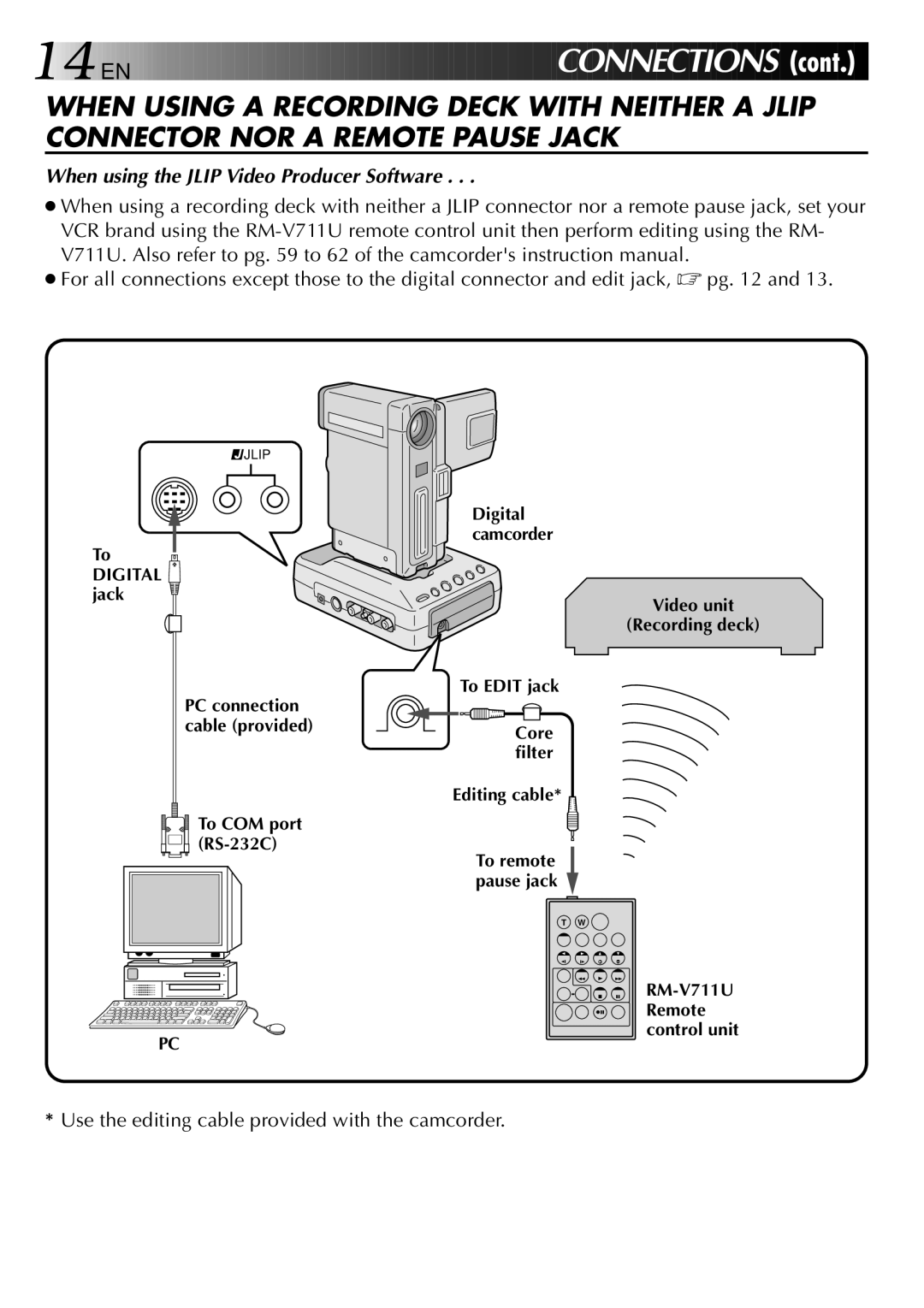14![]()
![]()
![]() EN
EN ![]()
![]()
![]()
![]()
![]()
![]()
![]()
![]()
![]()
![]()
![]()
![]()
![]()
![]()
![]()
![]()
![]()
![]()
![]()
![]()
![]()
![]()
![]()
![]()
![]()
![]()
![]()
![]()
![]()
![]()
![]()
![]()
![]()
![]()
![]()
![]()
![]()
![]()
![]()
![]()
![]()
![]()
CONNEC T
T IONS
IONS (cont.)
(cont.)
WHEN USING A RECORDING DECK WITH NEITHER A JLIP CONNECTOR NOR A REMOTE PAUSE JACK
When using the JLIP Video Producer Software . . .
●When using a recording deck with neither a JLIP connector nor a remote pause jack, set your VCR brand using the
●For all connections except those to the digital connector and edit jack, ☞ pg. 12 and 13.
![]() JLIP
JLIP
To
DIGITAL ![]() jack
jack ![]()
PC connection cable (provided)
To COM port |
PC
Digital camcorder
Video unit
(Recording deck)
To EDIT jack
Core filter
Editing cable*
To remote pause jack ![]()
T W
*Use the editing cable provided with the camcorder.