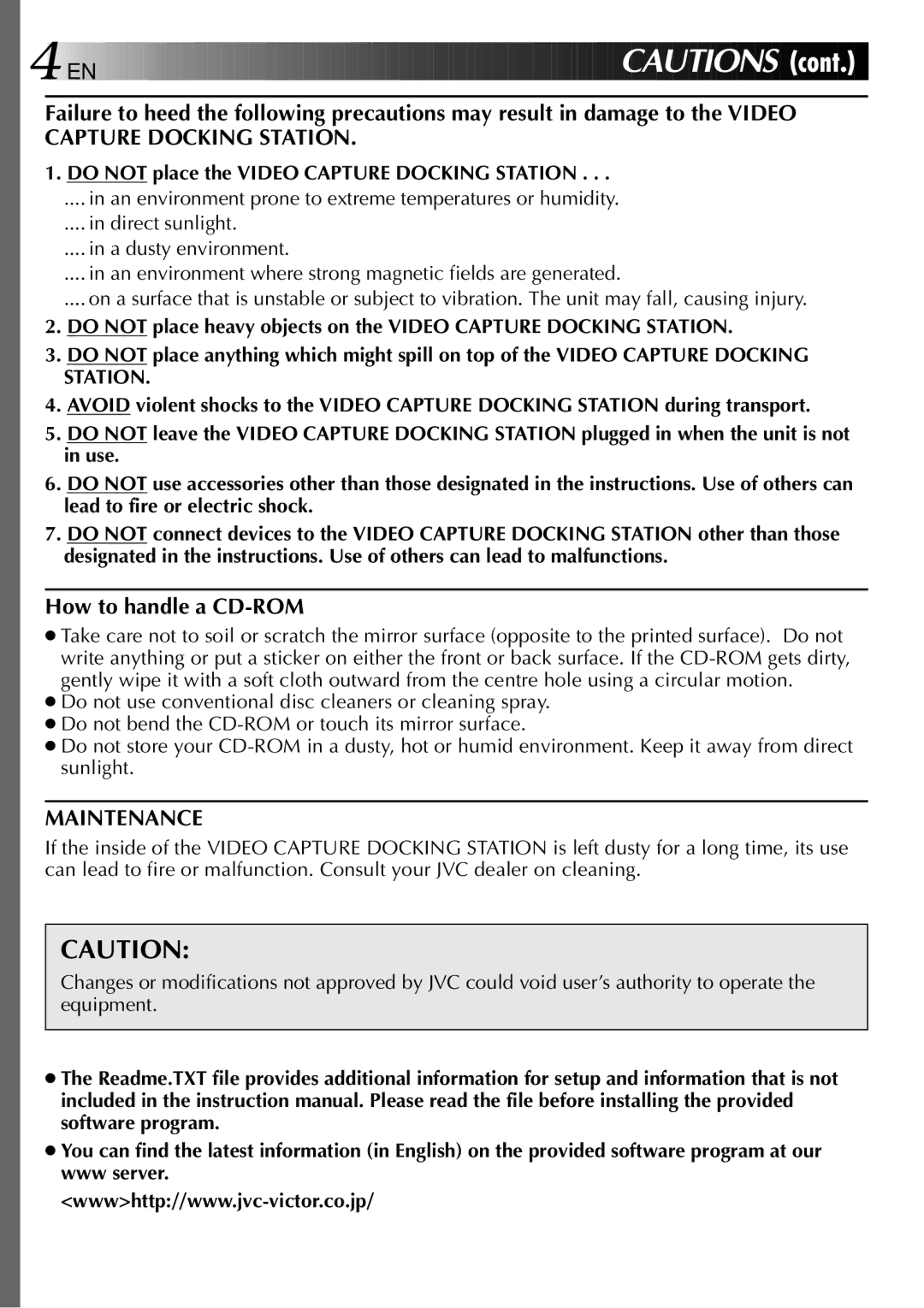4![]()
![]() EN
EN![]()
![]()
![]()
![]()
![]()
![]()
![]()
![]()
![]()
![]()
![]()
![]()
![]()
![]()
![]()
![]()
![]()
![]()
![]()
![]()
![]()
![]()
![]()
![]()
![]()
![]()
![]()
![]()
![]()
![]()
![]()
![]()
![]()
![]()
![]()
![]()
![]()
![]()
![]()
![]()
![]()
![]()
![]()
![]()
![]()
![]()
![]()
![]()
![]()
![]()
![]()
CAU T
T IONS
IONS (cont.)
(cont.)
Failure to heed the following precautions may result in damage to the VIDEO CAPTURE DOCKING STATION.
1.DO NOT place the VIDEO CAPTURE DOCKING STATION . . .
.... in an environment prone to extreme temperatures or humidity.
.... in direct sunlight.
.... in a dusty environment.
.... in an environment where strong magnetic fields are generated.
.... on a surface that is unstable or subject to vibration. The unit may fall, causing injury.
2.DO NOT place heavy objects on the VIDEO CAPTURE DOCKING STATION.
3.DO NOT place anything which might spill on top of the VIDEO CAPTURE DOCKING STATION.
4.AVOID violent shocks to the VIDEO CAPTURE DOCKING STATION during transport.
5.DO NOT leave the VIDEO CAPTURE DOCKING STATION plugged in when the unit is not in use.
6.DO NOT use accessories other than those designated in the instructions. Use of others can lead to fire or electric shock.
7.DO NOT connect devices to the VIDEO CAPTURE DOCKING STATION other than those designated in the instructions. Use of others can lead to malfunctions.
How to handle a CD-ROM
●Take care not to soil or scratch the mirror surface (opposite to the printed surface). Do not write anything or put a sticker on either the front or back surface. If the
●Do not use conventional disc cleaners or cleaning spray.
●Do not bend the
●Do not store your
MAINTENANCE
If the inside of the VIDEO CAPTURE DOCKING STATION is left dusty for a long time, its use can lead to fire or malfunction. Consult your JVC dealer on cleaning.
CAUTION:
Changes or modifications not approved by JVC could void user’s authority to operate the equipment.
●The Readme.TXT file provides additional information for setup and information that is not included in the instruction manual. Please read the file before installing the provided software program.
●You can find the latest information (in English) on the provided software program at our www server.