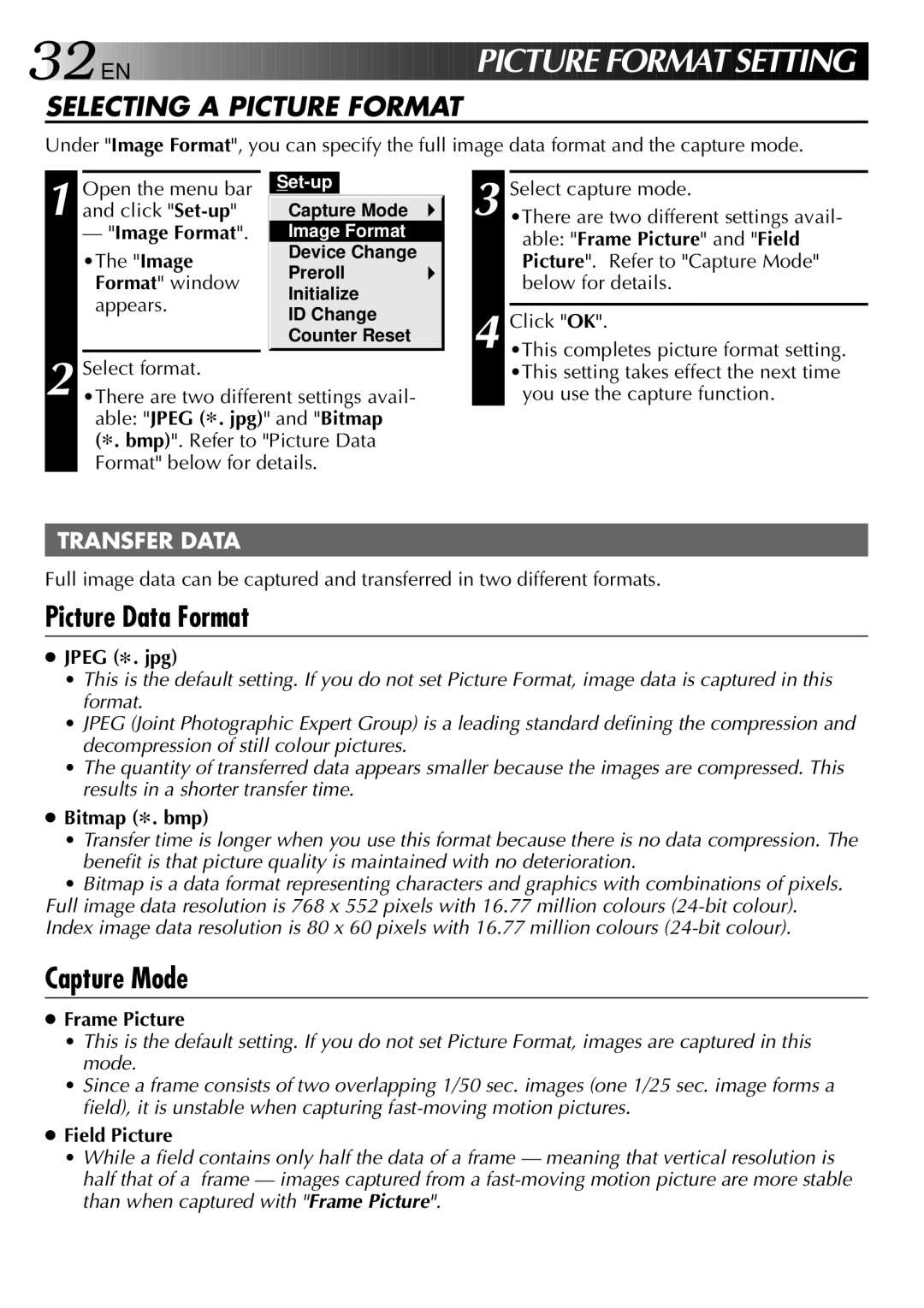32![]()
![]()
![]() EN
EN ![]()
![]()
![]()
![]()
![]()
![]()
![]()
![]()
![]()
![]()
![]()
![]()
![]()
![]()
![]()
![]()
![]()
![]()
![]()
![]()
![]()
![]()
![]()













 PICTURE
PICTURE
 FO
FO RMAT
RMAT
 SETTING
SETTING
SELECTING A PICTURE FORMAT
Under "Image Format", you can specify the full image data format and the capture mode.
1 Open the menu bar and click
—"Image Format".
•The "Image Format" window appears.
Set-up
Capture Mode
Image Format
Device Change
Preroll
Initialize
ID Change
Counter Reset
3
4
Select capture mode.
•There are two different settings avail- able: "Frame Picture" and "Field Picture". Refer to "Capture Mode" below for details.
Click "OK".
•This completes picture format setting.
2 Select format.
•There are two different settings avail- able: "JPEG (9. jpg)" and "Bitmap (9. bmp)". Refer to "Picture Data Format" below for details.
•This setting takes effect the next time you use the capture function.
TRANSFER DATA
Full image data can be captured and transferred in two different formats.
Picture Data Format
●JPEG (9. jpg)
•This is the default setting. If you do not set Picture Format, image data is captured in this format.
•JPEG (Joint Photographic Expert Group) is a leading standard defining the compression and decompression of still colour pictures.
•The quantity of transferred data appears smaller because the images are compressed. This results in a shorter transfer time.
●Bitmap (9. bmp)
•Transfer time is longer when you use this format because there is no data compression. The benefit is that picture quality is maintained with no deterioration.
•Bitmap is a data format representing characters and graphics with combinations of pixels. Full image data resolution is 768 x 552 pixels with 16.77 million colours
Capture Mode
●Frame Picture
•This is the default setting. If you do not set Picture Format, images are captured in this mode.
•Since a frame consists of two overlapping 1/50 sec. images (one 1/25 sec. image forms a field), it is unstable when capturing
●Field Picture
•While a field contains only half the data of a frame — meaning that vertical resolution is half that of a frame — images captured from a