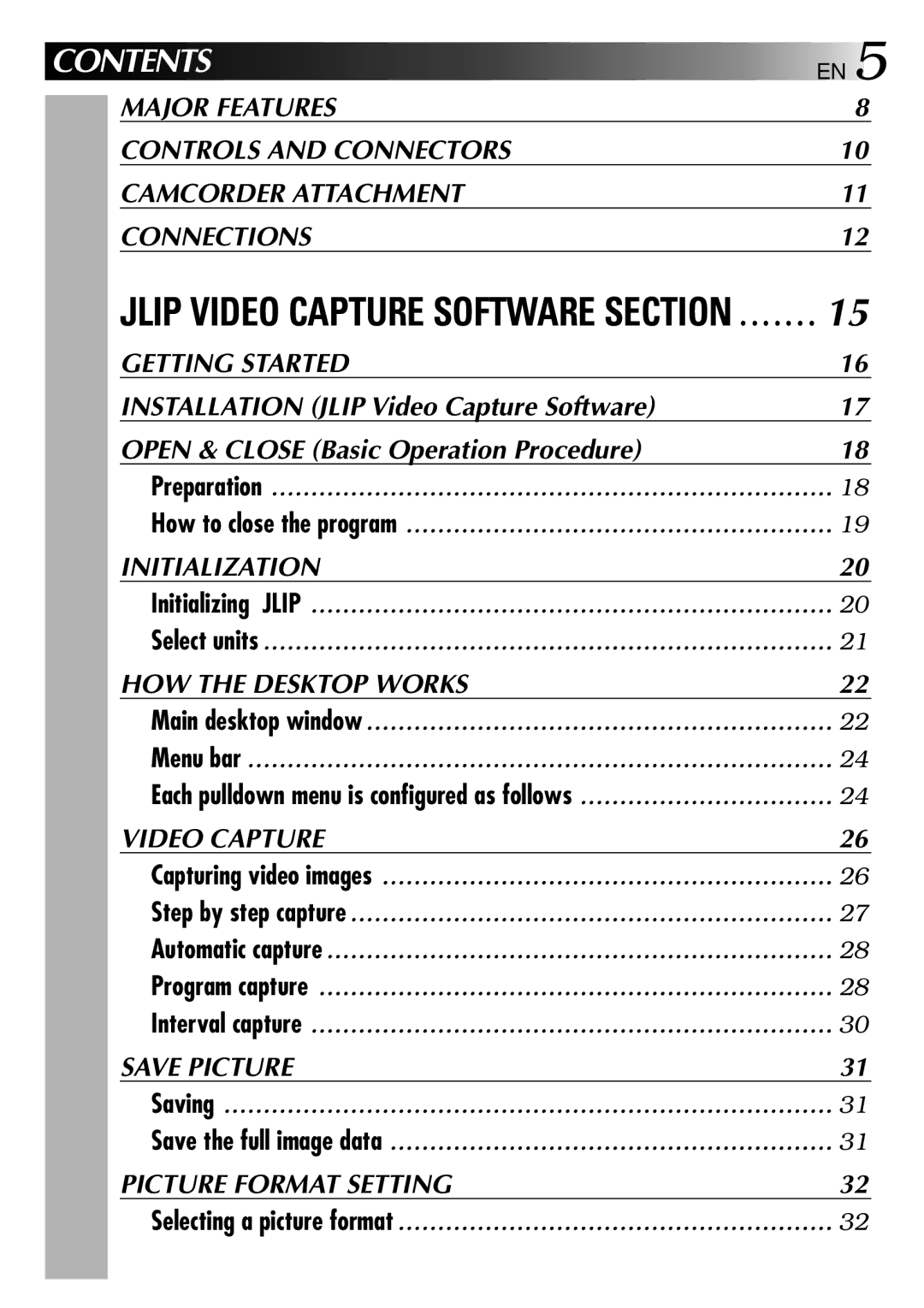CONTENTS






 EN 5
EN 5
MAJOR FEATURES | 8 |
CONTROLS AND CONNECTORS | 10 |
CAMCORDER ATTACHMENT | 11 |
CONNECTIONS | 12 |
JLIP VIDEO CAPTURE SOFTWARE SECTION | 15 |
GETTING STARTED | 16 |
INSTALLATION (JLIP Video Capture Software) | 17 |
OPEN & CLOSE (Basic Operation Procedure) | 18 |
Preparation | 18 |
How to close the program | 19 |
INITIALIZATION | 20 |
Initializing JLIP | 20 |
Select units | 21 |
HOW THE DESKTOP WORKS | 22 |
Main desktop window | 22 |
Menu bar | 24 |
Each pulldown menu is configured as follows | 24 |
VIDEO CAPTURE | 26 |
Capturing video images | 26 |
Step by step capture | 27 |
Automatic capture | 28 |
Program capture | 28 |
Interval capture | 30 |
SAVE PICTURE | 31 |
Saving | 31 |
Save the full image data | 31 |
PICTURE FORMAT SETTING | 32 |
Selecting a picture format | 32 |