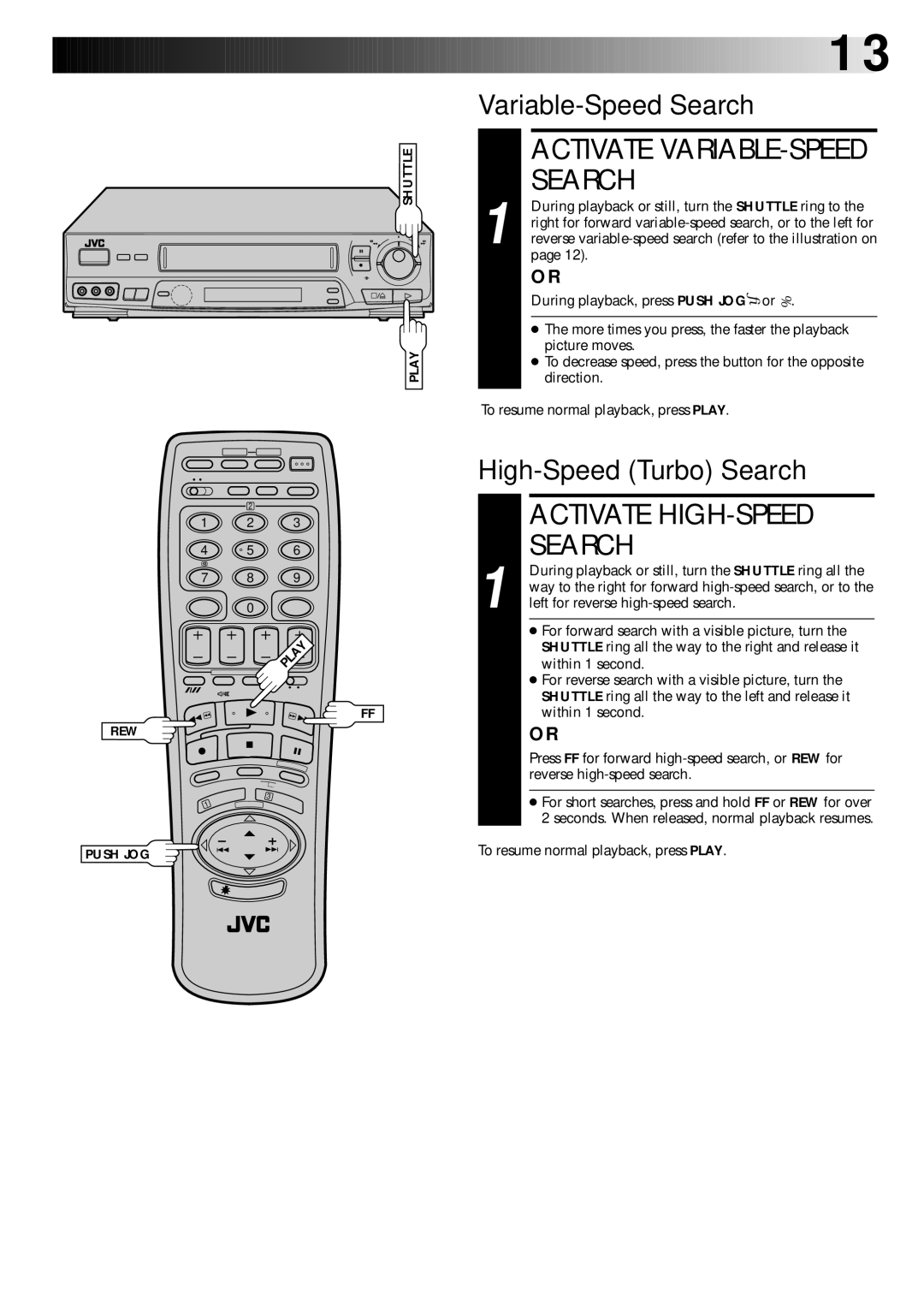SHUTTLE
6
q
PLAY
![]()
![]()
![]()
![]()
![]() 13
13![]()
Variable-Speed Search
ACTIVATE VARIABLE-SPEED
SEARCH
1 During playback or still, turn the SHUTTLE ring to the right for forward
OR
During playback, press PUSH JOG Þor %.
●The more times you press, the faster the playback picture moves.
●To decrease speed, press the button for the opposite direction.
To resume normal playback, press PLAY.
| 2 |
|
1 | 2 | 3 |
4 | 5 | 6 |
7 | 8 | 9 |
| 0 |
|
|
| PLAY |
FF
REW
3
1
PUSH JOG
High-Speed (Turbo) Search
ACTIVATE HIGH-SPEED
SEARCH
1 During playback or still, turn the SHUTTLE ring all the way to the right for forward
●For forward search with a visible picture, turn the SHUTTLE ring all the way to the right and release it within 1 second.
●For reverse search with a visible picture, turn the SHUTTLE ring all the way to the left and release it within 1 second.
OR
Press FF for forward
●For short searches, press and hold FF or REW for over 2 seconds. When released, normal playback resumes.
To resume normal playback, press PLAY.