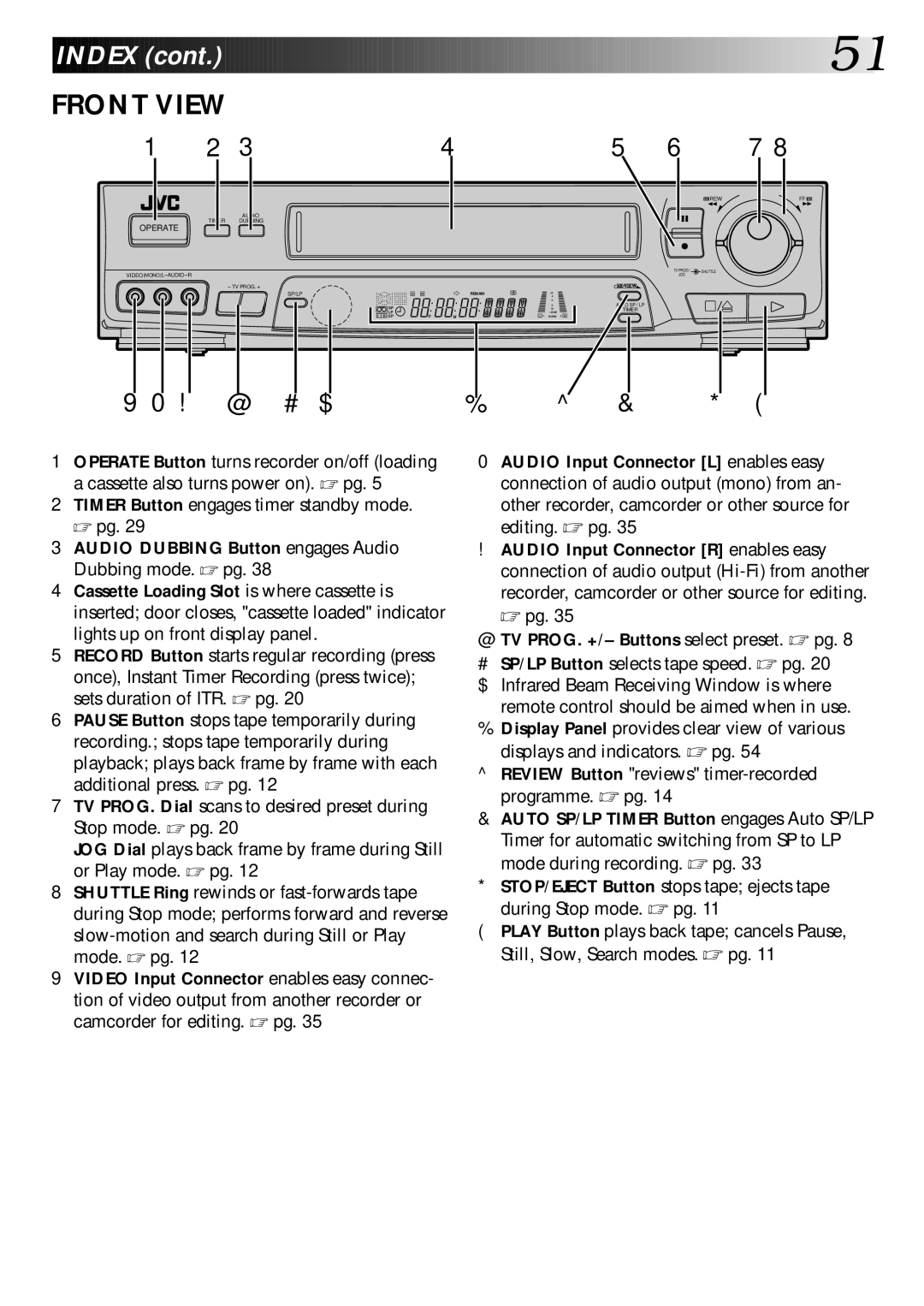INDEX

 (cont.)
(cont.)


















































FRONT VIEW
1 | 2 3 | 4 |
![]()
![]()
![]()
![]()
![]()
![]()
![]()
![]()
![]()
![]()
![]()
![]()
![]()
![]()
![]()
![]()
![]()
![]()
![]() 51
51![]()
5 6 78
TIMER | AUDIO |
|
|
|
|
DUBBING |
|
|
|
| |
OPERATE |
|
|
|
|
|
|
|
|
|
| |
| – TV PROG. + |
|
|
|
|
| SP/LP | D | W | REMAIN | +8 |
|
|
|
| 4 | |
|
|
|
|
| 0 |
|
| SP |
|
| 6 |
|
|
|
| 10 | |
|
| LP | D |
| |
|
| I T R EP | M | L 1 NORM 2 R |
9 0 ! @ # $ |
|
|
|
|
|
| ^ | ||
% | ||||
AUTO SP / LP
TIMER
&
REW | FF |
6
q
TV PROG / | SHUTTLE |
JOG |
|
* ( |
1 OPERATE Button turns recorder on/off (loading a cassette also turns power on). ☞ pg. 5
2TIMER Button engages timer standby mode. ☞ pg. 29
3AUDIO DUBBING Button engages Audio Dubbing mode. ☞ pg. 38
4Cassette Loading Slot is where cassette is inserted; door closes, "cassette loaded" indicator lights up on front display panel.
5RECORD Button starts regular recording (press once), Instant Timer Recording (press twice); sets duration of ITR. ☞ pg. 20
6PAUSE Button stops tape temporarily during recording.; stops tape temporarily during playback; plays back frame by frame with each additional press. ☞ pg. 12
7TV PROG. Dial scans to desired preset during Stop mode. ☞ pg. 20
JOG Dial plays back frame by frame during Still or Play mode. ☞ pg. 12
8SHUTTLE Ring rewinds or
9VIDEO Input Connector enables easy connec- tion of video output from another recorder or camcorder for editing. ☞ pg. 35
0 AUDIO Input Connector [L] enables easy connection of audio output (mono) from an- other recorder, camcorder or other source for editing. ☞ pg. 35
!AUDIO Input Connector [R] enables easy connection of audio output
@TV PROG. +/– Buttons select preset. ☞ pg. 8
#SP/LP Button selects tape speed. ☞ pg. 20 $ Infrared Beam Receiving Window is where
remote control should be aimed when in use. % Display Panel provides clear view of various
displays and indicators. ☞ pg. 54
^ REVIEW Button "reviews"
& AUTO SP/LP TIMER Button engages Auto SP/LP Timer for automatic switching from SP to LP mode during recording. ☞ pg. 33
* STOP/EJECT Button stops tape; ejects tape during Stop mode. ☞ pg. 11
( PLAY Button plays back tape; cancels Pause, Still, Slow, Search modes. ☞ pg. 11