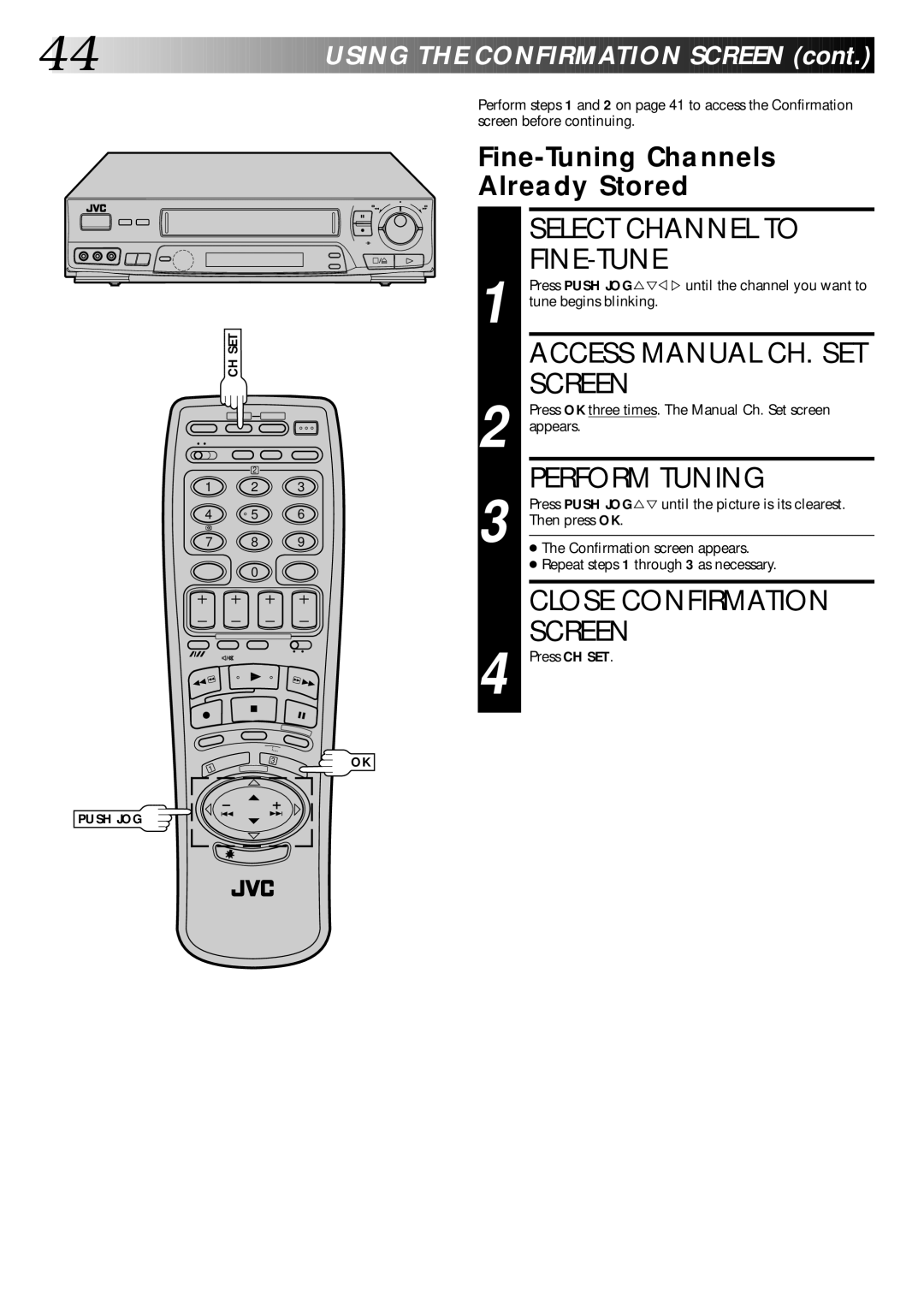44![]()
![]()
![]()
![]()
![]()
![]()
![]()
![]()
![]()
![]()
![]()
![]()
![]()
![]()
![]()
![]()
![]()
![]()
![]()
![]()
![]()
![]()
![]()
![]()
![]()
![]()
![]()
![]()
![]()
![]()
![]()
USING

 THE
THE
 CONFIRMATION
CONFIRMATION SCREEN
SCREEN (cont.)
(cont.)


6
q
CH SET
2
1 2 3
4 | 5 | 6 |
7 8 9
0
3 | OK |
1
PUSH JOG
Perform steps 1 and 2 on page 41 to access the Confirmation screen before continuing.
Fine-Tuning Channels
Already Stored
|
| SELECT CHANNEL TO |
1 |
|
|
| Press PUSH JOG%Þ%%until the channel you want to | |
tune begins blinking. | ||
|
| ACCESS MANUAL CH. SET |
2 |
| SCREEN |
| Press OK three times. The Manual Ch. Set screen | |
| appears. | |
3 |
| PERFORM TUNING |
| Press PUSH JOG%Þ until the picture is its clearest. | |
Then press OK. | ||
| ● The Confirmation screen appears. | |
|
| |
|
| ● Repeat steps 1 through 3 as necessary. |
|
|
|
|
| CLOSE CONFIRMATION |
4 |
| SCREEN |
| Press CH SET. | |