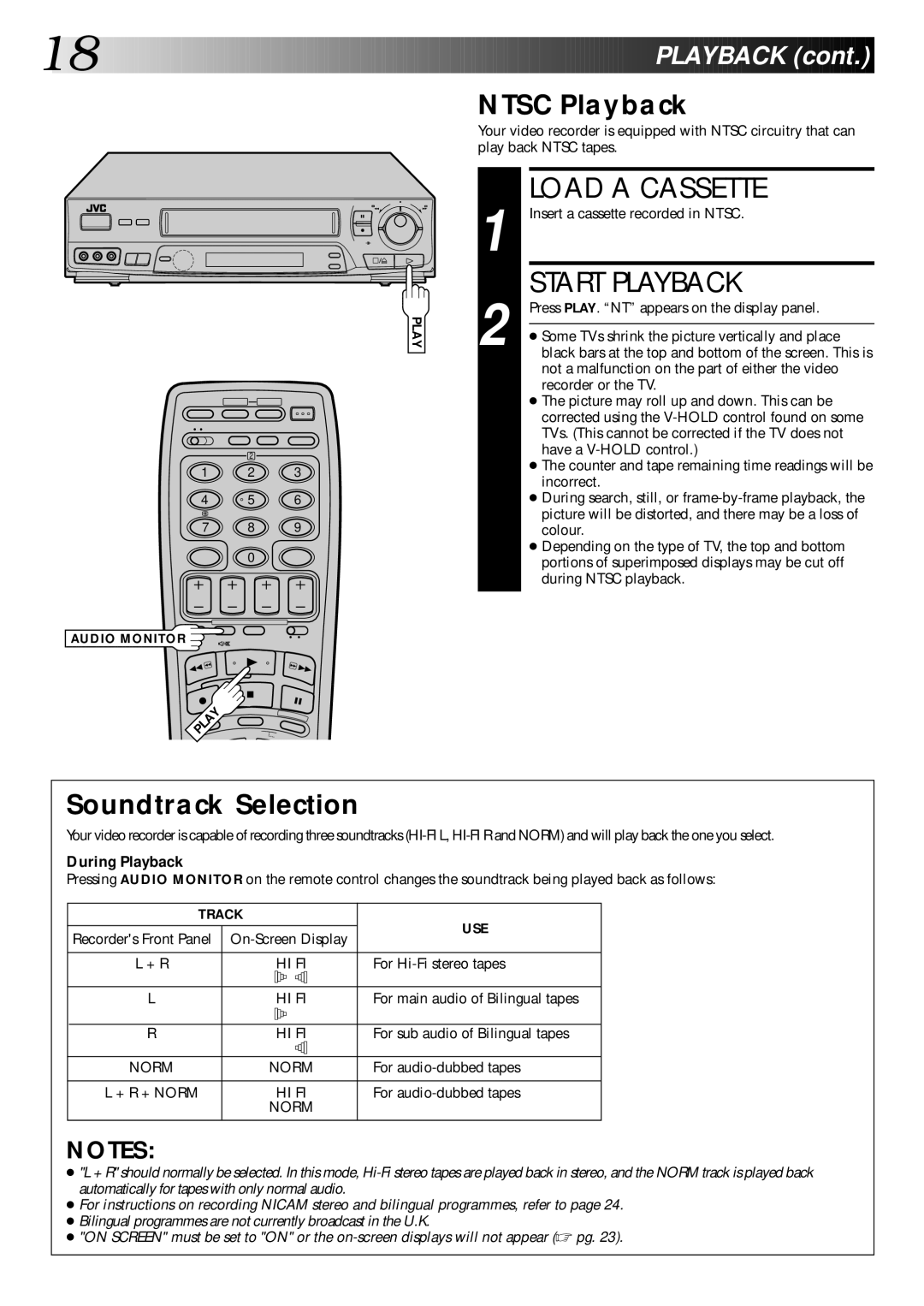18![]()
![]()
![]()
![]()
![]()
![]()
![]()
![]()
![]()
![]()
![]()
![]()
![]()
![]()
![]()
![]()
![]()
![]()
![]()
![]()
![]()
![]()
![]()
![]()
![]()
![]()
![]()
![]()
![]()
![]()
![]()
![]()
![]()
![]()
![]()
![]()
6
q
PLAY
2
1 2 3
4 | 5 | 6 |
7 8 9
0
AUDIO MONITOR![]()
![]()
![]()
![]()
![]()
![]()
![]()
![]()
![]()
![]()
![]()
![]()
![]()
![]()
![]()
![]()
![]()
![]()
![]()
![]()
![]()
![]()
![]()
![]()
![]()
![]() PLAYBACK
PLAYBACK![]() (cont.)
(cont.)![]()
![]()
![]()
NTSC Playback
Your video recorder is equipped with NTSC circuitry that can play back NTSC tapes.
1 |
| LOAD A CASSETTE |
| Insert a cassette recorded in NTSC. | |
2 |
| START PLAYBACK |
| Press PLAY. “NT” appears on the display panel. | |
|
| |
| ● Some TVs shrink the picture vertically and place | |
| black bars at the top and bottom of the screen. This is | |
|
| not a malfunction on the part of either the video |
|
| recorder or the TV. |
|
| ● The picture may roll up and down. This can be |
|
| corrected using the |
|
| TVs. (This cannot be corrected if the TV does not |
|
| have a |
|
| ● The counter and tape remaining time readings will be |
|
| incorrect. |
|
| ● During search, still, or |
|
| picture will be distorted, and there may be a loss of |
|
| colour. |
|
| ● Depending on the type of TV, the top and bottom |
|
| portions of superimposed displays may be cut off |
|
| during NTSC playback. |
|
|
|
Soundtrack Selection
Your video recorder is capable of recording three soundtracks
During Playback
Pressing AUDIO MONITOR on the remote control changes the soundtrack being played back as follows:
TRACK | USE | ||||||
|
|
|
|
|
| ||
Recorder's Front Panel | |||||||
| |||||||
|
|
|
|
|
|
| |
L + R |
| HI FI | For | ||||
|
|
|
|
|
|
| |
|
|
|
|
|
|
| |
L |
| HI FI | For main audio of Bilingual tapes | ||||
|
|
|
|
|
|
| |
|
|
|
|
|
|
| |
R |
| HI FI | For sub audio of Bilingual tapes | ||||
|
|
|
|
|
|
| |
|
|
|
|
|
|
| |
NORM | NORM | For | |||||
|
|
|
|
|
|
| |
L + R + NORM |
| HI FI | For | ||||
| NORM |
| |||||
|
|
|
|
|
|
| |
NOTES:
●"L + R" should normally be selected. In this mode,
●For instructions on recording NICAM stereo and bilingual programmes, refer to page 24.
●Bilingual programmes are not currently broadcast in the U.K.
●"ON SCREEN" must be set to "ON" or the