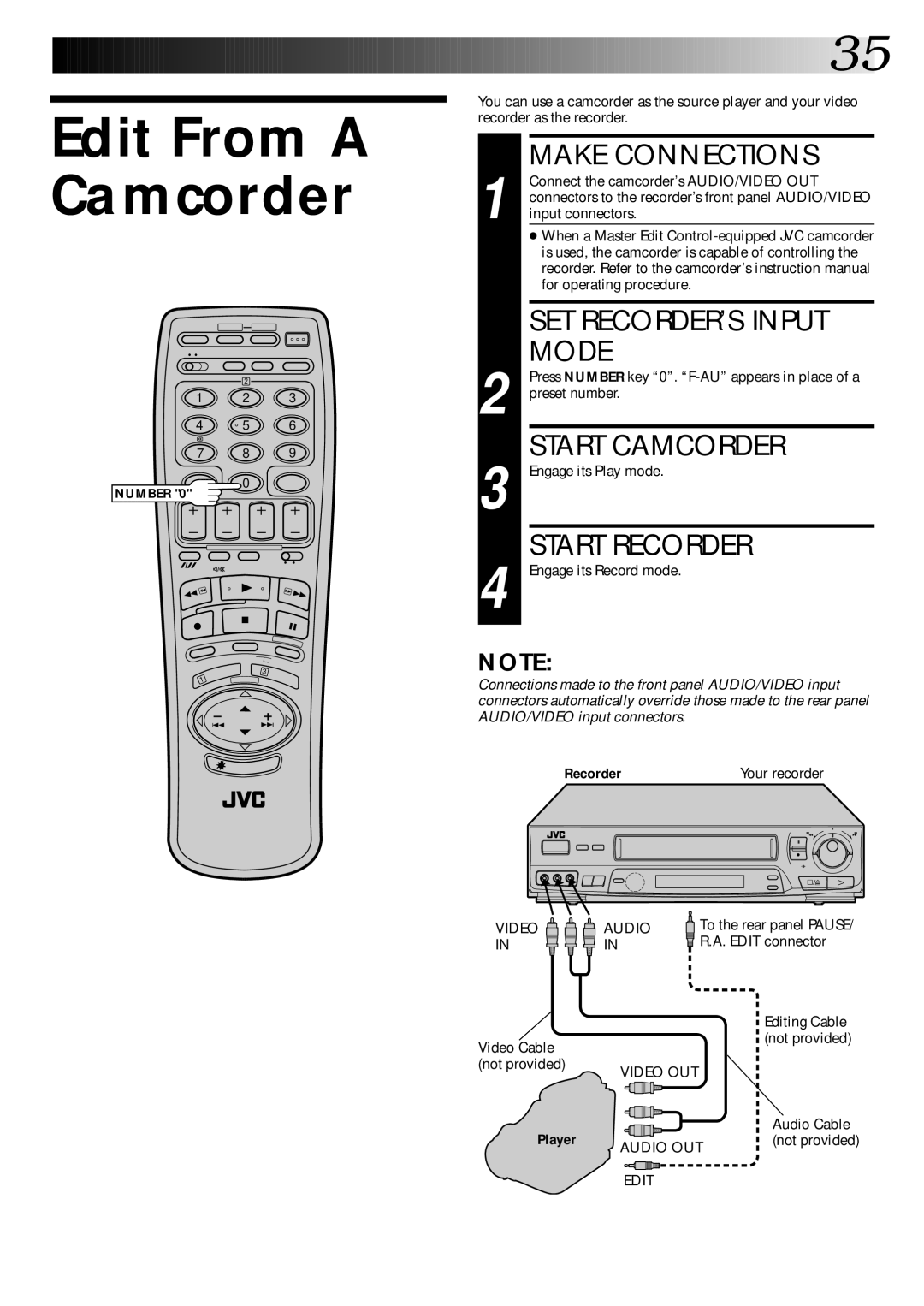Edit From A Camcorder
2
1 2 3
4 | 5 | 6 |
7 8 9
0
NUMBER "0"
3
1
![]()
![]()
![]()
![]()
![]()
![]()
![]()
![]()
![]()
![]()
![]()
![]()
![]()
![]()
![]()
![]()
![]()
![]()
![]()
![]()
![]()
![]()
![]()
![]()
![]()
![]()
![]()
![]()
![]()
![]()
![]()
![]()
![]()
![]()
![]()
![]()
![]()
![]()
![]()
![]()
![]()
![]()
![]()
![]()
![]()
![]()
![]()
![]()
![]()
![]()
![]()
![]()
![]()
![]()
![]()
![]()
![]()
![]()
![]()
![]()
![]() 35
35![]()
You can use a camcorder as the source player and your video recorder as the recorder.
MAKE CONNECTIONS
1 Connect the camcorder’s AUDIO/VIDEO OUT connectors to the recorder’s front panel AUDIO/VIDEO input connectors.
● When a Master Edit
SET RECORDER’S INPUT
MODE
2 Press NUMBER key “0”.
START CAMCORDER
3 Engage its Play mode.
START RECORDER
4 Engage its Record mode.
NOTE:
Connections made to the front panel AUDIO/VIDEO input connectors automatically override those made to the rear panel AUDIO/VIDEO input connectors.
Recorder |
| Your recorder | |
|
|
| 6 |
|
|
| q |
VIDEO | AUDIO | To the rear panel PAUSE/ | |
IN | IN | R.A. EDIT connector | |
|
|
| Editing Cable |
Video Cable |
|
| (not provided) |
|
|
| |
(not provided) | VIDEO OUT |
|
|
|
|
| |
Player |
|
| Audio Cable |
AUDIO OUT | (not provided) | ||
|
| ||
EDIT