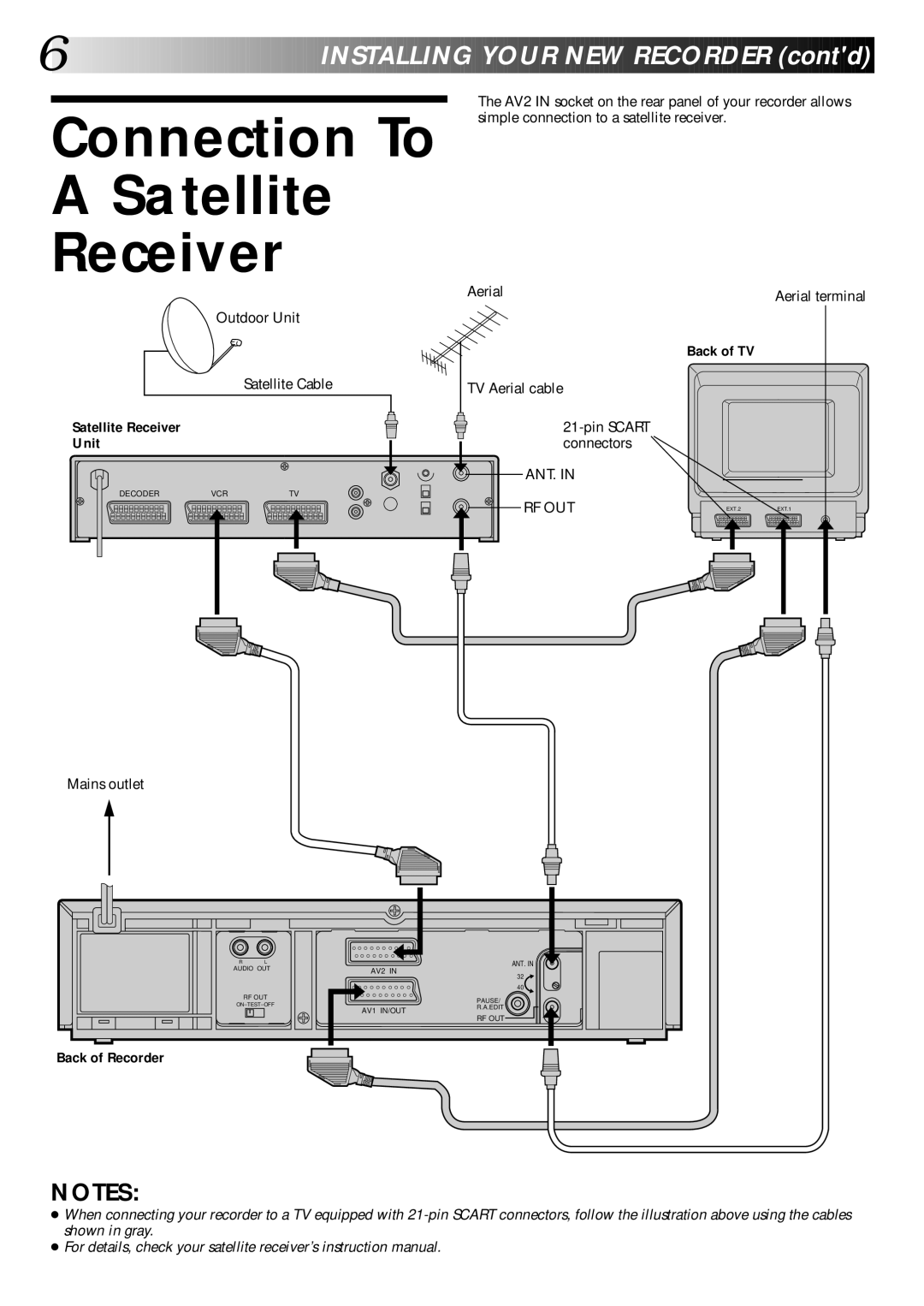6![]()
![]()
![]()
![]()
![]()
![]()
![]()
![]()
![]()
![]()
![]()
![]()
![]()
![]()
![]()
![]()
![]()
![]()
![]()
![]()
![]()
![]()
![]()
![]()
![]()
![]()
![]()
![]()
![]()
![]()
![]()
![]()
![]()
![]()
![]()
INST
 ALLIN
ALLIN G
G
 YOUR
YOUR

 NEW
NEW
 RE
RE
 C
C ORDER
ORDER
 (cont'd)
(cont'd)

Connection To
ASatellite Receiver
The AV2 IN socket on the rear panel of your recorder allows simple connection to a satellite receiver.
|
| Aerial |
| Outdoor Unit |
|
| Satellite Cable | TV Aerial cable |
|
| |
Satellite Receiver |
| |
Unit |
| connectors |
|
| ANT. IN |
DECODER | VCR | TV |
|
| RF OUT |
Aerial terminal
Back of TV
EXT.2 | EXT.1 |
Mains outlet
R | L |
| ANT. IN | |
AUDIO OUT | AV2 IN | |||
| ||||
|
| 32 | ||
|
|
| ||
|
|
| 40 | |
| RF OUT |
| PAUSE/ | |
| ||||
AV1 IN/OUT | R.A.EDIT | |||
|
| |||
|
| RF OUT | ||
|
|
| ||
Back of Recorder
NOTES:
●When connecting your recorder to a TV equipped with
●For details, check your satellite receiver’s instruction manual.