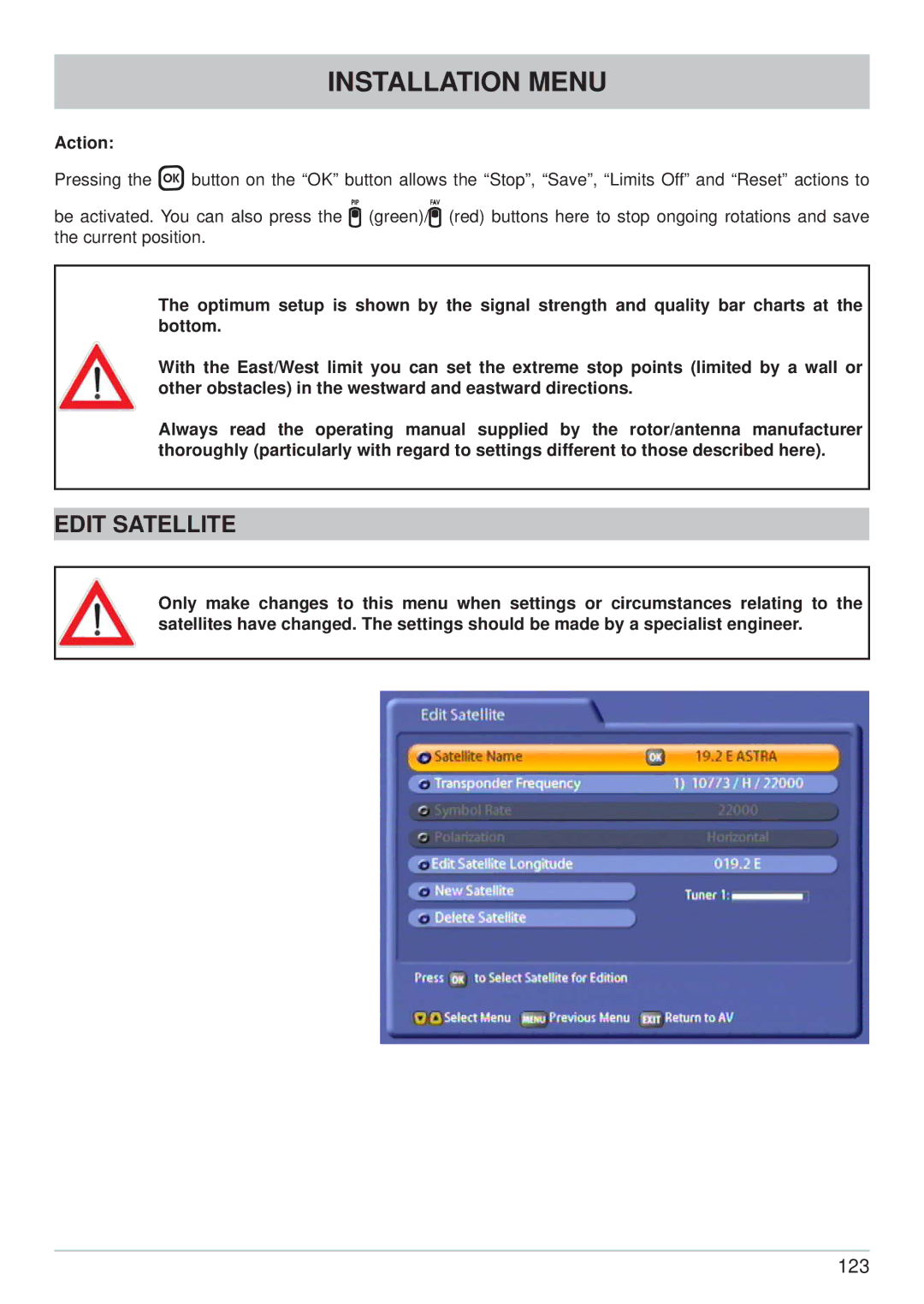INSTALLATION MENU
Action:
Pressing the button on the “OK” button allows the “Stop”, “Save”, “Limits Off” and “Reset” actions to
be activated. You can also press the ! (green)/ (red) buttons here to stop ongoing rotations and save the current position.
The optimum setup is shown by the signal strength and quality bar charts at the bottom.
With the East/West limit you can set the extreme stop points (limited by a wall or other obstacles) in the westward and eastward directions.
Always read the operating manual supplied by the rotor/antenna manufacturer thoroughly (particularly with regard to settings different to those described here).
EDIT SATELLITE
Only make changes to this menu when settings or circumstances relating to the satellites have changed. The settings should be made by a specialist engineer.
123