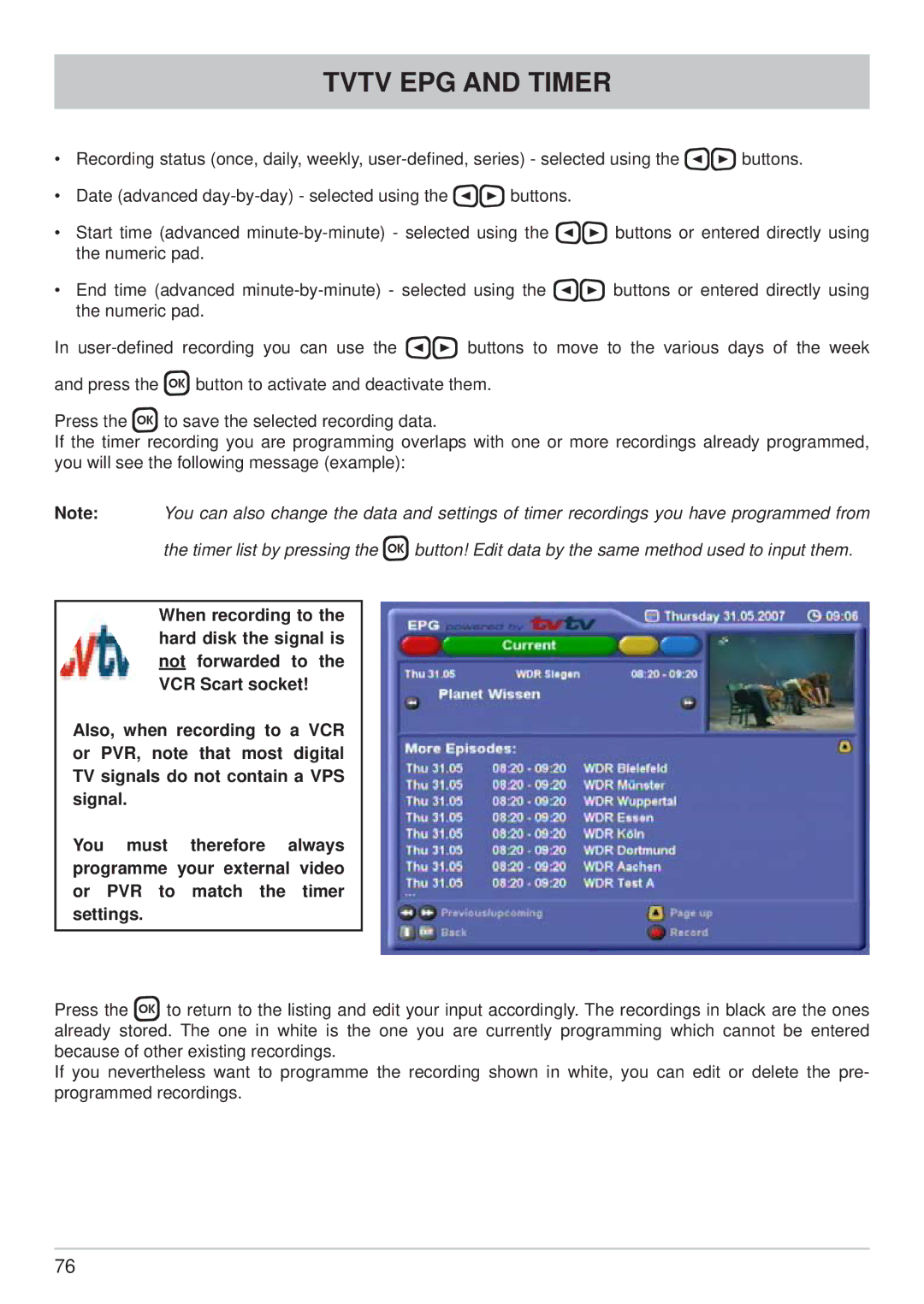TVTV EPG AND TIMER
•Recording status (once, daily, weekly,
•Date (advanced
•Start time (advanced
•End time (advanced
In
Press the to save the selected recording data.
If the timer recording you are programming overlaps with one or more recordings already programmed, you will see the following message (example):
Note: You can also change the data and settings of timer recordings you have programmed from the timer list by pressing the button! Edit data by the same method used to input them.
When recording to the hard disk the signal is not forwarded to the VCR Scart socket!
Also, when recording to a VCR or PVR, note that most digital TV signals do not contain a VPS signal.
You must therefore always programme your external video or PVR to match the timer settings.
Press the to return to the listing and edit your input accordingly. The recordings in black are the ones already stored. The one in white is the one you are currently programming which cannot be entered because of other existing recordings.
If you nevertheless want to programme the recording shown in white, you can edit or delete the pre- programmed recordings.
76