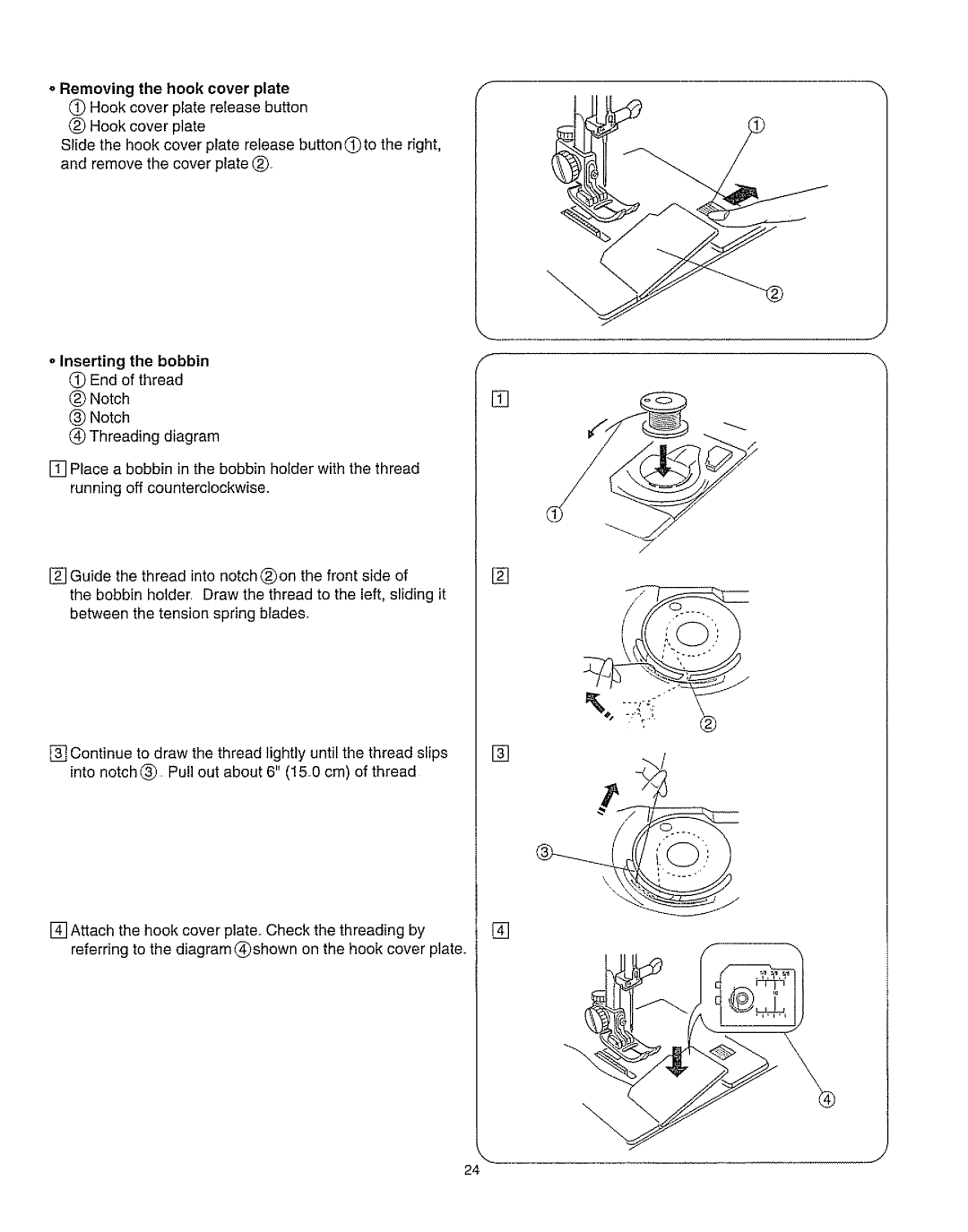5o5-8oo-o2o
Sears, Roebuck and Co., Hoffman Estates, IL 60179 U.S.A
MMPORTANT Safety Instructions
Conserve Estas Jnstrucciones
Consignes IMPORTANTE$ DE SI CURIT¢
Kenmore Sewing Machine Warranty
Disclaimer of implied warranties limitation of remedies
Sears, Roebuck and Co., Hoffman Estates, IL
Sears Canada Inc., Toronto, Ontario, Canada M5B 2B8
Garantia de la mdquina de coser Kenmore
Servicio de garanta
Garantie pour machine coudre Kenmore
Specification
Especificaciones de la mquina
Caractristiques de la machine
Especificaci6n
Maintenance Agreements
Expertservicebyour12,000professionalrepair
About Sears Canada Maintenance Agreements Call
U.S.A Master Protection Agreements
En Estados Unidos Contratos de Protecci6n Experta
Contrats dentretien de Sears
Le contrat dentretien de Sears
Table of Contents
SECClON
Puntadas
Table DES MATI#RES
Cabinets and Sewing Machine Tote Bag Rsos #
Names of Parts
Gabinete y bolsa de mano Rsos #97606
Des meubles et sac de transport Rsos #97606
Nombre de las partes
Porte-bobine
Available Accessories Attachments
15 16 1718 32*3334
Accessoires et pibces disponibles
Accesorios y refacciones d sponibles
Connecting Machine to Power Supply
Before Using Your Sewing Machine
For Your Safety
Polarized plug
Conexi6n de la mquina a la red elctrica
Para su seguridad
Prise polarise
Control de la velocidad de costura
Pressure Adjusting Lever Pressure adjusting lever
Thread Cutter
Thread cutter
Extension Table
Ajuste de la presien del prensatelas
Levier de reglage de la pression
Palanca de elevacien del prensatelas
Relive-pied presseur
Changing Needle
To Remove and Attach the Foot Holder
Changing Presser Foot
Snap-on button red button Groove Pin
Changer raiguille
C6mo quitar/poner el enmangue del prensatelas
TorniHodel enmangue
C6mo quitadponer el prensatelas
Presser Foot Types Zigzag foot Foot a
Two-point box stitch Decorative Stitch Patterns Twin
Stitches Straight Stretch Rick-rack Overcast Stitching
Straight stitch foot Foot H
Tipos de prensatelas Prensatelas para zig-zag Prensatelas a
Utilice este prensatelas para puntada recta y puntada de
Diffdrents pieds presseurs Pied zig-zag Pied a
Presser Foot
Types
OSatin stitch foot Foot F
Monograming Applique Shell
Tipos de prensatelas continuaci6n
Diffrents pieds presseurs suite = Pied point lanc Pied F
Prensatelas para coser a punto por encima Prensatelas C
Matelasser
Selecting Needle and Fabric
Very Light Medium
Universal
Ball Point Orange Blue BallPoint Wedge Point Leather Red
Roja
1175 1490
Selecci6n de hilo y tela
1175
1280 1175 1490
Tissu
Type daiguille
Blankpage pginablanca pageblanche
Bobbin Winding OHorizontal spool pin
Bobinado de la canilla Remplissage
Portacarretes horizontal
Portacarretes
Tapa-carretes grande
\@@
Bobinado de la canilla
Nota
Removing the hook cover plate
Anura aanura @Esquemadeenhebrado
PortacanillasTiredelhilohacialaizquierdapasndoloentre
Threading the Machine Threading the machine
Enhebrado del hilo de la aguja
= Ensartador de agujas O Tirador
Enfilage de la machine = Enfilage de la machine
Enfile-aiguille intgr
Adjust the Needle Thread Tension for a Straight
Correct tension
Tension is too tight
Rdglage de la tension du fil de Iaiguille pour le
Point droit
Comment remonter le fil de la canette
El bile est demasiado tense
Adjust Needle Thread Tension for a Zigzag Stitch
Is too tight
OTension is too loose
El hilo est demasiado flojo
Tensi6n correcta
Tension correcte Endroit du tissu
To select stitches
Stitch Length Zones
Seleccionador de puntadas como seleccionar Puntadas
Points
Stitch Width Control How to adjust the stitch width
Stitch Length Control How to adjust the stitch length
C6mo ajustar la anchure de las puntadas
Comment rgler la largeur du point
Control de la anchure de puntada
Rglage de la largeur du point
Adjusting Stretch Stitch Balance
Control de puntada invertida
Bouton de marche arrire
La mquina coser hacia atrs hasta que suelte el bot6n
Equilibrio de los patrones distorsionados
Section Ill. Straight Stitch Sewing
Straight
Puntada recta
Para empezar a coser
Uso de las gufas de costura
Ddbut dune couture
Topstitching
Quilting
SurpiqCire
Matelassage
= To snap on the zipper foot Groove
Cm\
22cm
Glissire
Zipper Sewing
Page
Darning
To Drop or Raise the Feed Dogs
Stitch Selector Width Length Any Needle thread tension
Piece of fabric under the hole to reinforce it
Dentrainement
C6mo subidbajar los dientes del transporte
Comment monter et descendre les griffes
Reprisage
Section IV. Zigzag Stitch Sewing
Basic Zigzag
Puntada de zig-zag
Tensiondu fil de Iaiguille Pied presseur a
Puntada
Point lanc6
Monogramming
Applique
Monogramas
Monogrammes
Aplicaciones
Appliques
Bar Tacking
Embroidery
Presser foot
Brides Renfort
Bordado
De la puntada
Sewing
Overcasting
Button
Puntada de sobrehilado
Remate
Surfilage
Costura De botones
Blind Hem Stitch
To sew
SECCiON V. Puntadas Utiles Y
Dobladillo invisible
Ourlet invisible
La couture
Multiple Zigzag Stitch
Lace Work
Trabajos
Puntada de mlJltiple zig-zag
Point zig-zag multiple
Shell Stitch
Puntada En forma de concha Point coquille
Caja
Point de crneau
Fagoting
Two-point Box Stitch
Decorative Stitch Patterns
Stitch
Ajoure
Caja de dos puntos
Twin Needle Stitches Option
Zigzag foot
Puntadas de doble aguja Opci6n Aiguilles jumeles Option
Straight Stretch
Iit
Puntada recta triple
Extensi6n de Rick-rack
Zig-zag
Croquet
Stretch Stitching
Smocking
Overcast
Puntada eldstica de remate
Sobrehilado
Puntada de pluma
Serging
Patching
3to6
Elastic Stretch Stitch
Puntada De dobladiilo
Surjet
Puntada Eldstica de extensi6n
Remiendos elsticos
Decorative Stretch Patterns
Stitch Selector
11 to
DiseSos decorativos elsticos
Motifs dcoratifs Extensibles
Automatic Buttonhole
Preparation
Seccion VII.OJAt.ES
Ojal automdtico
Automatique
L2J
Luegobajeelprensatelasparaojalesautom&ticos
Auto BH +
Page
Corded Buttonhole
Costura de ojales con cord6n
Boutonnieres passepoil6es
Option
Manual Buttonhole
Ojal manual
Opci6n
Boutonni6re manuelle Option
= Para coser
@ @
Automatic Buttonhole Option
Styles et dimensions des boutonnieres
Ojal automtico Opci6n
Boutonni6re automatique Option
Estilo y tama£o del
Automatic Buttonhole To sew
Ojal
Automdtico
Continuaci6n
Boutonni6re automatique
Automatic Buttonhole
Ojal automdtico continuaci6n
Automatic Buttonhole
Ojal autormdtico continuaci6n
Boutonniere automatique suite
Cleaning the Bobbin Holder
Replacing Light Bulb
Remplacement de Iampoule
Seccion Viii. Mantenimiento DEL LA
Partie Viii. Entretien DE Votre Machine
Limpiando el portacanillas
Cleaning Shuttle Race Feed Dogs
Unplug Machine Remove
Foot Needte Open the face cover to
Oiling the Machine
Limpieza del garfio y los dientes del transporte
Engrasando la mquina
Nettoyage de la coursire et des griffes dentrainement
Lubrification de la machine
Troubleshooting
Condition
Needle thread
Breaks
Se rompe el hilo de la aguja
En cas de problme Problbme
Le fonctionnement est
Bruyanto
Car anytime, day or night US.A. and Canada
Call anytime, day or night U.SA only