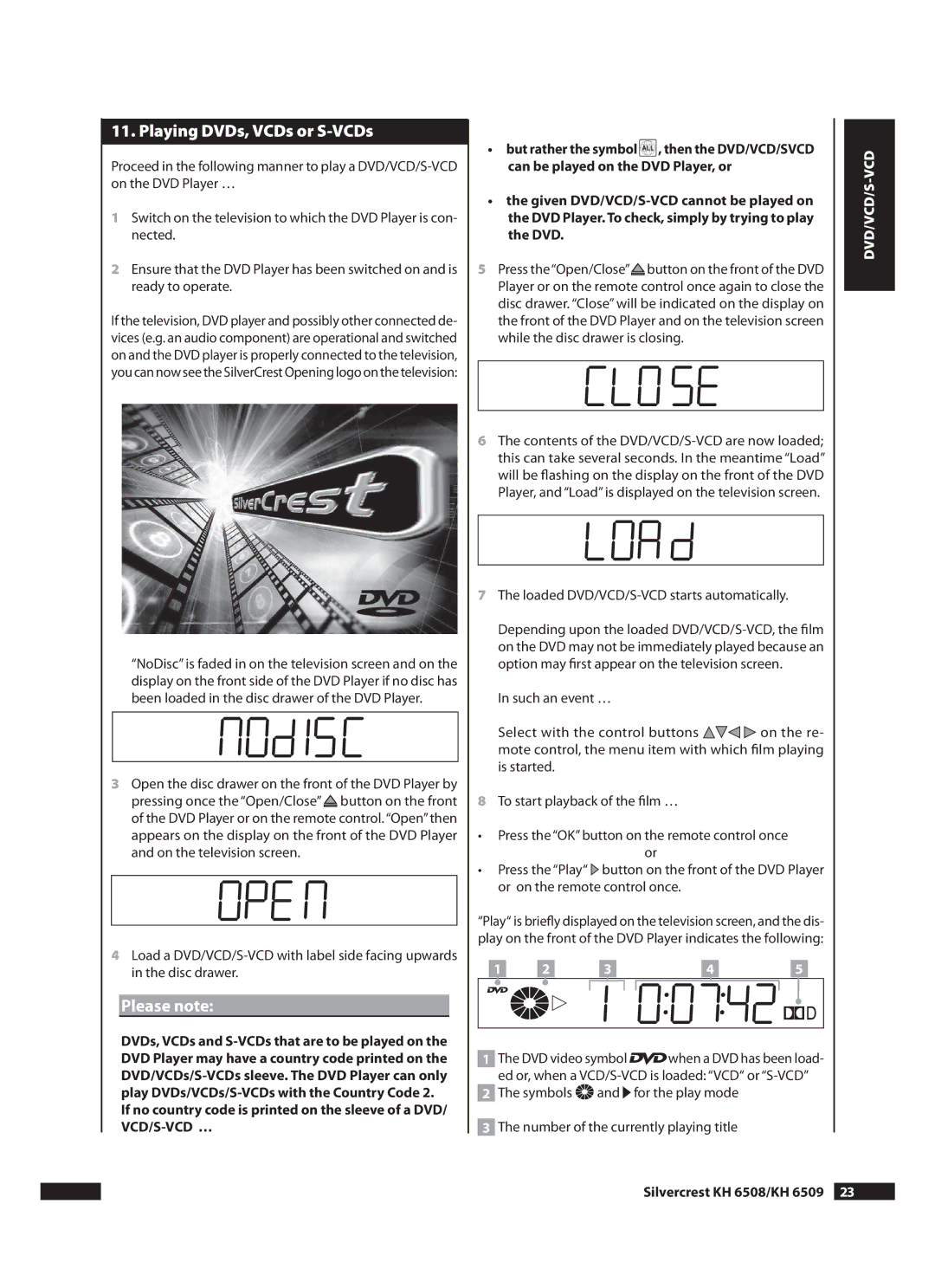11. Playing DVDs, VCDs or S-VCDs
Proceed in the following manner to play a
1Switch on the television to which the DVD Player is con- nected.
2Ensure that the DVD Player has been switched on and is ready to operate.
If the television, DVD player and possibly other connected de- vices (e.g. an audio component) are operational and switched on and the DVD player is properly connected to the television, you can now see the SilverCrest Opening logo on the television:
“NoDisc” is faded in on the television screen and on the display on the front side of the DVD Player if no disc has been loaded in the disc drawer of the DVD Player.
3Open the disc drawer on the front of the DVD Player by pressing once the “Open/Close”![]() button on the front of the DVD Player or on the remote control. “Open” then appears on the display on the front of the DVD Player and on the television screen.
button on the front of the DVD Player or on the remote control. “Open” then appears on the display on the front of the DVD Player and on the television screen.
4Load a
Please note:
DVDs, VCDs and
If no country code is printed on the sleeve of a DVD/
•but rather the symbol![]() , then the DVD/VCD/SVCD can be played on the DVD Player, or
, then the DVD/VCD/SVCD can be played on the DVD Player, or
•the given
5Press the“Open/Close”![]() button on the front of the DVD Player or on the remote control once again to close the disc drawer. “Close” will be indicated on the display on the front of the DVD Player and on the television screen while the disc drawer is closing.
button on the front of the DVD Player or on the remote control once again to close the disc drawer. “Close” will be indicated on the display on the front of the DVD Player and on the television screen while the disc drawer is closing.
6The contents of the
7The loaded DVD/VCD/S-VCD starts automatically.
Depending upon the loaded
In such an event …
Select with the control buttons ![]()
![]()
![]() on the re- mote control, the menu item with which film playing is started.
on the re- mote control, the menu item with which film playing is started.
8To start playback of the film …
•Press the “OK” button on the remote control once or
•Press the “Play“ ![]() button on the front of the DVD Player or on the remote control once.
button on the front of the DVD Player or on the remote control once.
“Play“ is briefly displayed on the television screen, and the dis- play on the front of the DVD Player indicates the following:
| 1 |
| 2 |
|
| 3 |
|
|
| 4 |
|
| 5 |
| ||||
|
|
|
|
|
|
|
|
|
|
|
|
|
|
|
|
|
|
|
|
|
|
|
|
|
|
|
|
|
|
|
|
|
|
|
|
|
|
1The DVD video symbol![]() when a DVD has been load- ed or, when a
when a DVD has been load- ed or, when a
2The symbols![]()
![]() and
and ![]() for the play mode
for the play mode
3The number of the currently playing title