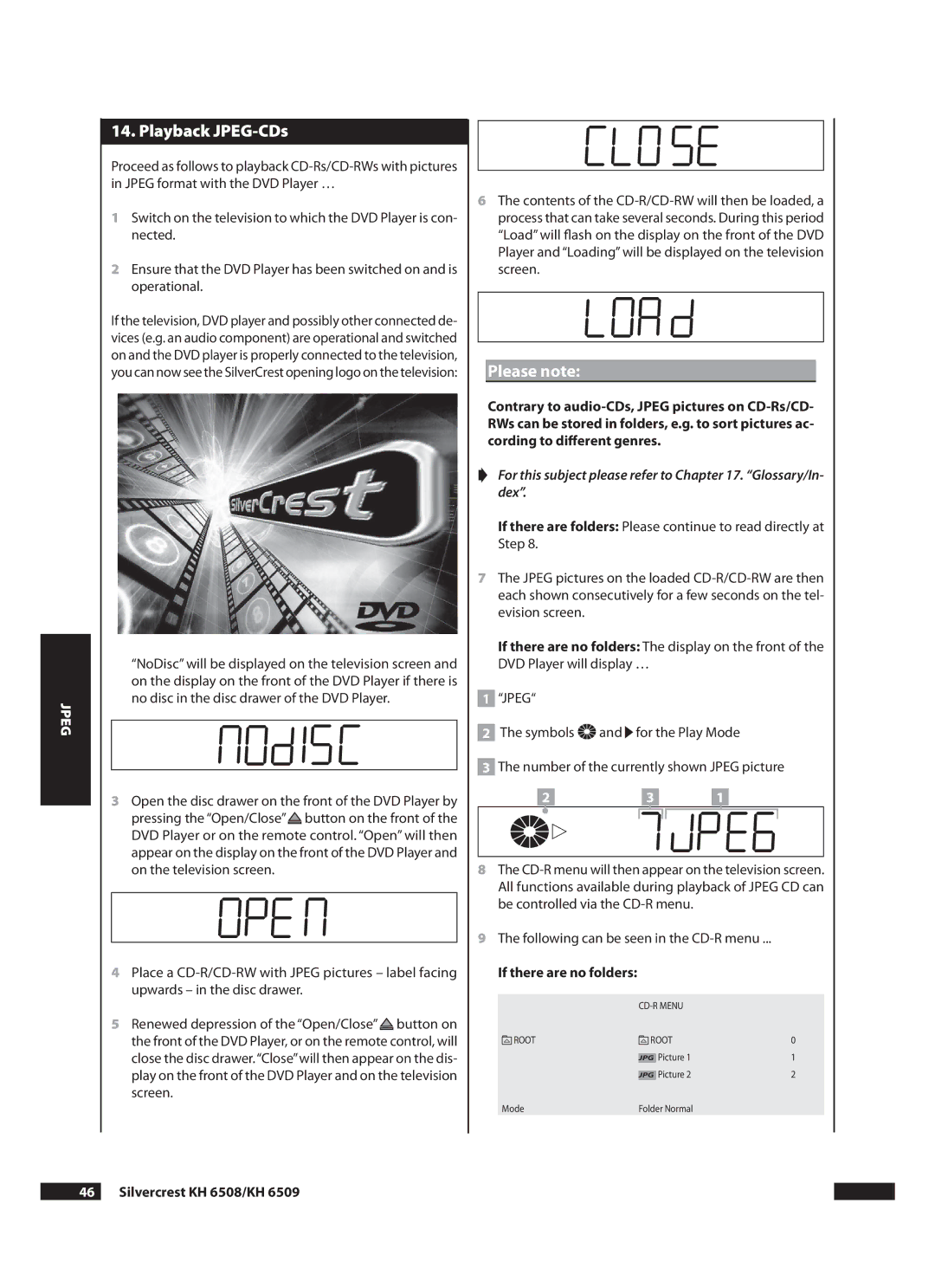JPEG
14. Playback JPEG-CDs
Proceed as follows to playback
1Switch on the television to which the DVD Player is con- nected.
2Ensure that the DVD Player has been switched on and is operational.
If the television, DVD player and possibly other connected de- vices (e.g. an audio component) are operational and switched on and the DVD player is properly connected to the television, you can now see the SilverCrest opening logo on the television:
“NoDisc” will be displayed on the television screen and on the display on the front of the DVD Player if there is no disc in the disc drawer of the DVD Player.
3Open the disc drawer on the front of the DVD Player by pressing the “Open/Close”![]() button on the front of the DVD Player or on the remote control. “Open” will then appear on the display on the front of the DVD Player and on the television screen.
button on the front of the DVD Player or on the remote control. “Open” will then appear on the display on the front of the DVD Player and on the television screen.
4Place a
5Renewed depression of the “Open/Close”![]() button on the front of the DVD Player, or on the remote control, will close the disc drawer.“Close”will then appear on the dis- play on the front of the DVD Player and on the television screen.
button on the front of the DVD Player, or on the remote control, will close the disc drawer.“Close”will then appear on the dis- play on the front of the DVD Player and on the television screen.
6The contents of the
Please note:
Contrary to
➧For this subject please refer to Chapter 17. “Glossary/In- dex”.
If there are folders: Please continue to read directly at Step 8.
7The JPEG pictures on the loaded
If there are no folders: The display on the front of the DVD Player will display …
1“JPEG“
2The symbols![]()
![]() and
and ![]() for the Play Mode
for the Play Mode
3The number of the currently shown JPEG picture
| 2 |
|
| 3 |
|
|
| 1 |
|
| ||||
|
|
|
|
|
|
|
|
|
|
|
|
|
|
|
|
|
|
|
|
|
|
|
|
|
|
|
|
|
|
8The
9The following can be seen in the
If there are no folders:
ROOT | ROOT | 0 | |
|
| Picture 1 | 1 |
| JPG | ||
|
| Picture 2 | 2 |
| JPG | ||
Mode | Folder Normal |
| |