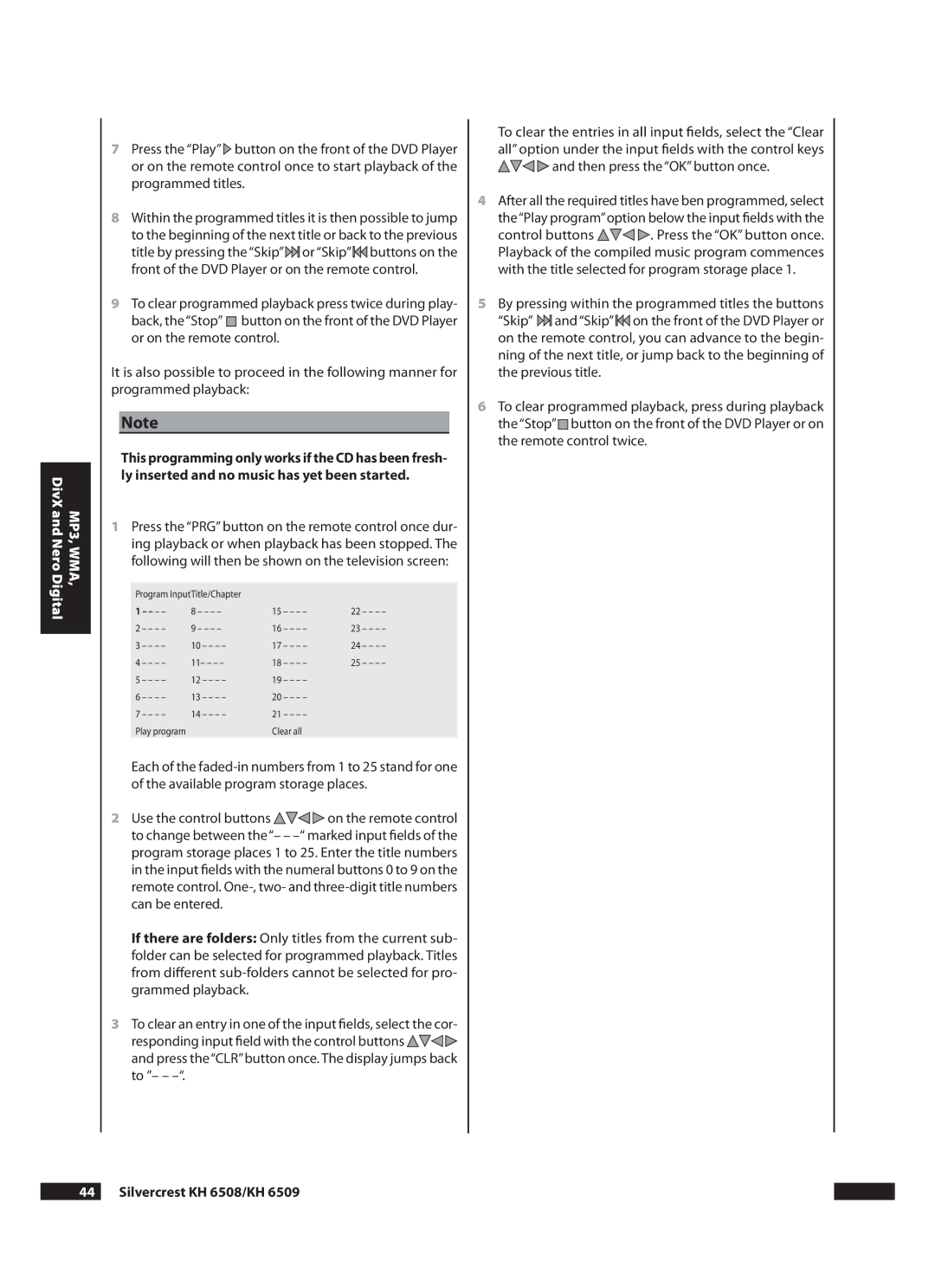MP3, WMA, DivX and Nero Digital
7Press the “Play” ![]() button on the front of the DVD Player or on the remote control once to start playback of the programmed titles.
button on the front of the DVD Player or on the remote control once to start playback of the programmed titles.
8Within the programmed titles it is then possible to jump to the beginning of the next title or back to the previous title by pressing the“Skip”![]() or“Skip”
or“Skip”![]() buttons on the front of the DVD Player or on the remote control.
buttons on the front of the DVD Player or on the remote control.
9To clear programmed playback press twice during play- back, the“Stop” ![]() button on the front of the DVD Player or on the remote control.
button on the front of the DVD Player or on the remote control.
It is also possible to proceed in the following manner for programmed playback:
Note
This programming only works if the CD has been fresh- ly inserted and no music has yet been started.
1Press the “PRG” button on the remote control once dur- ing playback or when playback has been stopped. The following will then be shown on the television screen:
Program InputTitle/Chapter |
|
| |
1 – – – – | 8 – – – – | 15 – – – – | 22 – – – – |
2 – – – – | 9 – – – – | 16 – – – – | 23 – – – – |
3 – – – – | 10 – – – – | 17 – – – – | 24 – – – – |
4 – – – – | 11– – – – | 18 – – – – | 25 – – – – |
5 – – – – | 12 – – – – | 19 – – – – |
|
6 – – – – | 13 – – – – | 20 – – – – |
|
7 – – – – | 14 – – – – | 21 – – – – |
|
Play program |
| Clear all |
|
Each of the
2Use the control buttons ![]()
![]()
![]() on the remote control to change between the“– –
on the remote control to change between the“– –
If there are folders: Only titles from the current sub- folder can be selected for programmed playback. Titles from different
3To clear an entry in one of the input fields, select the cor- responding input field with the control buttons ![]()
![]()
![]() and press the“CLR”button once. The display jumps back to ”– –
and press the“CLR”button once. The display jumps back to ”– –
To clear the entries in all input fields, select the “Clear all” option under the input fields with the control keys ![]()
![]()
![]() and then press the “OK” button once.
and then press the “OK” button once.
4After all the required titles have ben programmed, select the“Play program”option below the input fields with the
control buttons ![]()
![]()
![]() . Press the “OK” button once. Playback of the compiled music program commences with the title selected for program storage place 1.
. Press the “OK” button once. Playback of the compiled music program commences with the title selected for program storage place 1.
5By pressing within the programmed titles the buttons “Skip” ![]() and “Skip”
and “Skip”![]() on the front of the DVD Player or on the remote control, you can advance to the begin- ning of the next title, or jump back to the beginning of the previous title.
on the front of the DVD Player or on the remote control, you can advance to the begin- ning of the next title, or jump back to the beginning of the previous title.
6To clear programmed playback, press during playback the “Stop” ![]() button on the front of the DVD Player or on the remote control twice.
button on the front of the DVD Player or on the remote control twice.