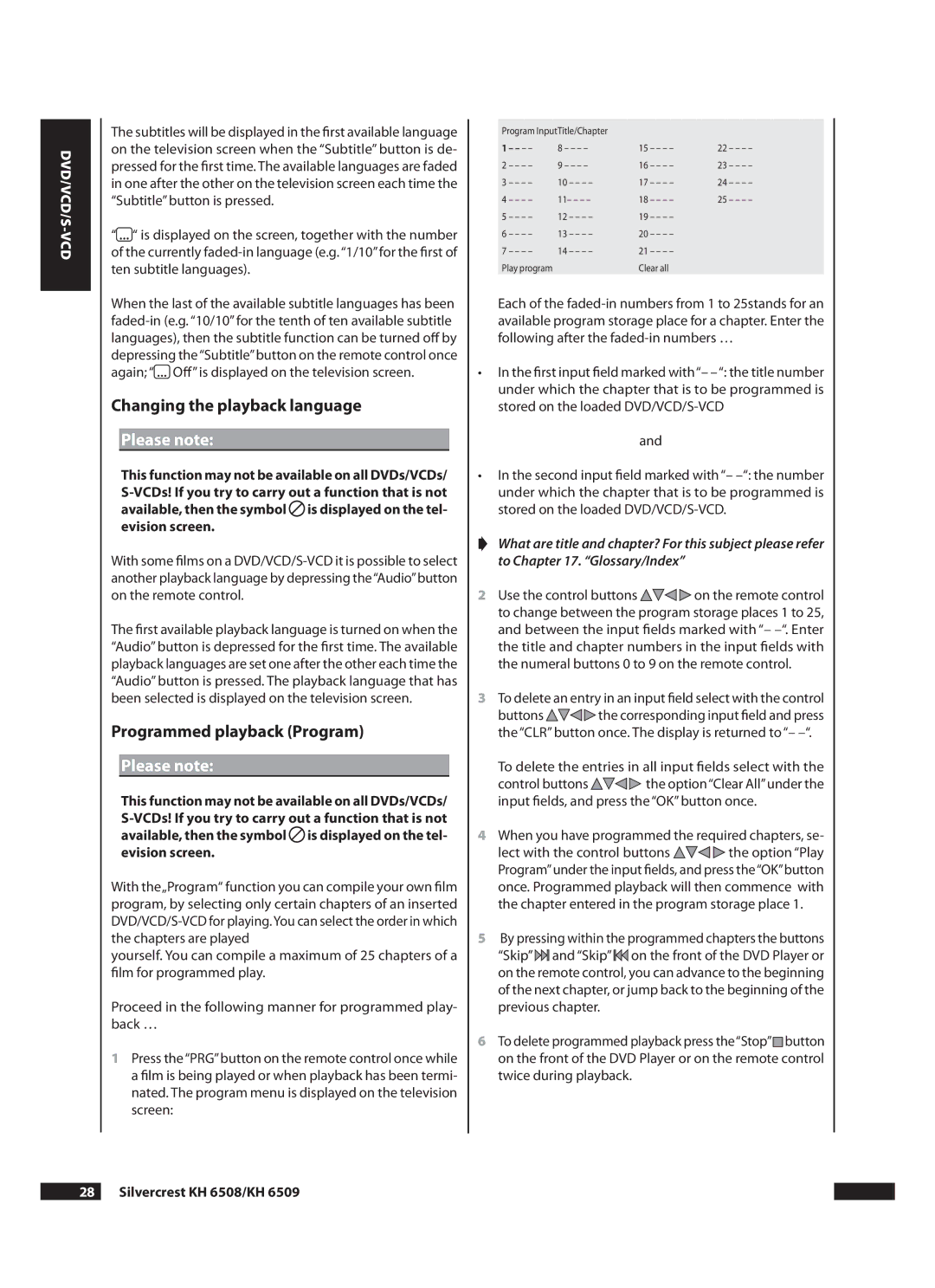The subtitles will be displayed in the first available language on the television screen when the “Subtitle” button is de- pressed for the first time. The available languages are faded in one after the other on the television screen each time the “Subtitle” button is pressed.
“![]() “ is displayed on the screen, together with the number of the currently
“ is displayed on the screen, together with the number of the currently
When the last of the available subtitle languages has been ![]() Off” is displayed on the television screen.
Off” is displayed on the television screen.
Changing the playback language
Please note:
This function may not be available on all DVDs/VCDs/ ![]() is displayed on the tel- evision screen.
is displayed on the tel- evision screen.
With some films on a
The first available playback language is turned on when the “Audio” button is depressed for the first time. The available playback languages are set one after the other each time the “Audio” button is pressed. The playback language that has been selected is displayed on the television screen.
Programmed playback (Program)
Please note:
This function may not be available on all DVDs/VCDs/ ![]() is displayed on the tel- evision screen.
is displayed on the tel- evision screen.
With the„Program“ function you can compile your own film program, by selecting only certain chapters of an inserted
yourself. You can compile a maximum of 25 chapters of a film for programmed play.
Proceed in the following manner for programmed play- back …
1Press the“PRG”button on the remote control once while a film is being played or when playback has been termi- nated. The program menu is displayed on the television screen:
Program InputTitle/Chapter |
|
| |
1 – – – – | 8 – – – – | 15 – – – – | 22 – – – – |
2 – – – – | 9 – – – – | 16 – – – – | 23 – – – – |
3 – – – – | 10 – – – – | 17 – – – – | 24 – – – – |
4 – – – – | 11– – – – | 18 – – – – | 25 – – – – |
5 – – – – | 12 – – – – | 19 – – – – |
|
6 – – – – | 13 – – – – | 20 – – – – |
|
7 – – – – | 14 – – – – | 21 – – – – |
|
Play program |
| Clear all |
|
Each of the
•In the first input field marked with“–
and
•In the second input field marked with “–
➧What are title and chapter? For this subject please refer to Chapter 17. “Glossary/Index”
2Use the control buttons ![]()
![]()
![]() on the remote control to change between the program storage places 1 to 25, and between the input fields marked with “–
on the remote control to change between the program storage places 1 to 25, and between the input fields marked with “–
3To delete an entry in an input field select with the control
buttons ![]()
![]()
![]() the corresponding input field and press the “CLR” button once. The display is returned to “–
the corresponding input field and press the “CLR” button once. The display is returned to “–
To delete the entries in all input fields select with the
control buttons ![]()
![]()
![]() the option“Clear All”under the input fields, and press the “OK” button once.
the option“Clear All”under the input fields, and press the “OK” button once.
4When you have programmed the required chapters, se-
lect with the control buttons ![]()
![]()
![]() the option “Play Program”under the input fields, and press the“OK”button once. Programmed playback will then commence with the chapter entered in the program storage place 1.
the option “Play Program”under the input fields, and press the“OK”button once. Programmed playback will then commence with the chapter entered in the program storage place 1.
5By pressing within the programmed chapters the buttons “Skip”![]() and “Skip”
and “Skip”![]() on the front of the DVD Player or on the remote control, you can advance to the beginning of the next chapter, or jump back to the beginning of the previous chapter.
on the front of the DVD Player or on the remote control, you can advance to the beginning of the next chapter, or jump back to the beginning of the previous chapter.
6To delete programmed playback press the“Stop”![]() button on the front of the DVD Player or on the remote control twice during playback.
button on the front of the DVD Player or on the remote control twice during playback.