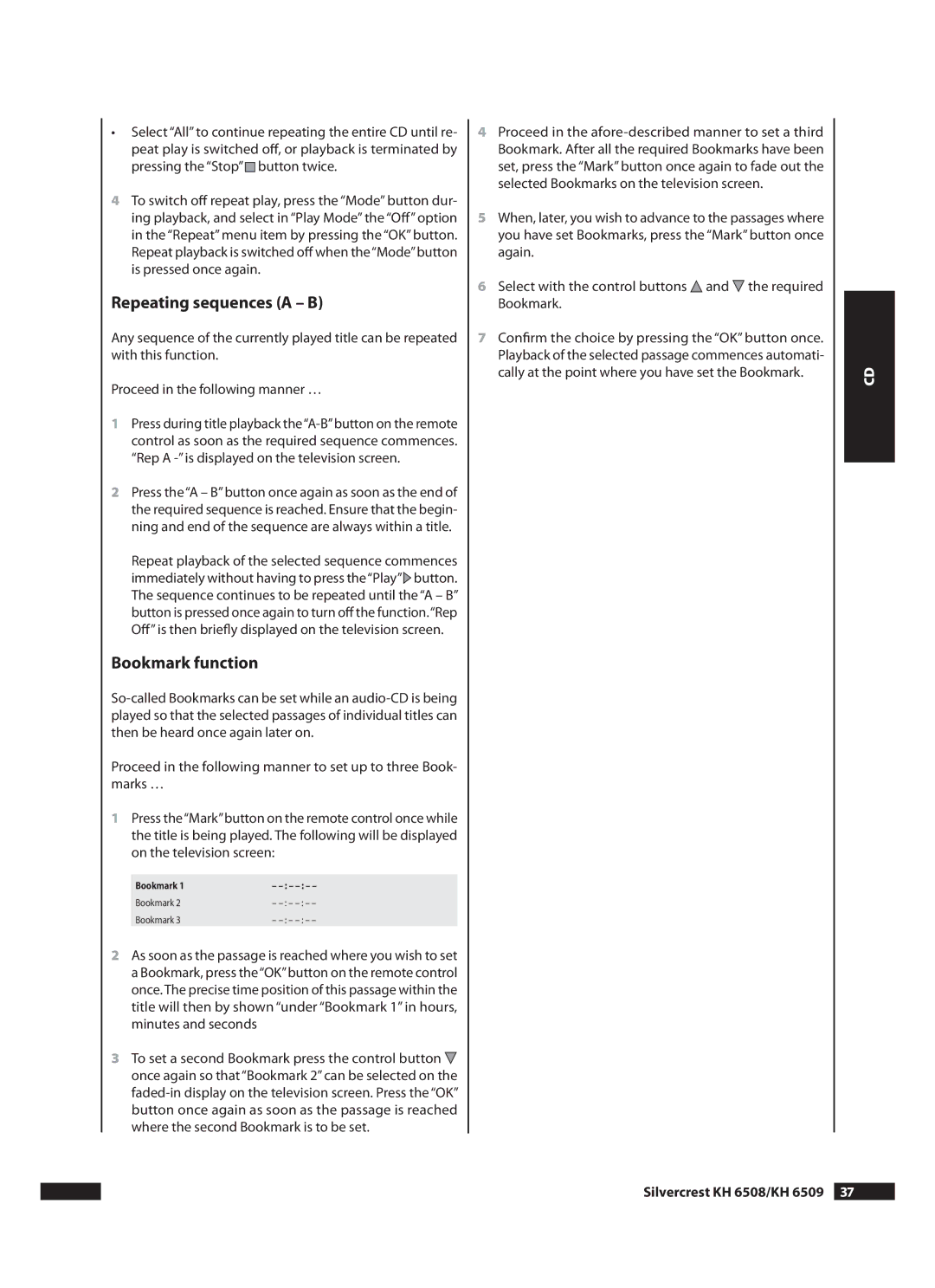•Select “All” to continue repeating the entire CD until re- peat play is switched off, or playback is terminated by pressing the “Stop” ![]() button twice.
button twice.
4To switch off repeat play, press the “Mode” button dur- ing playback, and select in “Play Mode” the “Off” option in the “Repeat” menu item by pressing the “OK” button. Repeat playback is switched off when the“Mode”button is pressed once again.
Repeating sequences (A – B)
Any sequence of the currently played title can be repeated with this function.
Proceed in the following manner …
1Press during title playback
2Press the“A – B”button once again as soon as the end of the required sequence is reached. Ensure that the begin- ning and end of the sequence are always within a title.
Repeat playback of the selected sequence commences immediately without having to press the“Play”![]() button. The sequence continues to be repeated until the “A – B” button is pressed once again to turn off the function.“Rep Off” is then briefly displayed on the television screen.
button. The sequence continues to be repeated until the “A – B” button is pressed once again to turn off the function.“Rep Off” is then briefly displayed on the television screen.
Bookmark function
Proceed in the following manner to set up to three Book- marks …
1Press the“Mark”button on the remote control once while the title is being played. The following will be displayed on the television screen:
Bookmark 1 | – |
Bookmark 2 | – |
Bookmark 3 | – |
2As soon as the passage is reached where you wish to set a Bookmark, press the“OK”button on the remote control once. The precise time position of this passage within the title will then by shown “under “Bookmark 1” in hours, minutes and seconds
3To set a second Bookmark press the control button ![]() once again so that “Bookmark 2” can be selected on the
once again so that “Bookmark 2” can be selected on the
4Proceed in the
5When, later, you wish to advance to the passages where you have set Bookmarks, press the “Mark” button once again.
6Select with the control buttons ![]() and
and ![]() the required Bookmark.
the required Bookmark.
7Confirm the choice by pressing the “OK” button once. Playback of the selected passage commences automati- cally at the point where you have set the Bookmark.
CD