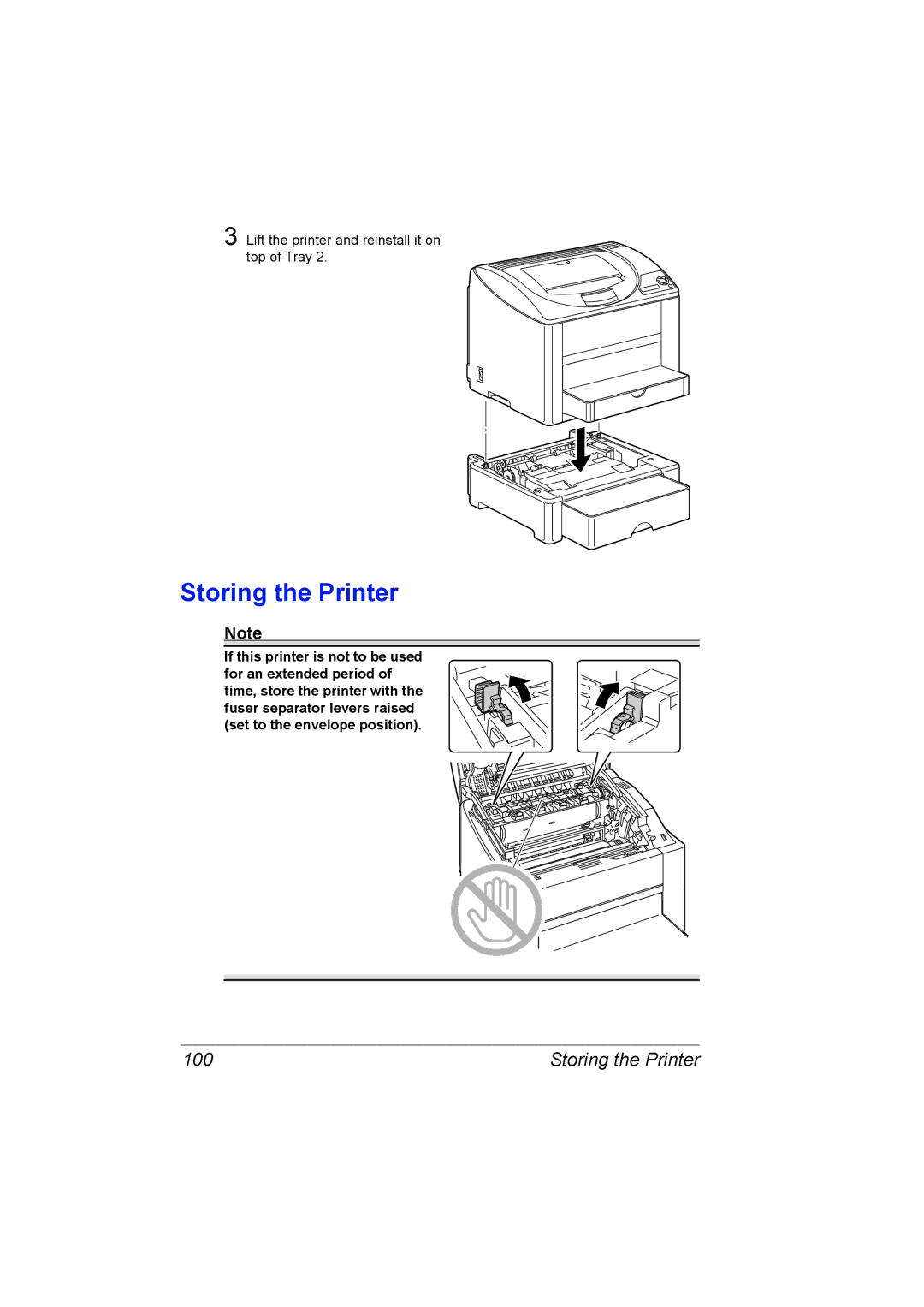3 Lift the printer and reinstall it on top of Tray 2.
Storing the Printer
Note
If this printer is not to be used for an extended period of time, store the printer with the fuser separator levers raised (set to the envelope position).
100 | Storing the Printer |