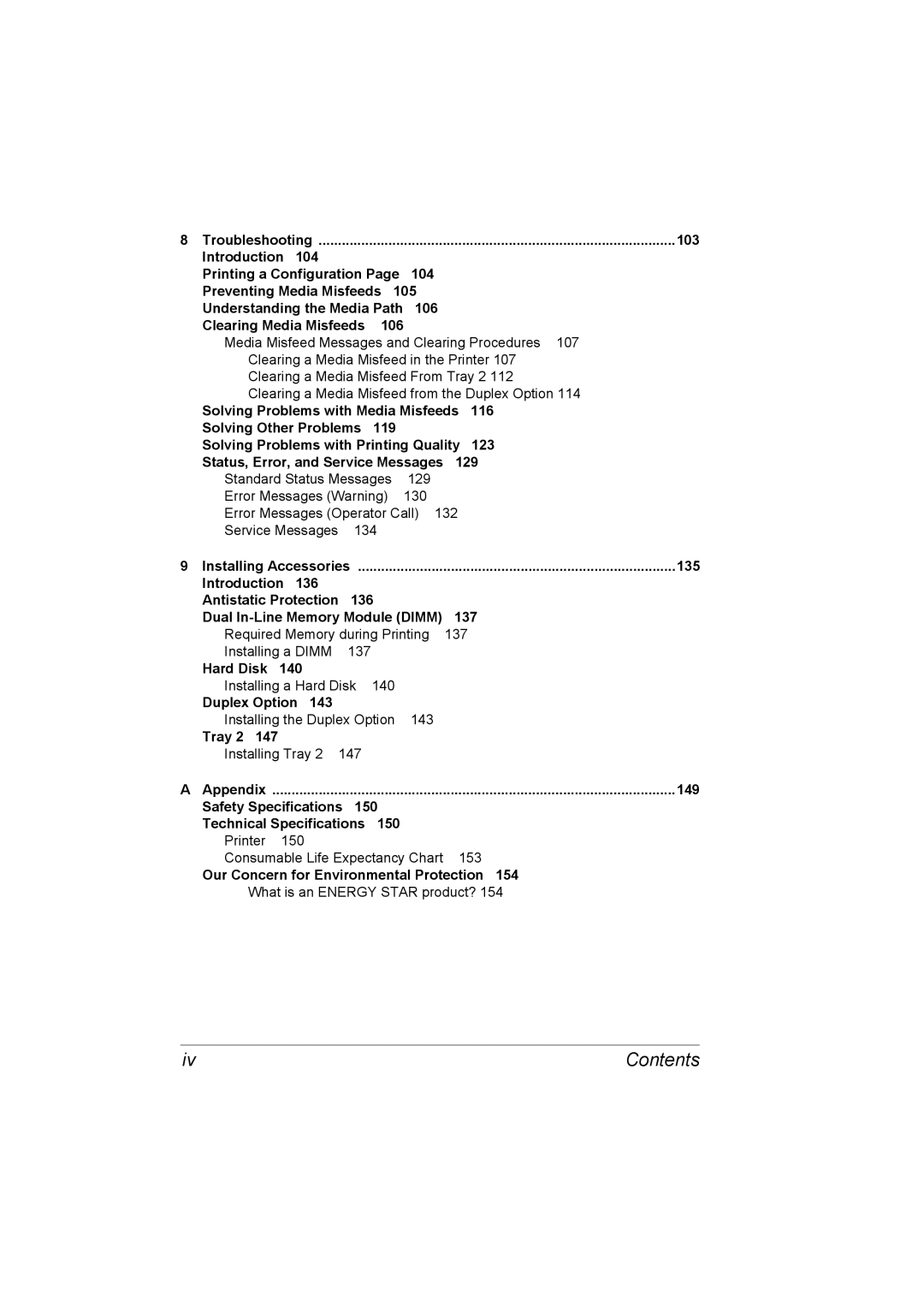8 | Troubleshooting |
|
|
| 103 | ||
| Introduction 104 |
|
|
|
|
| |
| Printing a Configuration Page | 104 |
|
| |||
| Preventing Media Misfeeds 105 |
|
| ||||
| Understanding the Media Path | 106 |
|
| |||
| Clearing Media Misfeeds | 106 |
|
| |||
| Media Misfeed Messages and Clearing Procedures 107 | ||||||
| Clearing a Media Misfeed in the Printer 107 | ||||||
| Clearing a Media Misfeed From Tray 2 112 | ||||||
| Clearing a Media Misfeed from the Duplex Option 114 | ||||||
| Solving Problems with Media Misfeeds | 116 | |||||
| Solving Other Problems | 119 |
|
|
| ||
| Solving Problems with Printing Quality | 123 | |||||
| Status, Error, and Service Messages | 129 | |||||
| Standard Status Messages | 129 |
|
| |||
| Error Messages (Warning) | 130 |
|
| |||
| Error Messages (Operator Call) 132 |
| |||||
| Service Messages | 134 |
|
|
| ||
9 | Installing Accessories |
|
| 135 | |||
| Introduction 136 |
|
|
|
|
| |
| Antistatic Protection | 136 |
|
|
| ||
| Dual | 137 | |||||
| Required Memory during Printing | 137 |
| ||||
| Installing a DIMM | 137 |
|
|
|
| |
| Hard Disk | 140 |
|
|
|
|
|
| Installing a Hard Disk | 140 |
|
|
| ||
| Duplex Option 143 |
|
|
|
|
| |
| Installing the Duplex Option | 143 |
|
| |||
| Tray 2 147 |
|
|
|
|
|
|
| Installing Tray 2 147 |
|
|
|
| ||
A | Appendix |
|
|
|
| 149 | |
| Safety Specifications | 150 |
|
|
| ||
| Technical Specifications | 150 |
|
|
| ||
| Printer | 150 |
|
|
|
|
|
| Consumable Life Expectancy Chart | 153 | |||||
| Our Concern for Environmental Protection 154 | ||||||
| What is an ENERGY STAR product? 154 | ||||||
iv | Contents |