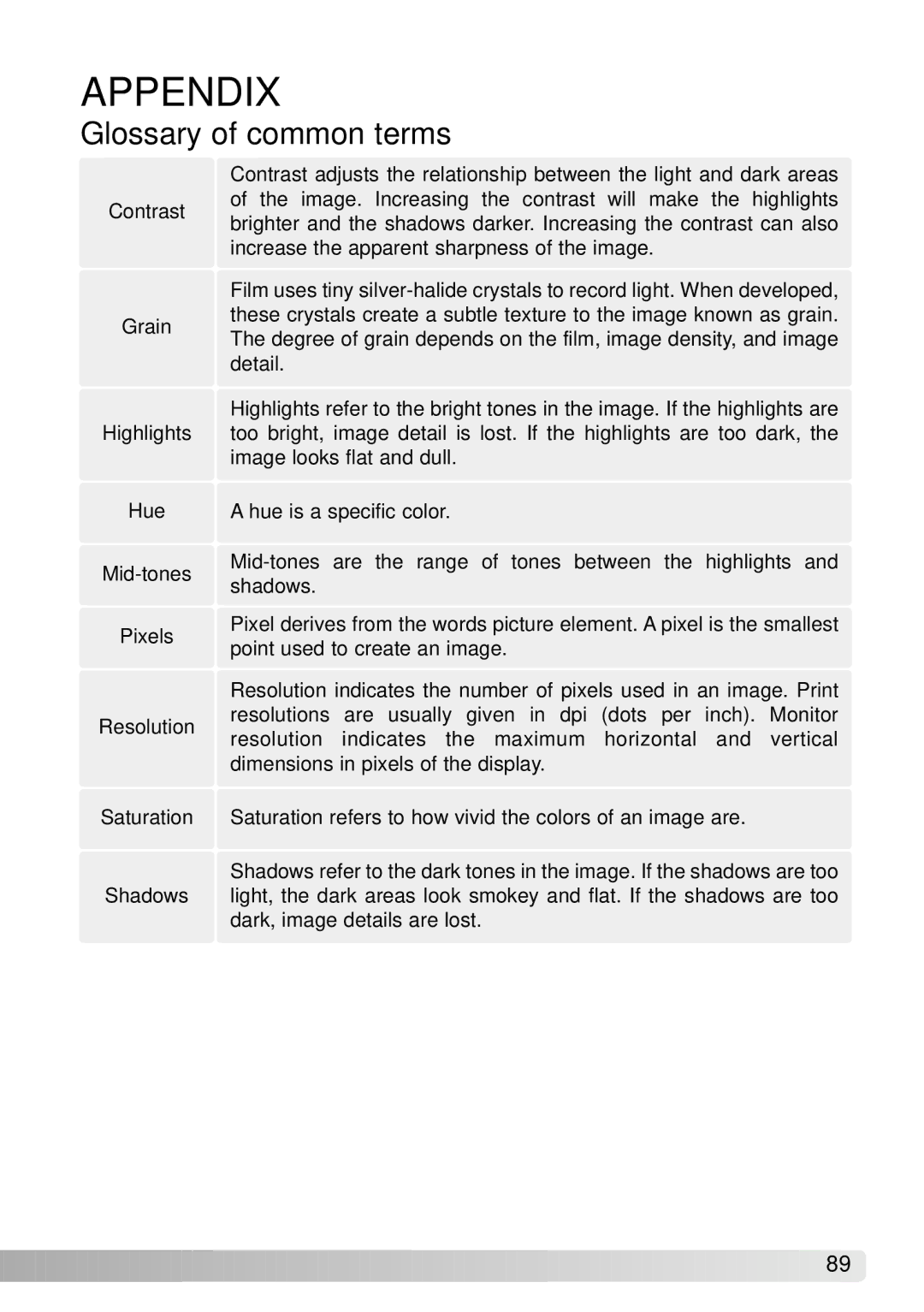APPENDIX
Glossary of common terms
Contrast
Grain
Contrast adjusts the relationship between the light and dark areas of the image. Increasing the contrast will make the highlights brighter and the shadows darker. Increasing the contrast can also increase the apparent sharpness of the image.
Film uses tiny
Highlights refer to the bright tones in the image. If the highlights are Highlights too bright, image detail is lost. If the highlights are too dark, the
image looks flat and dull.
Hue | A hue is a specific color. | |
shadows. | ||
| ||
Pixels | Pixel derives from the words picture element. A pixel is the smallest | |
point used to create an image. | ||
|
Resolution
Resolution indicates the number of pixels used in an image. Print resolutions are usually given in dpi (dots per inch). Monitor resolution indicates the maximum horizontal and vertical dimensions in pixels of the display.
Saturation | Saturation refers to how vivid the colors of an image are. |
Shadows refer to the dark tones in the image. If the shadows are too
Shadows light, the dark areas look smokey and flat. If the shadows are too dark, image details are lost.
![]()
![]()
![]()
![]()
![]()
![]()
![]()
![]()
![]()
![]()
![]()
![]()
![]()
![]()
![]()
![]()
![]()
![]()
![]()
![]()
![]()
![]()
![]()
![]()
![]()
![]()
![]()
![]()
![]()
![]()
![]()
![]()
![]()
![]()
![]()
![]()
![]()
![]()
![]()
![]()
![]() 89
89![]()
![]()