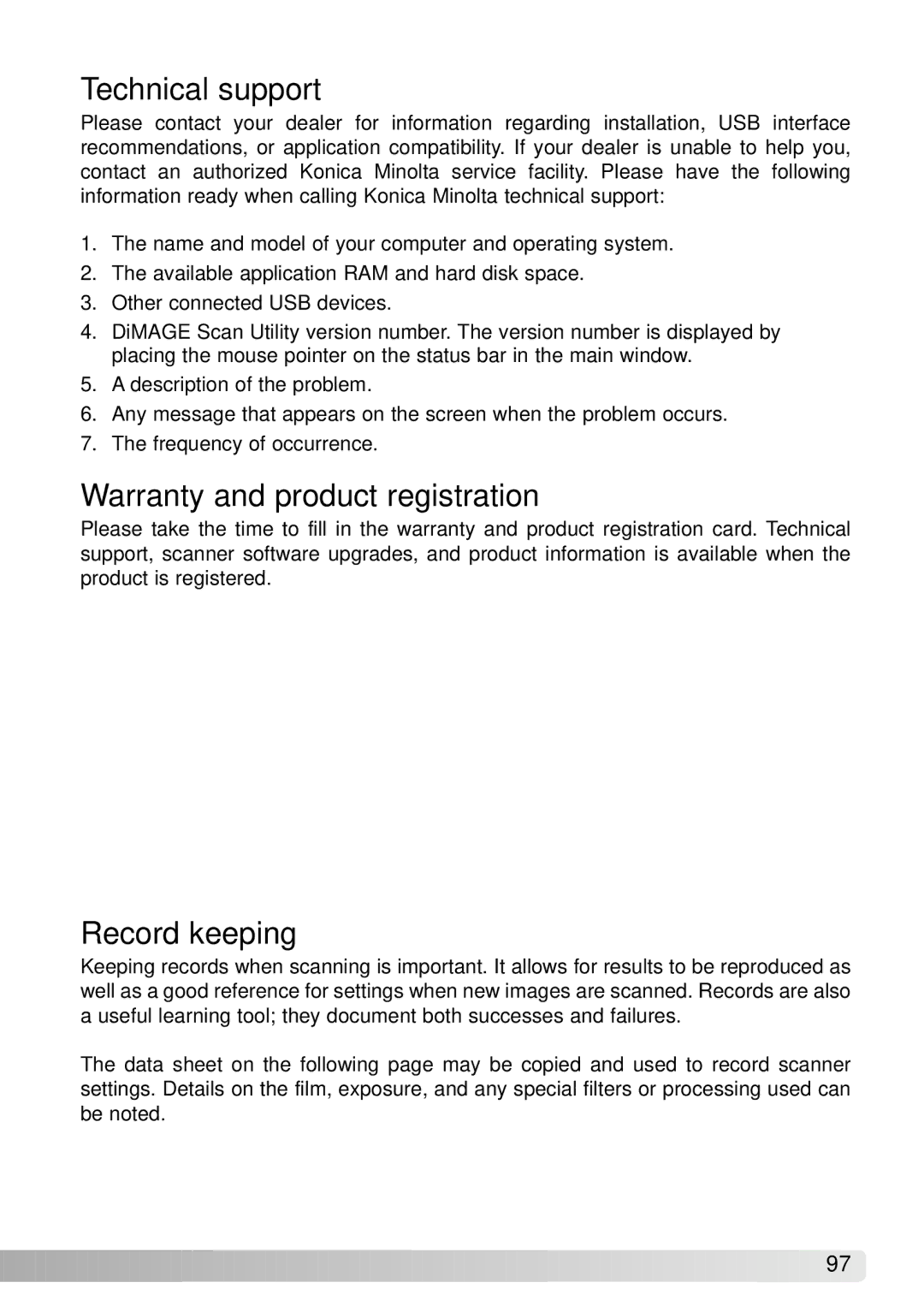Technical support
Please contact your dealer for information regarding installation, USB interface recommendations, or application compatibility. If your dealer is unable to help you, contact an authorized Konica Minolta service facility. Please have the following information ready when calling Konica Minolta technical support:
1.The name and model of your computer and operating system.
2.The available application RAM and hard disk space.
3.Other connected USB devices.
4.DiMAGE Scan Utility version number. The version number is displayed by placing the mouse pointer on the status bar in the main window.
5.A description of the problem.
6.Any message that appears on the screen when the problem occurs.
7.The frequency of occurrence.
Warranty and product registration
Please take the time to fill in the warranty and product registration card. Technical support, scanner software upgrades, and product information is available when the product is registered.
Record keeping
Keeping records when scanning is important. It allows for results to be reproduced as well as a good reference for settings when new images are scanned. Records are also a useful learning tool; they document both successes and failures.
The data sheet on the following page may be copied and used to record scanner settings. Details on the film, exposure, and any special filters or processing used can be noted.
![]()
![]()
![]()
![]()
![]()
![]()
![]()
![]()
![]()
![]()
![]()
![]()
![]()
![]()
![]()
![]()
![]()
![]()
![]()
![]()
![]()
![]()
![]()
![]()
![]()
![]()
![]()
![]()
![]()
![]()
![]()
![]()
![]()
![]()
![]()
![]()
![]()
![]()
![]()
![]()
![]() 97
97![]()
![]()