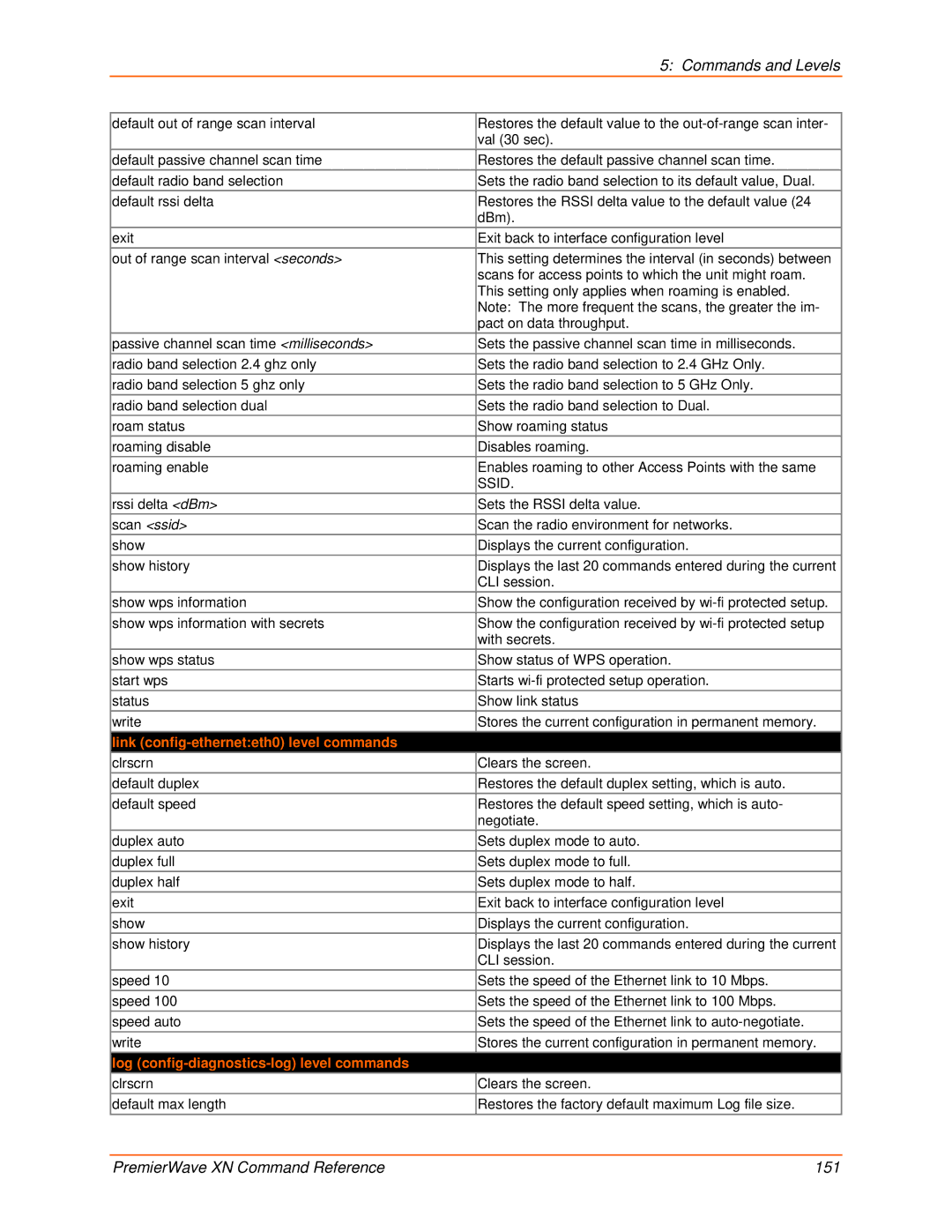| 5: Commands and Levels |
|
|
default out of range scan interval | Restores the default value to the |
| val (30 sec). |
default passive channel scan time | Restores the default passive channel scan time. |
default radio band selection | Sets the radio band selection to its default value, Dual. |
default rssi delta | Restores the RSSI delta value to the default value (24 |
| dBm). |
exit | Exit back to interface configuration level |
out of range scan interval <seconds> | This setting determines the interval (in seconds) between |
| scans for access points to which the unit might roam. |
| This setting only applies when roaming is enabled. |
| Note: The more frequent the scans, the greater the im- |
| pact on data throughput. |
passive channel scan time <milliseconds> | Sets the passive channel scan time in milliseconds. |
radio band selection 2.4 ghz only | Sets the radio band selection to 2.4 GHz Only. |
radio band selection 5 ghz only | Sets the radio band selection to 5 GHz Only. |
radio band selection dual | Sets the radio band selection to Dual. |
roam status | Show roaming status |
roaming disable | Disables roaming. |
roaming enable | Enables roaming to other Access Points with the same |
| SSID. |
rssi delta <dBm> | Sets the RSSI delta value. |
scan <ssid> | Scan the radio environment for networks. |
show | Displays the current configuration. |
show history | Displays the last 20 commands entered during the current |
| CLI session. |
show wps information | Show the configuration received by |
show wps information with secrets | Show the configuration received by |
| with secrets. |
show wps status | Show status of WPS operation. |
start wps | Starts |
status | Show link status |
write | Stores the current configuration in permanent memory. |
link |
|
clrscrn | Clears the screen. |
default duplex | Restores the default duplex setting, which is auto. |
default speed | Restores the default speed setting, which is auto- |
| negotiate. |
duplex auto | Sets duplex mode to auto. |
duplex full | Sets duplex mode to full. |
duplex half | Sets duplex mode to half. |
exit | Exit back to interface configuration level |
show | Displays the current configuration. |
show history | Displays the last 20 commands entered during the current |
| CLI session. |
speed 10 | Sets the speed of the Ethernet link to 10 Mbps. |
speed 100 | Sets the speed of the Ethernet link to 100 Mbps. |
speed auto | Sets the speed of the Ethernet link to |
write | Stores the current configuration in permanent memory. |
log |
|
clrscrn | Clears the screen. |
default max length | Restores the factory default maximum Log file size. |
PremierWave XN Command Reference | 151 |