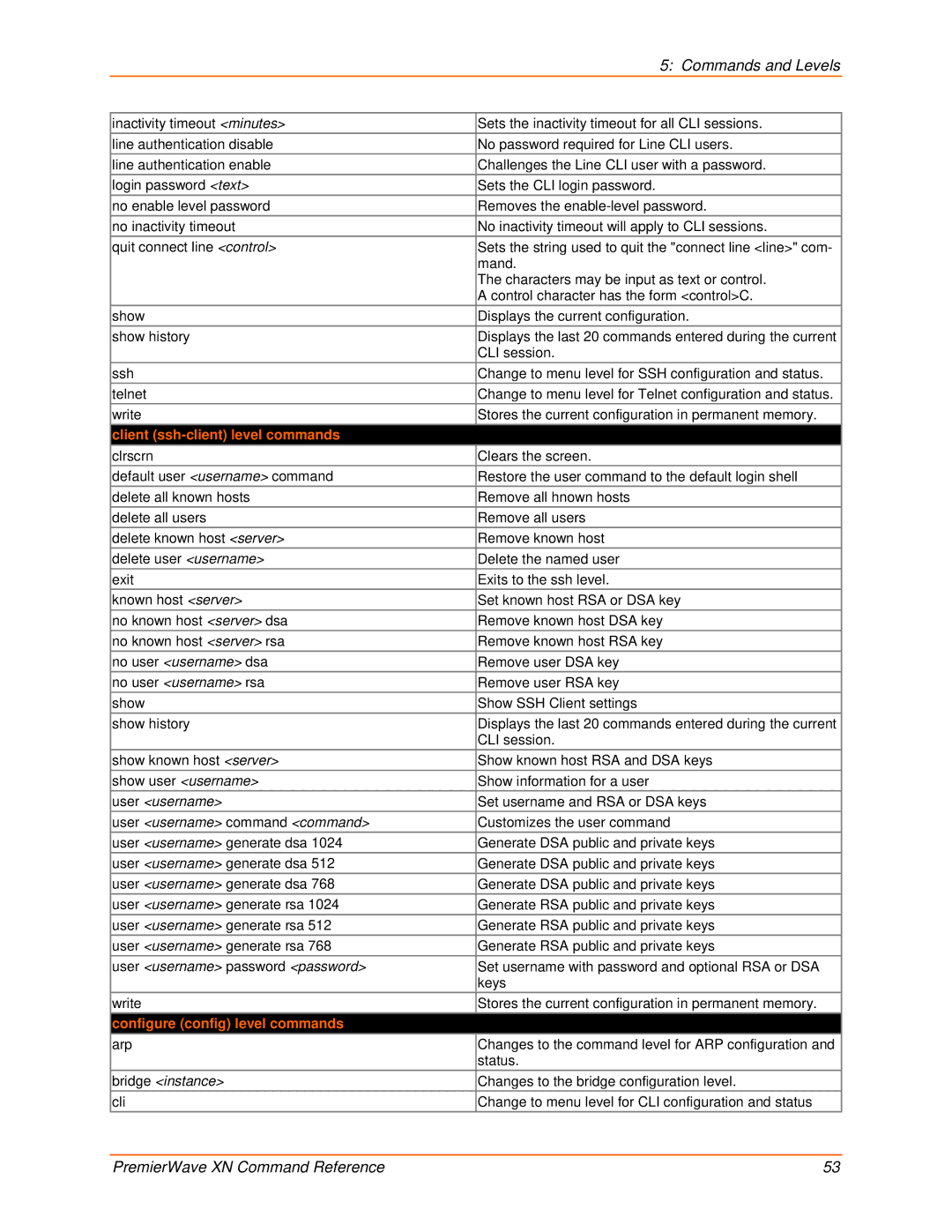| 5: Commands and Levels |
|
|
inactivity timeout <minutes> | Sets the inactivity timeout for all CLI sessions. |
line authentication disable | No password required for Line CLI users. |
line authentication enable | Challenges the Line CLI user with a password. |
login password <text> | Sets the CLI login password. |
no enable level password | Removes the |
no inactivity timeout | No inactivity timeout will apply to CLI sessions. |
quit connect line <control> | Sets the string used to quit the "connect line <line>" com- |
| mand. |
| The characters may be input as text or control. |
| A control character has the form <control>C. |
show | Displays the current configuration. |
show history | Displays the last 20 commands entered during the current |
| CLI session. |
ssh | Change to menu level for SSH configuration and status. |
telnet | Change to menu level for Telnet configuration and status. |
write | Stores the current configuration in permanent memory. |
client |
|
clrscrn | Clears the screen. |
default user <username> command | Restore the user command to the default login shell |
delete all known hosts | Remove all hnown hosts |
delete all users | Remove all users |
delete known host <server> | Remove known host |
delete user <username> | Delete the named user |
exit | Exits to the ssh level. |
known host <server> | Set known host RSA or DSA key |
no known host <server> dsa | Remove known host DSA key |
no known host <server> rsa | Remove known host RSA key |
no user <username> dsa | Remove user DSA key |
no user <username> rsa | Remove user RSA key |
show | Show SSH Client settings |
show history | Displays the last 20 commands entered during the current |
| CLI session. |
show known host <server> | Show known host RSA and DSA keys |
show user <username> | Show information for a user |
user <username> | Set username and RSA or DSA keys |
user <username> command <command> | Customizes the user command |
user <username> generate dsa 1024 | Generate DSA public and private keys |
user <username> generate dsa 512 | Generate DSA public and private keys |
user <username> generate dsa 768 | Generate DSA public and private keys |
user <username> generate rsa 1024 | Generate RSA public and private keys |
user <username> generate rsa 512 | Generate RSA public and private keys |
user <username> generate rsa 768 | Generate RSA public and private keys |
user <username> password <password> | Set username with password and optional RSA or DSA |
| keys |
write | Stores the current configuration in permanent memory. |
configure (config) level commands |
|
arp | Changes to the command level for ARP configuration and |
| status. |
bridge <instance> | Changes to the bridge configuration level. |
cli | Change to menu level for CLI configuration and status |
PremierWave XN Command Reference | 53 |