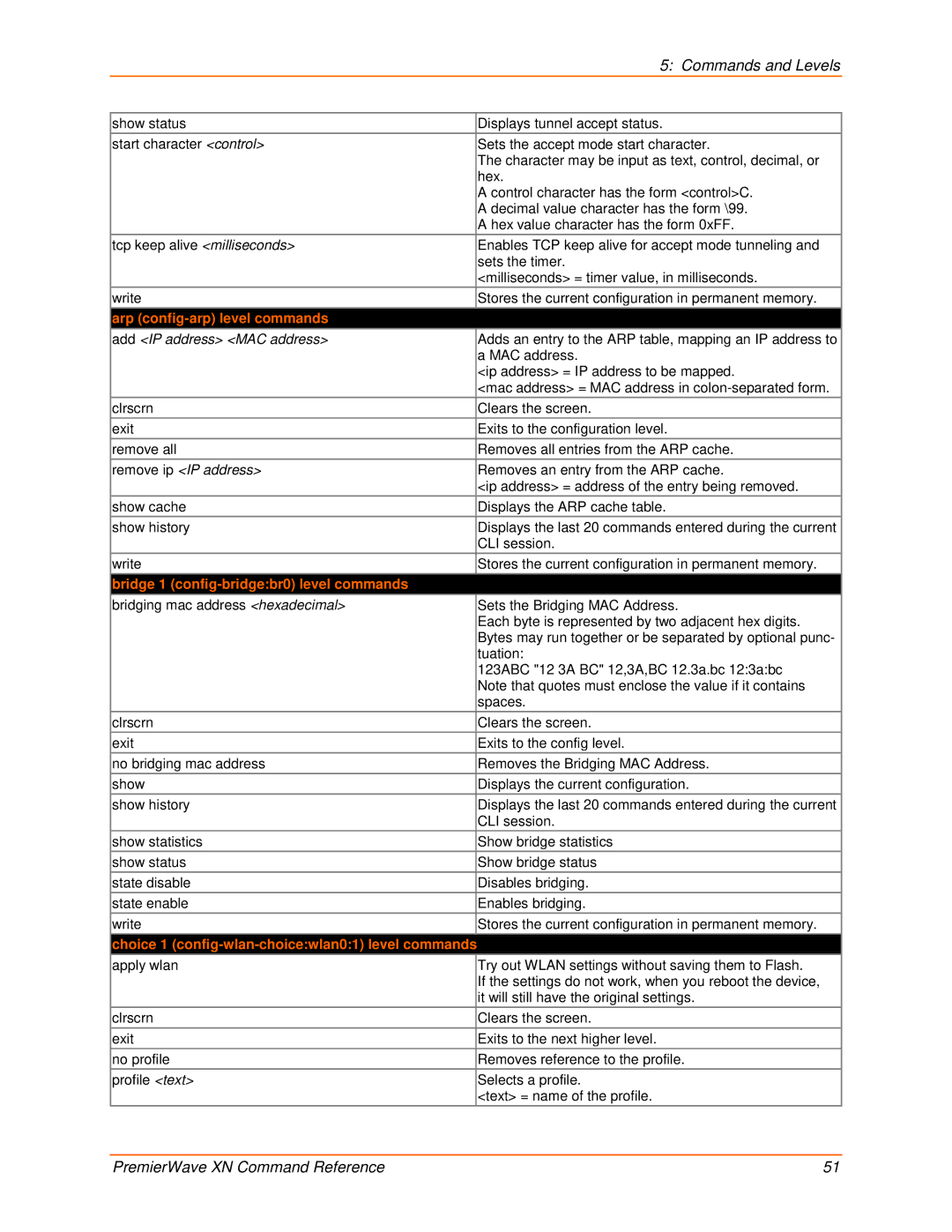| 5: Commands and Levels |
|
|
show status | Displays tunnel accept status. |
start character <control> | Sets the accept mode start character. |
| The character may be input as text, control, decimal, or |
| hex. |
| A control character has the form <control>C. |
| A decimal value character has the form \99. |
| A hex value character has the form 0xFF. |
tcp keep alive <milliseconds> | Enables TCP keep alive for accept mode tunneling and |
| sets the timer. |
| <milliseconds> = timer value, in milliseconds. |
write | Stores the current configuration in permanent memory. |
arp |
|
add <IP address> <MAC address> | Adds an entry to the ARP table, mapping an IP address to |
| a MAC address. |
| <ip address> = IP address to be mapped. |
| <mac address> = MAC address in |
clrscrn | Clears the screen. |
exit | Exits to the configuration level. |
remove all | Removes all entries from the ARP cache. |
remove ip <IP address> | Removes an entry from the ARP cache. |
| <ip address> = address of the entry being removed. |
show cache | Displays the ARP cache table. |
show history | Displays the last 20 commands entered during the current |
| CLI session. |
write | Stores the current configuration in permanent memory. |
bridge 1 |
|
bridging mac address <hexadecimal> | Sets the Bridging MAC Address. |
| Each byte is represented by two adjacent hex digits. |
| Bytes may run together or be separated by optional punc- |
| tuation: |
| 123ABC "12 3A BC" 12,3A,BC 12.3a.bc 12:3a:bc |
| Note that quotes must enclose the value if it contains |
| spaces. |
clrscrn | Clears the screen. |
exit | Exits to the config level. |
no bridging mac address | Removes the Bridging MAC Address. |
show | Displays the current configuration. |
show history | Displays the last 20 commands entered during the current |
| CLI session. |
show statistics | Show bridge statistics |
show status | Show bridge status |
state disable | Disables bridging. |
state enable | Enables bridging. |
write | Stores the current configuration in permanent memory. |
choice 1 |
|
apply wlan | Try out WLAN settings without saving them to Flash. |
| If the settings do not work, when you reboot the device, |
| it will still have the original settings. |
clrscrn | Clears the screen. |
exit | Exits to the next higher level. |
no profile | Removes reference to the profile. |
profile <text> | Selects a profile. |
| <text> = name of the profile. |
PremierWave XN Command Reference | 51 |