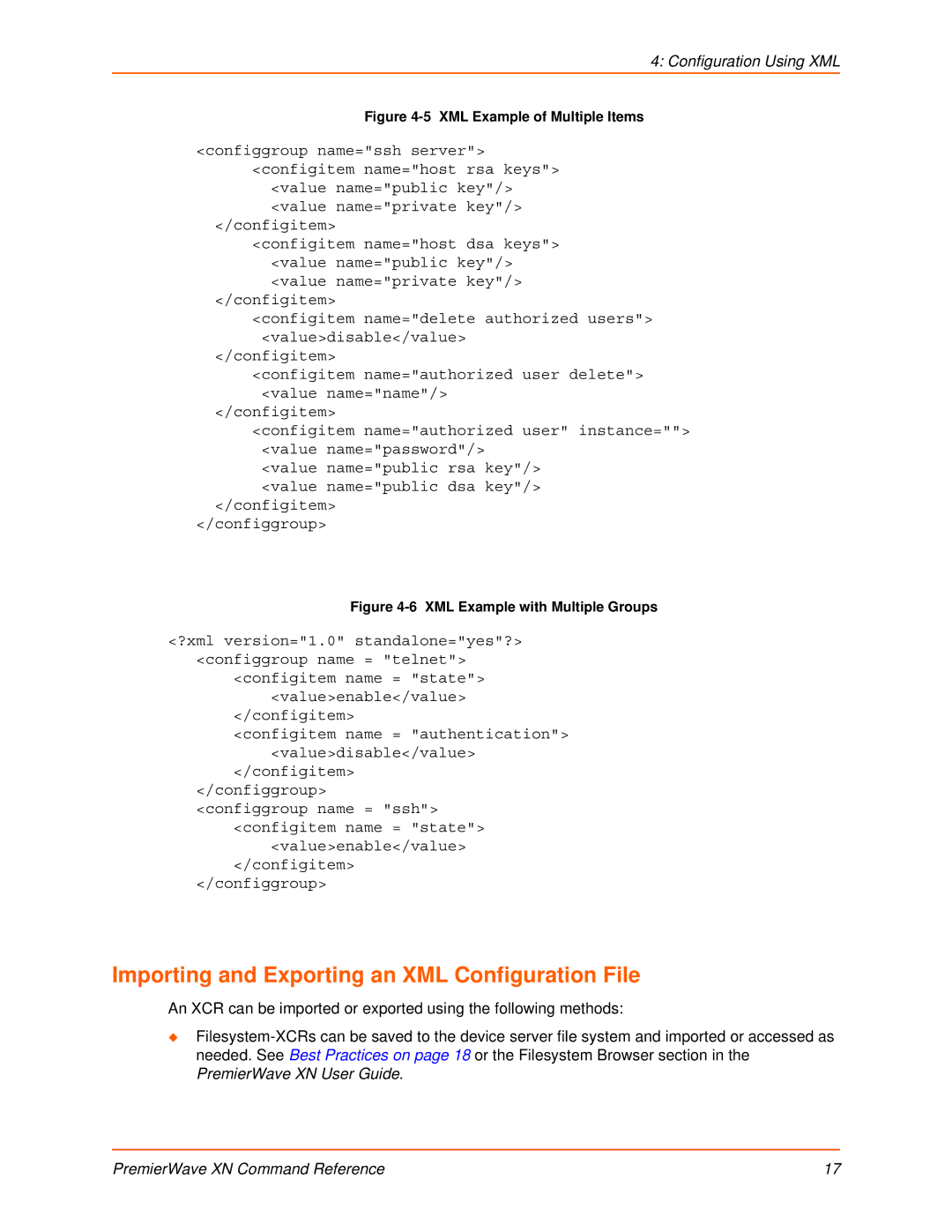4: Configuration Using XML
Figure 4-5 XML Example of Multiple Items
<configgroup name="ssh server"> <configitem name="host rsa keys">
<value name="public key"/> <value name="private key"/>
</configitem>
<configitem name="host dsa keys"> <value name="public key"/> <value name="private key"/>
</configitem>
<configitem name="delete authorized users"> <value>disable</value>
</configitem>
<configitem name="authorized user delete"> <value name="name"/>
</configitem>
<configitem name="authorized user" instance=""> <value name="password"/>
<value name="public rsa key"/> <value name="public dsa key"/>
</configitem>
</configgroup>
Figure 4-6 XML Example with Multiple Groups
<?xml version="1.0" standalone="yes"?> <configgroup name = "telnet">
<configitem name = "state"> <value>enable</value>
</configitem>
<configitem name = "authentication"> <value>disable</value>
</configitem>
</configgroup> <configgroup name = "ssh">
<configitem name = "state"> <value>enable</value>
</configitem>
</configgroup>
Importing and Exporting an XML Configuration File
An XCR can be imported or exported using the following methods:
PremierWave XN Command Reference | 17 |