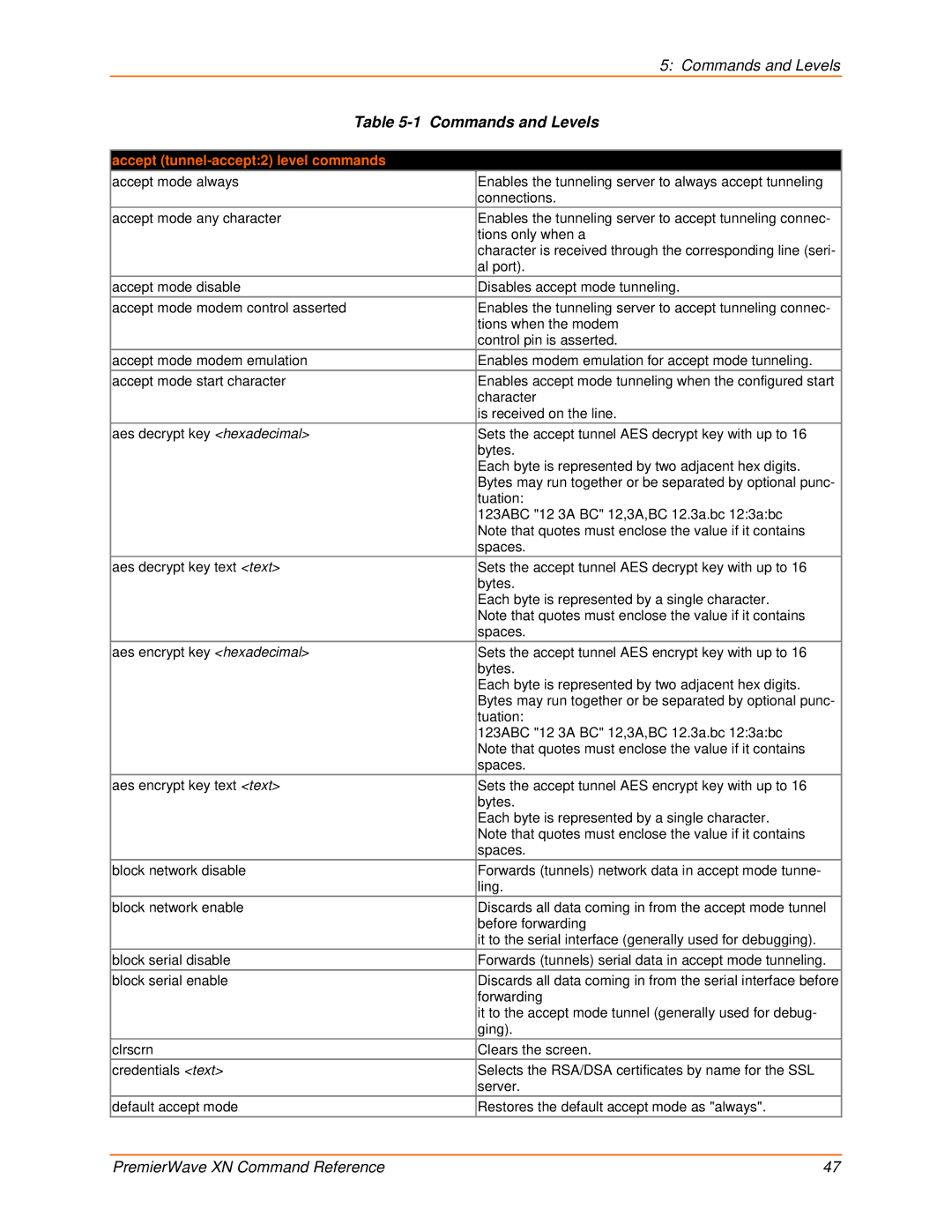5: Commands and Levels
| Table | |
|
| |
accept | ||
accept mode always |
| Enables the tunneling server to always accept tunneling |
|
| connections. |
accept mode any character |
| Enables the tunneling server to accept tunneling connec- |
|
| tions only when a |
|
| character is received through the corresponding line (seri- |
|
| al port). |
accept mode disable |
| Disables accept mode tunneling. |
accept mode modem control asserted |
| Enables the tunneling server to accept tunneling connec- |
|
| tions when the modem |
|
| control pin is asserted. |
accept mode modem emulation |
| Enables modem emulation for accept mode tunneling. |
accept mode start character |
| Enables accept mode tunneling when the configured start |
|
| character |
|
| is received on the line. |
aes decrypt key <hexadecimal> |
| Sets the accept tunnel AES decrypt key with up to 16 |
|
| bytes. |
|
| Each byte is represented by two adjacent hex digits. |
|
| Bytes may run together or be separated by optional punc- |
|
| tuation: |
|
| 123ABC "12 3A BC" 12,3A,BC 12.3a.bc 12:3a:bc |
|
| Note that quotes must enclose the value if it contains |
|
| spaces. |
aes decrypt key text <text> |
| Sets the accept tunnel AES decrypt key with up to 16 |
|
| bytes. |
|
| Each byte is represented by a single character. |
|
| Note that quotes must enclose the value if it contains |
|
| spaces. |
aes encrypt key <hexadecimal> |
| Sets the accept tunnel AES encrypt key with up to 16 |
|
| bytes. |
|
| Each byte is represented by two adjacent hex digits. |
|
| Bytes may run together or be separated by optional punc- |
|
| tuation: |
|
| 123ABC "12 3A BC" 12,3A,BC 12.3a.bc 12:3a:bc |
|
| Note that quotes must enclose the value if it contains |
|
| spaces. |
aes encrypt key text <text> |
| Sets the accept tunnel AES encrypt key with up to 16 |
|
| bytes. |
|
| Each byte is represented by a single character. |
|
| Note that quotes must enclose the value if it contains |
|
| spaces. |
block network disable |
| Forwards (tunnels) network data in accept mode tunne- |
|
| ling. |
block network enable |
| Discards all data coming in from the accept mode tunnel |
|
| before forwarding |
|
| it to the serial interface (generally used for debugging). |
block serial disable |
| Forwards (tunnels) serial data in accept mode tunneling. |
block serial enable |
| Discards all data coming in from the serial interface before |
|
| forwarding |
|
| it to the accept mode tunnel (generally used for debug- |
|
| ging). |
clrscrn |
| Clears the screen. |
credentials <text> |
| Selects the RSA/DSA certificates by name for the SSL |
|
| server. |
default accept mode |
| Restores the default accept mode as "always". |
PremierWave XN Command Reference | 47 |