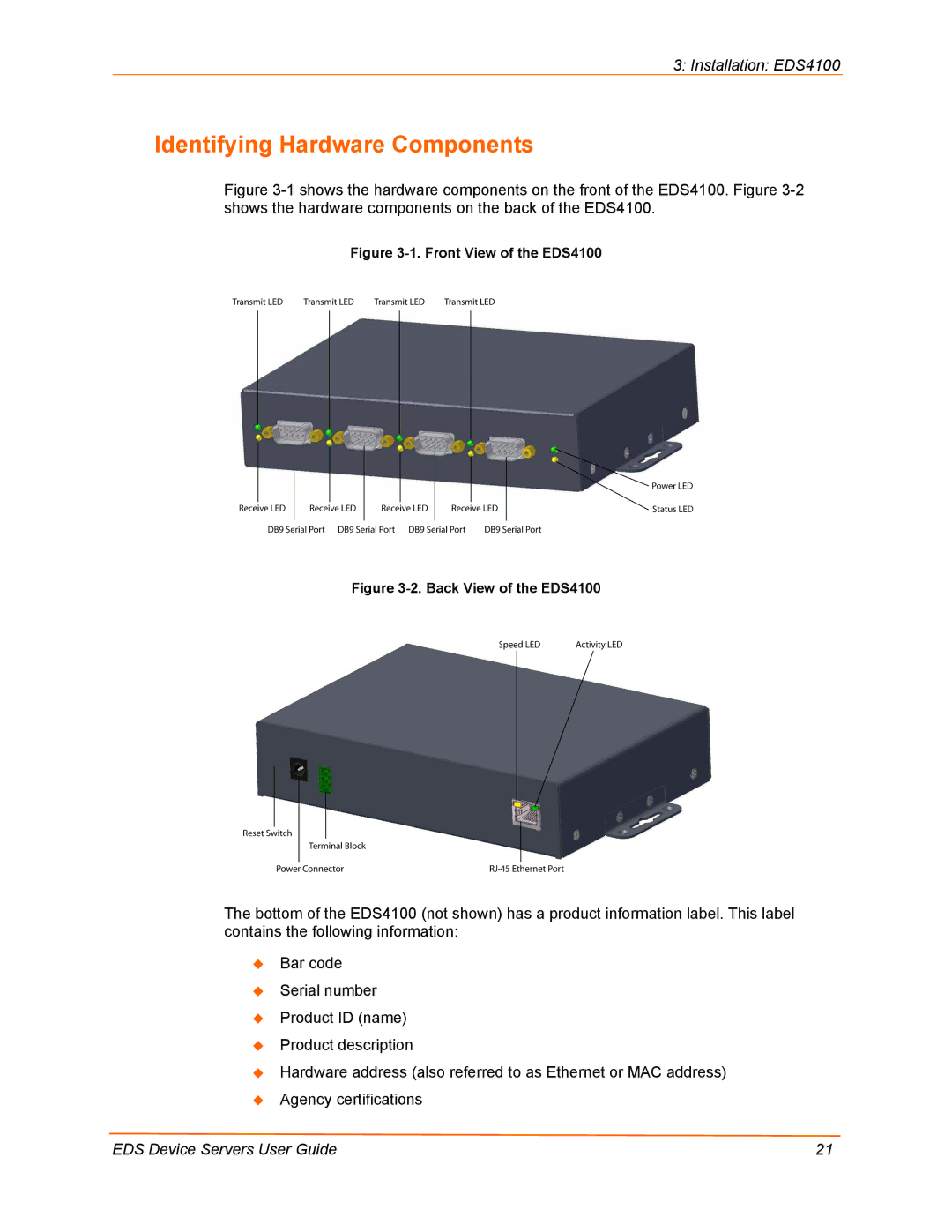EDS Device Servers/Terminal Servers User Guide
Date Rev Comments
Copyright & Trademark
Contents
Installation EDS8PR, EDS16PR and EDS32PR
Services Settings
Advanced Settings 125
Technical Specifications 154
Figures
101
134
Purpose and Audience
Preface
Summary of Chapters
Chapter Description
Additional Documentation
ChapterDescription
Document Description
EDS4100 Overview
Introduction
EDS8PR, EDS16PR, and EDS32PR Overview
Features
EDS32PR
Evolution OS
Command-Line Interface CLI
Web-Based Configuration and Troubleshooting
Snmp Management
XML-Based Architecture and Device Control
Troubleshooting Capabilities
Building Automation/Security
Applications
Industrial Automation
Medical/Healthcare
Retail Automation/Point-of-Sale
Terminal Server/Console Management
Traffic Management
Installation EDS4100
Package Contents
User-Supplied Items
Front View of the EDS4100
Identifying Hardware Components
Serial Ports
RS-232 Serial Port Pins Serial Ports 1, 2, 3
PinSignal
Terminal Block Connector
Ethernet Port
LEDs
Reset Button
Physically Installing the EDS4100
Connecting the EDS4100
Finding a Suitable Location
Example of EDS4100 Connections
Installation EDS8PR, EDS16PR and EDS32PR
Installation EDS8PR, EDS16PR and EDS32PR
RJ45 Serial Port
Connecting the EDS8/16/32PR
Physically Installing the EDS8/16/32PR
Example of EDS16PR Connections
Using DeviceInstaller
Starting DeviceInstaller
Getting Started
Viewing EDS Properties
Lantronix DeviceInstaller
Group
Property Description
Configuration Methods
Configuring from the Web Manager Interface
Configuring via an SSH/Telnet Session or Serial Port Using
Configuring from the XML Interface
Accessing the Web Manager through a Web Browser
Configuration Using the Web Manager
Configuration Using the Web Manager
Description See
Navigating Through the Web Manager
SSL
On next EDS Device Servers User Guide
On next
Web Manager Menu Structure 3
On next
Web Manager Menu Structure 5
8shows the areas of the Web Manager
EDS Menu
10. Device Status Page EDS4100
Device Status
Network Configuration
Network, Line, Tunnel, and Terminal Settings
Network, Line, Tunnel, and Terminal Settings
Network Description Configuration Settings
From DHCP. If it cannot, the EDS uses a network mask
Line Settings Pages
Line Statistics
Line Statistics
Line Configuration
Line Configuration
RS485 Full-Duplex
Line Description Configuration Settings
Line Command Mode
Line Command Mode
Line Description Command Mode Settings
Tunnel Pages
Tunnel Statistics
Tunnel Statistics
Tunnel Serial Settings
Tunnel Serial Settings
Tunnel Start/Stop Characters
Tunnel Description Serial Settings
Tunnel Start/Stop Chars
Tunnel Description Start/Stop Chars Settings
Tunnel Accept Mode
Tunnel Accept Mode
TCP default
Tunnel Description Accept Mode Settings
Tunnel Connect Mode
Connect Mode
UDP
Tunnel Connect Description Mode Settings
Tunnel Disconnect Mode
10. Tunnel Disconnect Mode
Tunnel Description Disconnect Mode Settings
11. Tunnel Packing Mode
Tunnel Packing Mode
Tunnel Modem Emulation
Tunnel Packing Description Mode Settings
Tunnel AES Keys
Tunnel Modem Description Emulation Settings
12. Tunnel AES Keys
Tunnel AES Description Keys Settings
Terminal
Terminal Description Settings
To select a host
Host
SSH
Host Description Settings
Terminal Network Login Connect Menu = Enabled
Login Connect Menu
DNS
Services Settings
Snmp
DNS Description Settings
Snmp Page Settings Description
FTP
FTP Description Settings
Tftp
Tftp Page Settings Description
Syslog
Syslog Description Settings
Http Configuration
Http Pages
Http Statistics
Http Configuration
Http
Description Configuration Settings
‹ a Username and Password
Http Authentication
Http Authentication
URI
Description Authentication Settings
RSS
RSS
LPD Pages
Http RSS Description Settings
10. LPD Statistics
LPD Statistics
11. LPD Configuration
LPD Configuration
LPD
Security Settings
SSH Pages
SSH Server Host Keys
Security Settings
Upload Keys
SSH Server Host Description Keys Page Settings
SSH Server Authorized Users
SSH Server Authorized Users
SSH Client Known Hosts
SSH Server Description Authorized Users Settings
SSH Client Users
SSH Client Description Known Hosts Settings
SSH Client Users
SSH Client Users Description Settings
SSL Page top
SSL
EDS Device Servers User Guide 102
Upload Certificate
SSL Description Settings
EDS Device Servers User Guide 104
Maintenance and Diagnostics Settings
Filesystem Pages
Filesystem Statistics
Filesystem Statistics
Filesystem Browser
EDS Device Servers User Guide 107
Upload File
Filesystem Description Browser Settings
Protocol Stack
Protocol Stack
IP Address Filter
Protocol Stack Description Settings
IP Address Filter
IP Address Description Filter Settings
Query Port
Query Port Description Settings
Diagnostics Hardware
Diagnostics Pages
MIB-II Network Statistics
MIB-II Network Statistics
IP Sockets
IP Sockets
Diagnostics Description Ping Settings
Diagnostics Ping
Diagnostics Description Traceroute Settings
Diagnostics Traceroute
Diagnostics DNS Lookup
Diagnostics Memory
Diagnostics DNS Description Lookup Settings
EDS Device Servers User Guide 119
Diagnostics Processes
Diagnostics Buffer Pools
EDS Device Servers User Guide 121
Real Time Clock
Real Time Clock Description Settings
16. System
System
System Description Settings
Advanced Settings
Email Pages
Email Statistics
Email Statistics
Email Configuration
To select an email to configure
Command Line Interface Statistics
Email Configuration Description Settings
CLI Pages
Command Line Interface Statistics
Command Line Interface Configuration
Command Line Interface Configuration
Command Line Description Interface Configuration Settings
XML Pages
XML Export Configuration
EDS Device Servers User Guide 132
XML Export Status
XML Export Description Configuration Settings
XML Export Status
XML Export Status Description Settings
XML Import Configuration
XML Import Configuration
Import Configuration from External File
EDS Device Servers User Guide 137
Connectivity
Import Description Configuration From Filesystem Settings
EDS Device Servers User Guide 139
Import Line s Description Settings
Updating the Boot Loader from DeviceInstaller
Obtaining Firmware Upgrading Using DeviceInstaller
Updating Firmware
Loading New Firmware
Updating Firmware
Network Configuration Settings
Factory Default Configuration
Serial Port Line Settings
Serial Port Line Serial Port Line Settings Parameters
Tunnel Settings
Serial Settings
Serial Parameters Serial Settings
Connect Mode
Accept Mode
Accept Mode Parameters Accept Mode Settings
Connect Mode Parameters Connect Mode Settings
Packing Mode
Disconnect Mode
Disconnect Mode Disconnect Mode Settings Parameters
Packing Mode Parameters Packing Mode Settings
Host Settings
Modem Emulation
AES Keys
Terminal Settings
DNS Settings
Snmp Settings
FTP Settings
Tftp Settings
Syslog Settings
Http Settings
Configuration
Authentication
Email Settings
CLI Settings
CLI Telnet CLI Telnet Settings Parameters
Email Parameters Email Settings
Query Port Settings
LPD Settings
LPD Parameters LPD Settings
IP Address IP Address Settings Parameters
System Parameters System Settings
System Settings
EDS4100
Technical Specifications
Dimensions
Category EDS4100 Specifications contd
EDS8/16/32PR
Category EDS8/16/32PR Specifications
EDS Device Servers User Guide 157
How Does SSH Authenticate?
Networking and Security
What Does SSH Protect Against?
How SSL Works
Benefits of SSL
Digital Certificates
Tunneling
‹ SSL
Tunneling and the EDS
EDS Device Servers User Guide 163
Modem Emulation
AT?
Command Mode
EDS Device Servers User Guide 166
Technical Support Europe, Middle East, Africa
Technical Support
Lantronix Cables and Adapters
Lantronix P/N Description
Applications
Declares that the following product
Compliance
Lithium Battery Notice
Installationsanweisungen
Installation Instructions
Grounding
Input Supply
Warranty
EDS
Index
SSH
EDS Device Servers User Guide 175