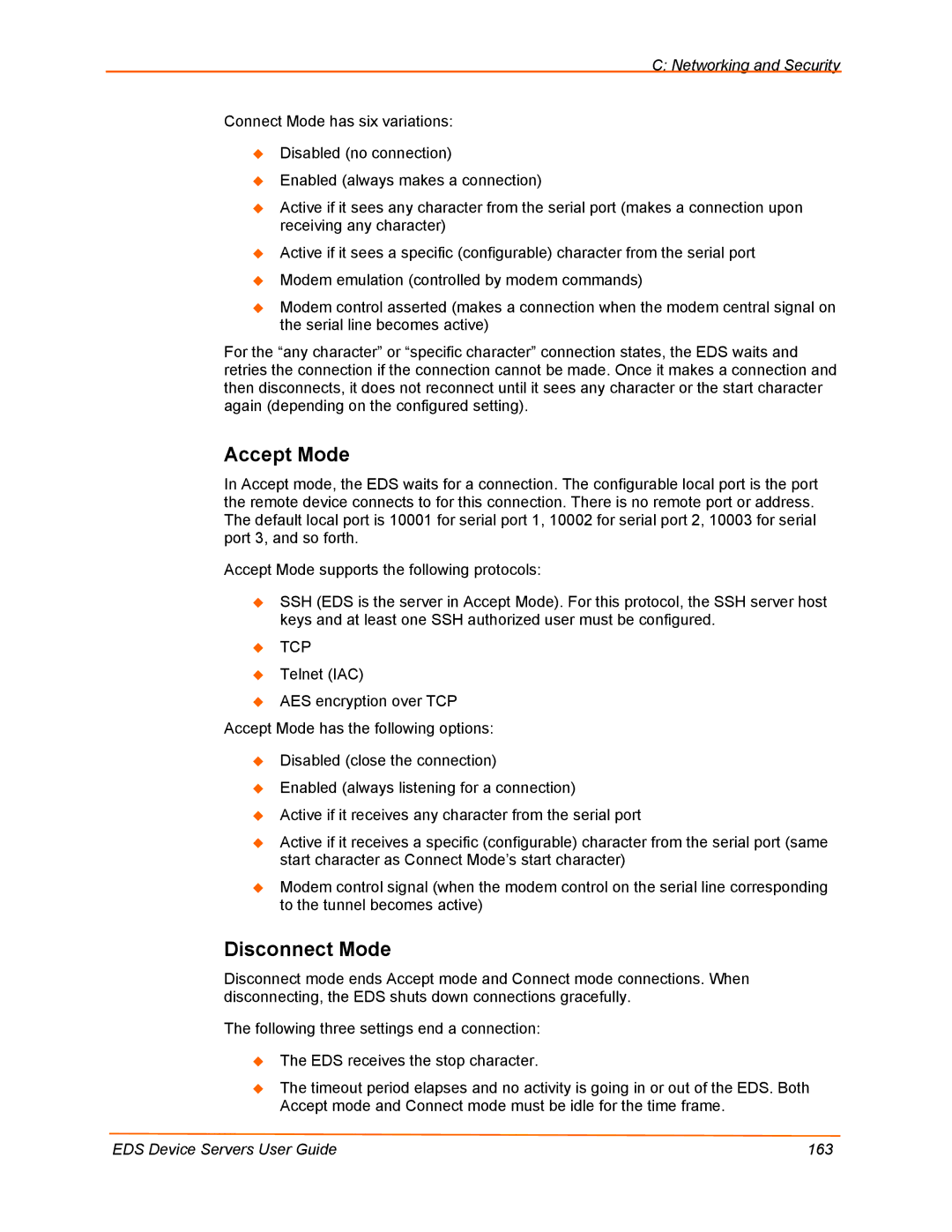C: Networking and Security
Connect Mode has six variations:
Disabled (no connection)
Enabled (always makes a connection)
Active if it sees any character from the serial port (makes a connection upon receiving any character)
Active if it sees a specific (configurable) character from the serial port
Modem emulation (controlled by modem commands)
Modem control asserted (makes a connection when the modem central signal on the serial line becomes active)
For the “any character” or “specific character” connection states, the EDS waits and retries the connection if the connection cannot be made. Once it makes a connection and then disconnects, it does not reconnect until it sees any character or the start character again (depending on the configured setting).
Accept Mode
In Accept mode, the EDS waits for a connection. The configurable local port is the port the remote device connects to for this connection. There is no remote port or address. The default local port is 10001 for serial port 1, 10002 for serial port 2, 10003 for serial port 3, and so forth.
Accept Mode supports the following protocols:
SSH (EDS is the server in Accept Mode). For this protocol, the SSH server host keys and at least one SSH authorized user must be configured.
TCP
Telnet (IAC)
AES encryption over TCP
Accept Mode has the following options:
Disabled (close the connection)
Enabled (always listening for a connection)
Active if it receives any character from the serial port
Active if it receives a specific (configurable) character from the serial port (same start character as Connect Mode’s start character)
Modem control signal (when the modem control on the serial line corresponding to the tunnel becomes active)
Disconnect Mode
Disconnect mode ends Accept mode and Connect mode connections. When disconnecting, the EDS shuts down connections gracefully.
The following three settings end a connection:
The EDS receives the stop character.
The timeout period elapses and no activity is going in or out of the EDS. Both Accept mode and Connect mode must be idle for the time frame.
EDS Device Servers User Guide | 163 |