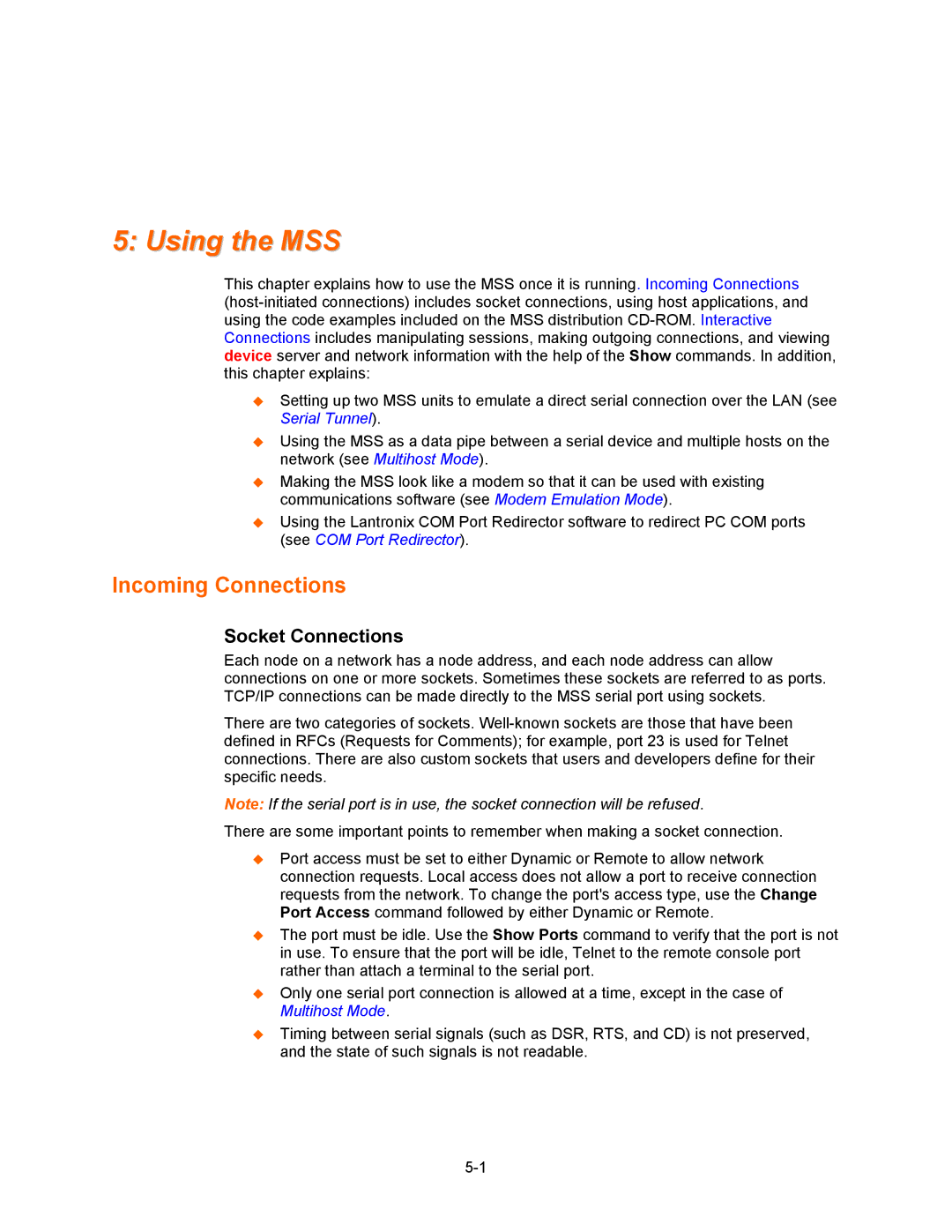5: Using the MSS
This chapter explains how to use the MSS once it is running. Incoming Connections
Setting up two MSS units to emulate a direct serial connection over the LAN (see Serial Tunnel).
Using the MSS as a data pipe between a serial device and multiple hosts on the network (see Multihost Mode).
Making the MSS look like a modem so that it can be used with existing communications software (see Modem Emulation Mode).
Using the Lantronix COM Port Redirector software to redirect PC COM ports (see COM Port Redirector).
Incoming Connections
Socket Connections
Each node on a network has a node address, and each node address can allow connections on one or more sockets. Sometimes these sockets are referred to as ports. TCP/IP connections can be made directly to the MSS serial port using sockets.
There are two categories of sockets.
Note: If the serial port is in use, the socket connection will be refused.
There are some important points to remember when making a socket connection.
Port access must be set to either Dynamic or Remote to allow network connection requests. Local access does not allow a port to receive connection requests from the network. To change the port's access type, use the Change Port Access command followed by either Dynamic or Remote.
The port must be idle. Use the Show Ports command to verify that the port is not in use. To ensure that the port will be idle, Telnet to the remote console port rather than attach a terminal to the serial port.
Only one serial port connection is allowed at a time, except in the case of Multihost Mode.
Timing between serial signals (such as DSR, RTS, and CD) is not preserved, and the state of such signals is not readable.