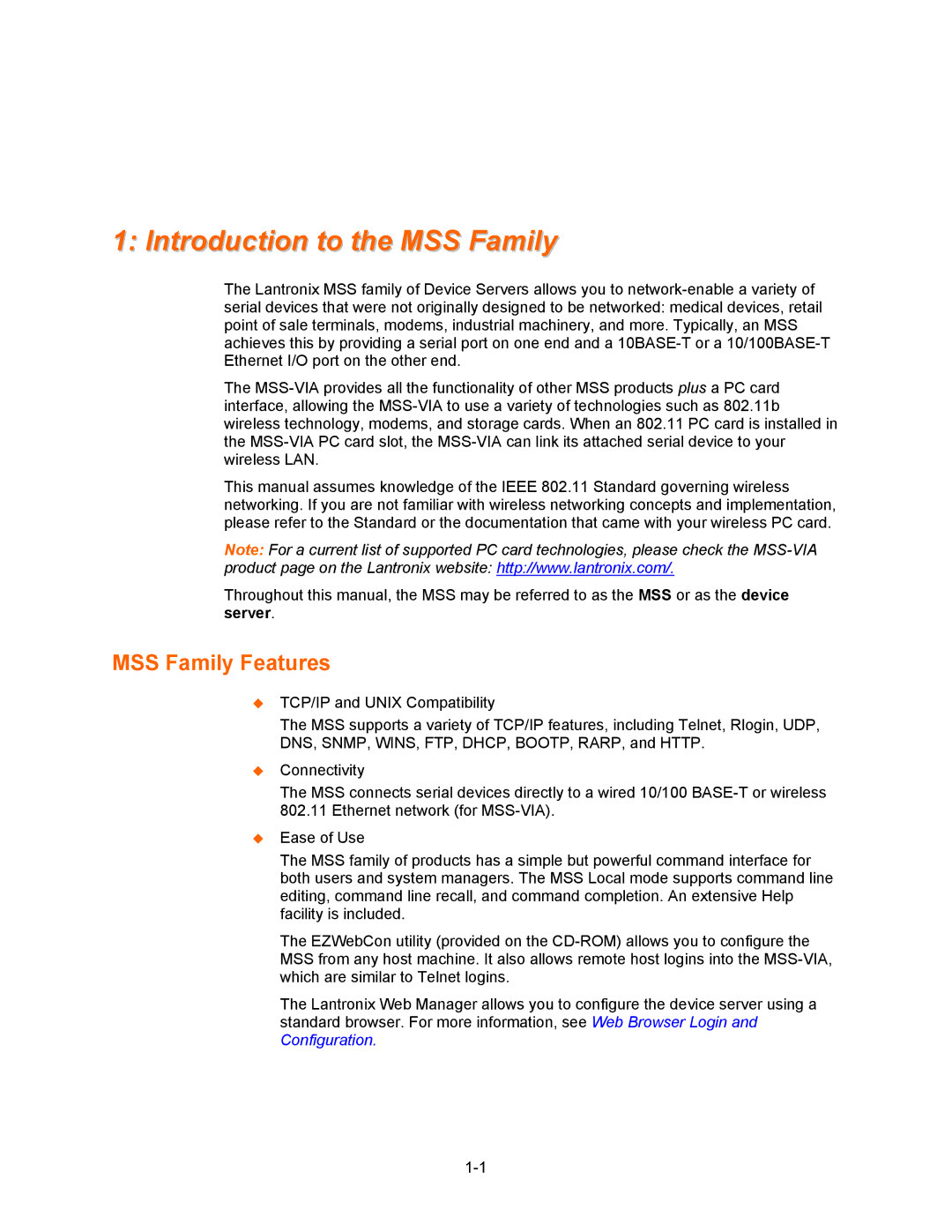1: Introduction to the MSS Family
The Lantronix MSS family of Device Servers allows you to
The
This manual assumes knowledge of the IEEE 802.11 Standard governing wireless networking. If you are not familiar with wireless networking concepts and implementation, please refer to the Standard or the documentation that came with your wireless PC card.
Note: For a current list of supported PC card technologies, please check the
product page on the Lantronix website: http://www.lantronix.com/.
Throughout this manual, the MSS may be referred to as the MSS or as the device server.
MSS Family Features
TCP/IP and UNIX Compatibility
The MSS supports a variety of TCP/IP features, including Telnet, Rlogin, UDP, DNS, SNMP, WINS, FTP, DHCP, BOOTP, RARP, and HTTP.
Connectivity
The MSS connects serial devices directly to a wired 10/100
Ease of Use
The MSS family of products has a simple but powerful command interface for both users and system managers. The MSS Local mode supports command line editing, command line recall, and command completion. An extensive Help facility is included.
The EZWebCon utility (provided on the
The Lantronix Web Manager allows you to configure the device server using a standard browser. For more information, see Web Browser Login and Configuration.