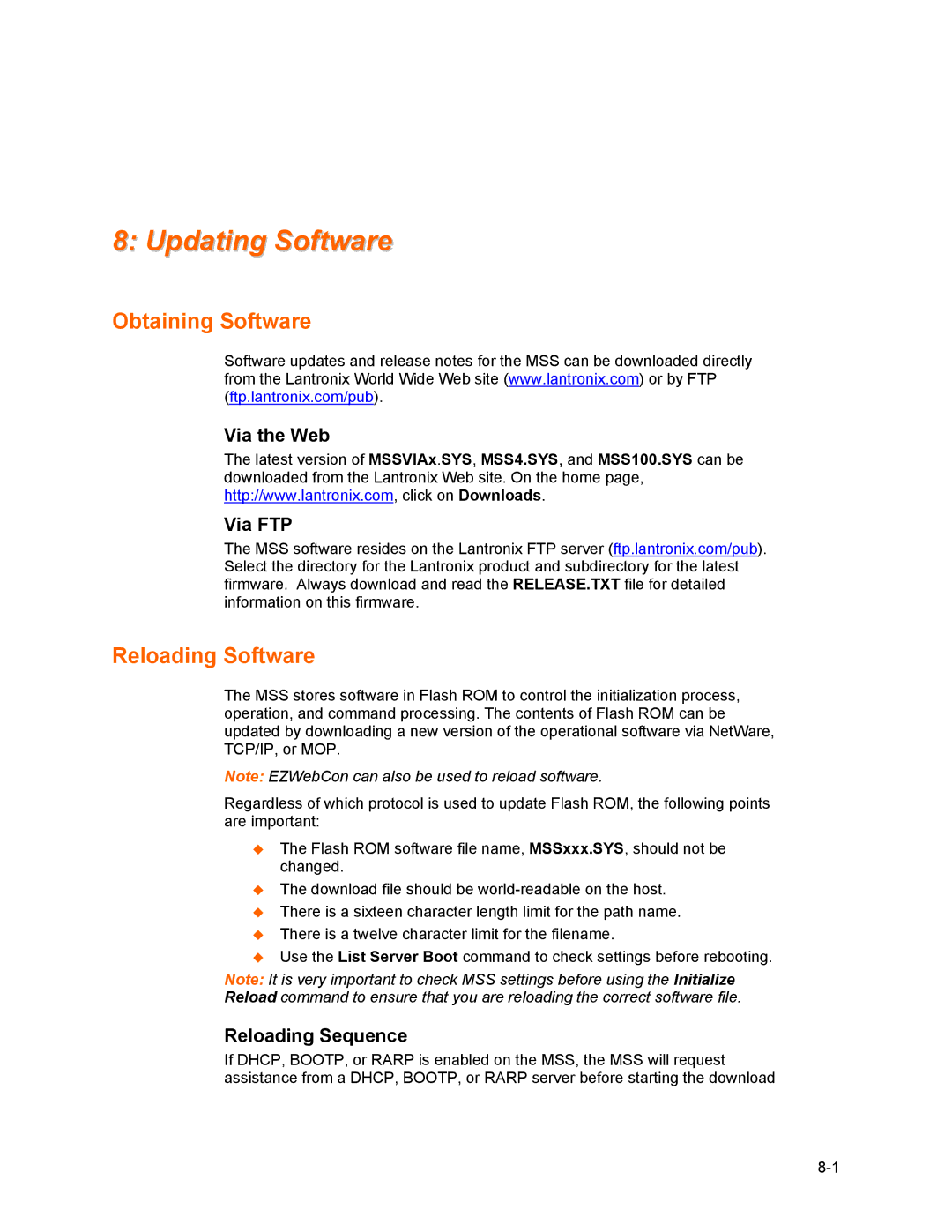8: Updating Software
Obtaining Software
Software updates and release notes for the MSS can be downloaded directly from the Lantronix World Wide Web site (www.lantronix.com) or by FTP (ftp.lantronix.com/pub).
Via the Web
The latest version of MSSVIAx.SYS, MSS4.SYS, and MSS100.SYS can be downloaded from the Lantronix Web site. On the home page, http://www.lantronix.com, click on Downloads.
Via FTP
The MSS software resides on the Lantronix FTP server (ftp.lantronix.com/pub). Select the directory for the Lantronix product and subdirectory for the latest firmware. Always download and read the RELEASE.TXT file for detailed information on this firmware.
Reloading Software
The MSS stores software in Flash ROM to control the initialization process, operation, and command processing. The contents of Flash ROM can be updated by downloading a new version of the operational software via NetWare, TCP/IP, or MOP.
Note: EZWebCon can also be used to reload software.
Regardless of which protocol is used to update Flash ROM, the following points are important:
The Flash ROM software file name, MSSxxx.SYS, should not be changed.
The download file should be
There is a sixteen character length limit for the path name.
There is a twelve character limit for the filename.
Use the List Server Boot command to check settings before rebooting.
Note: It is very important to check MSS settings before using the Initialize
Reload command to ensure that you are reloading the correct software file.
Reloading Sequence
If DHCP, BOOTP, or RARP is enabled on the MSS, the MSS will request assistance from a DHCP, BOOTP, or RARP server before starting the download