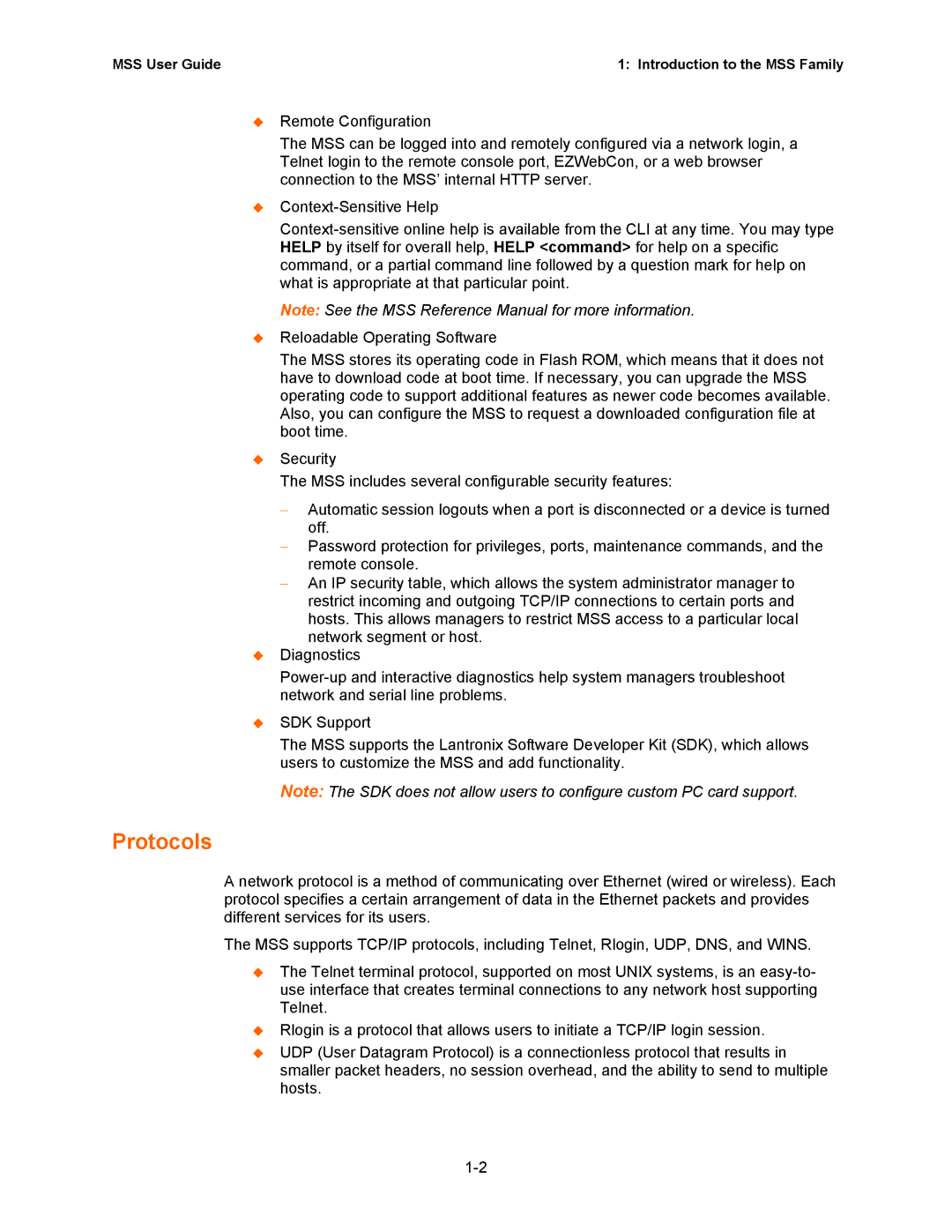MSS User Guide | 1: Introduction to the MSS Family |
Remote Configuration
The MSS can be logged into and remotely configured via a network login, a Telnet login to the remote console port, EZWebCon, or a web browser connection to the MSS’ internal HTTP server.
Note: See the MSS Reference Manual for more information.
Reloadable Operating Software
The MSS stores its operating code in Flash ROM, which means that it does not have to download code at boot time. If necessary, you can upgrade the MSS operating code to support additional features as newer code becomes available. Also, you can configure the MSS to request a downloaded configuration file at boot time.
Security
The MSS includes several configurable security features:
−Automatic session logouts when a port is disconnected or a device is turned off.
−Password protection for privileges, ports, maintenance commands, and the remote console.
−An IP security table, which allows the system administrator manager to restrict incoming and outgoing TCP/IP connections to certain ports and hosts. This allows managers to restrict MSS access to a particular local network segment or host.
Diagnostics
SDK Support
The MSS supports the Lantronix Software Developer Kit (SDK), which allows users to customize the MSS and add functionality.
Note: The SDK does not allow users to configure custom PC card support.
Protocols
A network protocol is a method of communicating over Ethernet (wired or wireless). Each protocol specifies a certain arrangement of data in the Ethernet packets and provides different services for its users.
The MSS supports TCP/IP protocols, including Telnet, Rlogin, UDP, DNS, and WINS.
The Telnet terminal protocol, supported on most UNIX systems, is an
Rlogin is a protocol that allows users to initiate a TCP/IP login session.
UDP (User Datagram Protocol) is a connectionless protocol that results in smaller packet headers, no session overhead, and the ability to send to multiple hosts.