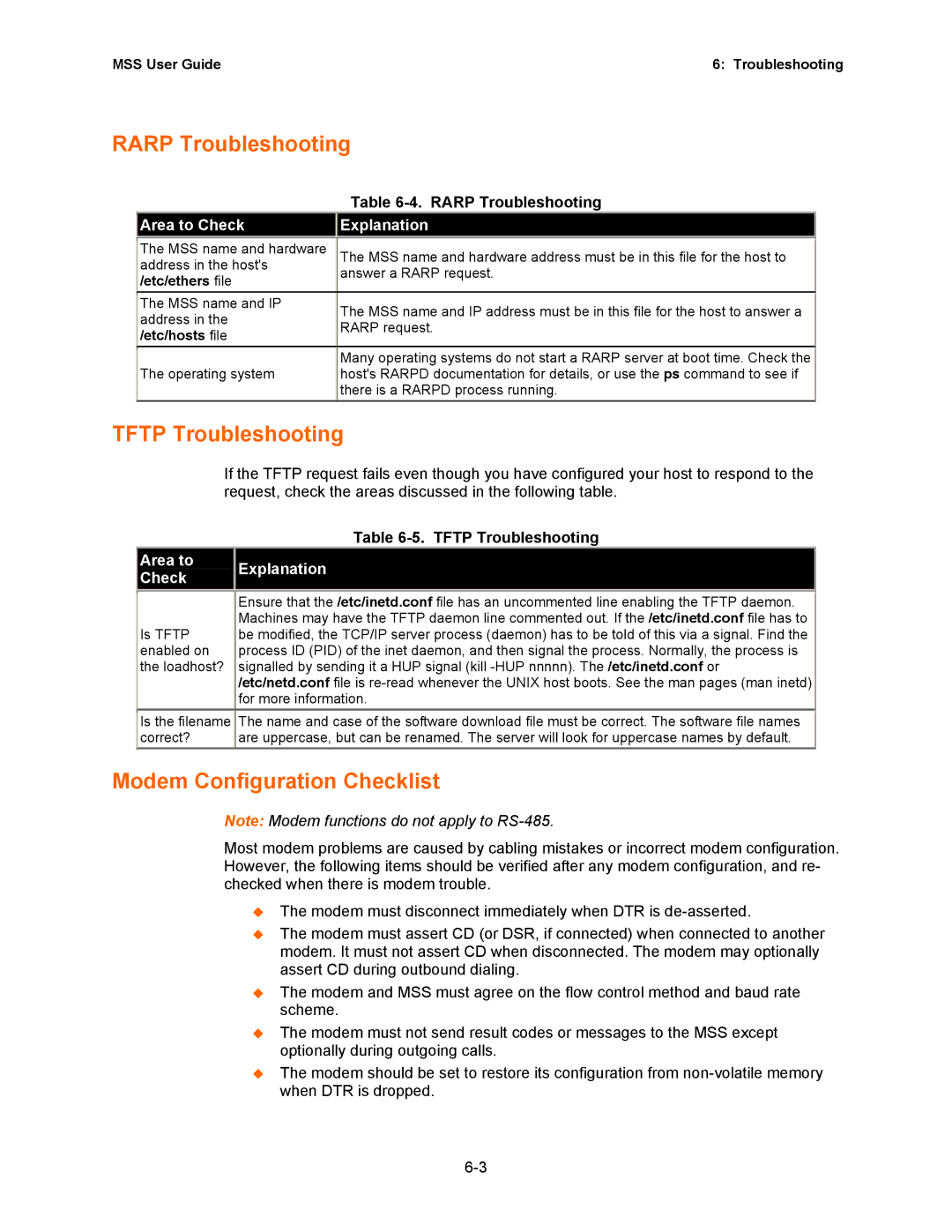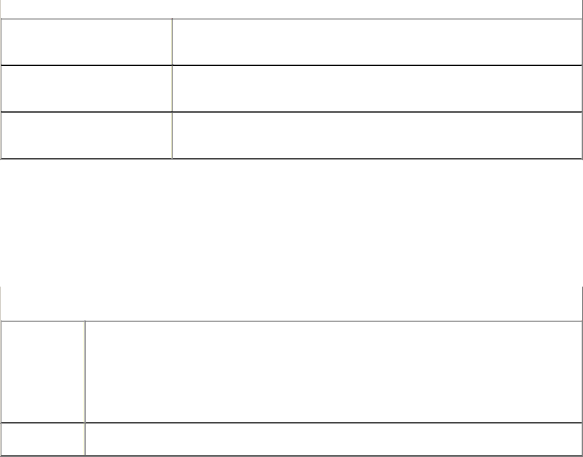
MSS User Guide | 6: Troubleshooting |
RARP Troubleshooting
|
| Table |
| Area to Check | Explanation |
|
|
|
The MSS name and hardware address in the host's /etc/ethers file
The MSS name and IP address in the /etc/hosts file
The operating system
The MSS name and hardware address must be in this file for the host to answer a RARP request.
The MSS name and IP address must be in this file for the host to answer a RARP request.
Many operating systems do not start a RARP server at boot time. Check the host's RARPD documentation for details, or use the ps command to see if there is a RARPD process running.
TFTP Troubleshooting
If the TFTP request fails even though you have configured your host to respond to the request, check the areas discussed in the following table.
Table 6-5. TFTP Troubleshooting
| Area to |
| Explanation |
| Check |
| |
|
|
| |
|
|
|
|
Is TFTP enabled on the loadhost?
Ensure that the /etc/inetd.conf file has an uncommented line enabling the TFTP daemon. Machines may have the TFTP daemon line commented out. If the /etc/inetd.conf file has to be modified, the TCP/IP server process (daemon) has to be told of this via a signal. Find the process ID (PID) of the inet daemon, and then signal the process. Normally, the process is signalled by sending it a HUP signal (kill
Is the filename correct?
The name and case of the software download file must be correct. The software file names are uppercase, but can be renamed. The server will look for uppercase names by default.
Modem Configuration Checklist
Note: Modem functions do not apply to
Most modem problems are caused by cabling mistakes or incorrect modem configuration. However, the following items should be verified after any modem configuration, and re- checked when there is modem trouble.
The modem must disconnect immediately when DTR is
The modem must assert CD (or DSR, if connected) when connected to another modem. It must not assert CD when disconnected. The modem may optionally assert CD during outbound dialing.
The modem and MSS must agree on the flow control method and baud rate scheme.
The modem must not send result codes or messages to the MSS except optionally during outgoing calls.
The modem should be set to restore its configuration from