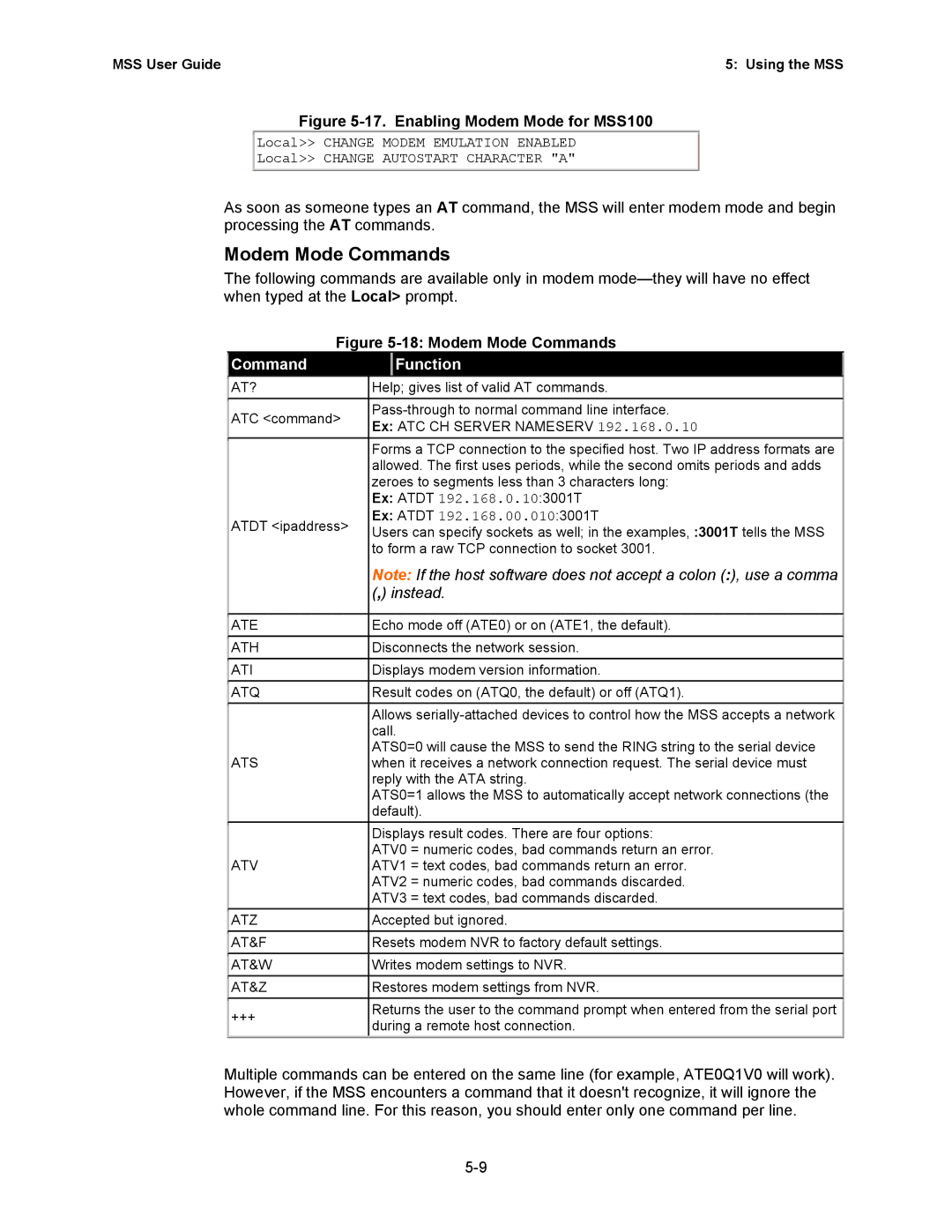MSS User Guide | 5: Using the MSS |
Figure 5-17. Enabling Modem Mode for MSS100
Local>> CHANGE MODEM EMULATION ENABLED
Local>> CHANGE AUTOSTART CHARACTER "A"
As soon as someone types an AT command, the MSS will enter modem mode and begin processing the AT commands.
Modem Mode Commands
The following commands are available only in modem
| Figure | ||||
| Command |
|
| Function | |
| AT? | Help; gives list of valid AT commands. | |||
| ATC <command> | ||||
| Ex: ATC CH SERVER NAMESERV 192.168.0.10 | ||||
|
| ||||
|
| Forms a TCP connection to the specified host. Two IP address formats are | |||
|
| allowed. The first uses periods, while the second omits periods and adds | |||
|
| zeroes to segments less than 3 characters long: | |||
|
| Ex: ATDT 192.168.0.10:3001T | |||
| ATDT <ipaddress> | Ex: ATDT 192.168.00.010:3001T | |||
| Users can specify sockets as well; in the examples, :3001T tells the MSS | ||||
|
| ||||
|
| to form a raw TCP connection to socket 3001. | |||
|
| Note: If the host software does not accept a colon (:), use a comma | |||
|
| (,) instead. | |||
|
|
| |||
| ATE | Echo mode off (ATE0) or on (ATE1, the default). | |||
| ATH | Disconnects the network session. | |||
| ATI | Displays modem version information. | |||
| ATQ | Result codes on (ATQ0, the default) or off (ATQ1). | |||
|
| Allows | |||
|
| call. | |||
|
| ATS0=0 will cause the MSS to send the RING string to the serial device | |||
| ATS | when it receives a network connection request. The serial device must | |||
|
| reply with the ATA string. | |||
|
| ATS0=1 allows the MSS to automatically accept network connections (the | |||
|
| default). | |||
|
| Displays result codes. There are four options: | |||
|
| ATV0 = numeric codes, bad commands return an error. | |||
| ATV | ATV1 = text codes, bad commands return an error. | |||
|
| ATV2 = numeric codes, bad commands discarded. | |||
|
| ATV3 = text codes, bad commands discarded. | |||
| ATZ | Accepted but ignored. | |||
| AT&F | Resets modem NVR to factory default settings. | |||
| AT&W | Writes modem settings to NVR. | |||
| AT&Z | Restores modem settings from NVR. | |||
+++ | Returns the user to the command prompt when entered from the serial port | ||||
during a remote host connection. | |||||
|
| ||||
Multiple commands can be entered on the same line (for example, ATE0Q1V0 will work). However, if the MSS encounters a command that it doesn't recognize, it will ignore the whole command line. For this reason, you should enter only one command per line.