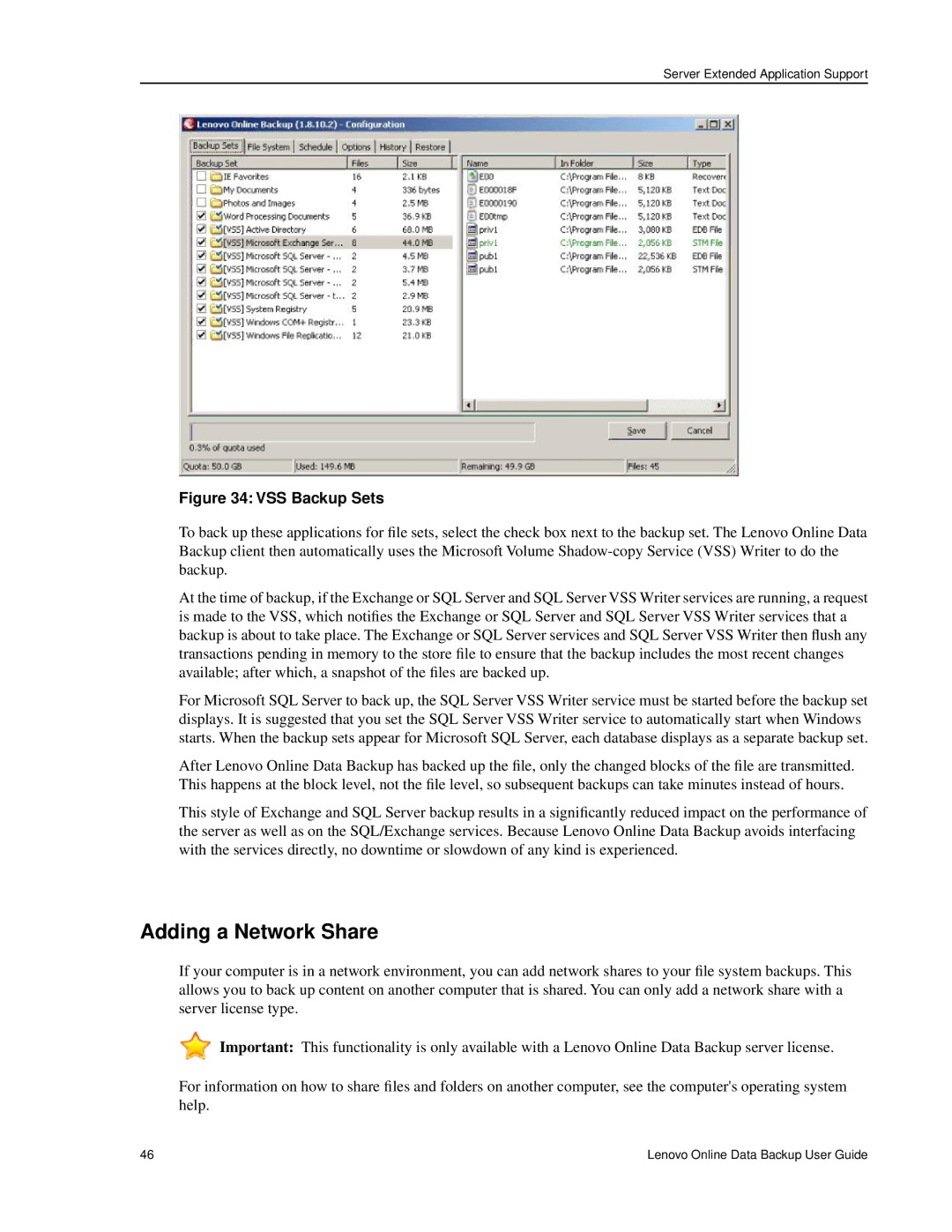Server Extended Application Support
Figure 34: VSS Backup Sets
To back up these applications for file sets, select the check box next to the backup set. The Lenovo Online Data Backup client then automatically uses the Microsoft Volume
At the time of backup, if the Exchange or SQL Server and SQL Server VSS Writer services are running, a request is made to the VSS, which notifies the Exchange or SQL Server and SQL Server VSS Writer services that a backup is about to take place. The Exchange or SQL Server services and SQL Server VSS Writer then flush any transactions pending in memory to the store file to ensure that the backup includes the most recent changes available; after which, a snapshot of the files are backed up.
For Microsoft SQL Server to back up, the SQL Server VSS Writer service must be started before the backup set displays. It is suggested that you set the SQL Server VSS Writer service to automatically start when Windows starts. When the backup sets appear for Microsoft SQL Server, each database displays as a separate backup set.
After Lenovo Online Data Backup has backed up the file, only the changed blocks of the file are transmitted. This happens at the block level, not the file level, so subsequent backups can take minutes instead of hours.
This style of Exchange and SQL Server backup results in a significantly reduced impact on the performance of the server as well as on the SQL/Exchange services. Because Lenovo Online Data Backup avoids interfacing with the services directly, no downtime or slowdown of any kind is experienced.
Adding a Network Share
If your computer is in a network environment, you can add network shares to your file system backups. This allows you to back up content on another computer that is shared. You can only add a network share with a server license type.
![]() Important: This functionality is only available with a Lenovo Online Data Backup server license.
Important: This functionality is only available with a Lenovo Online Data Backup server license.
For information on how to share files and folders on another computer, see the computer's operating system help.
46 | Lenovo Online Data Backup User Guide |