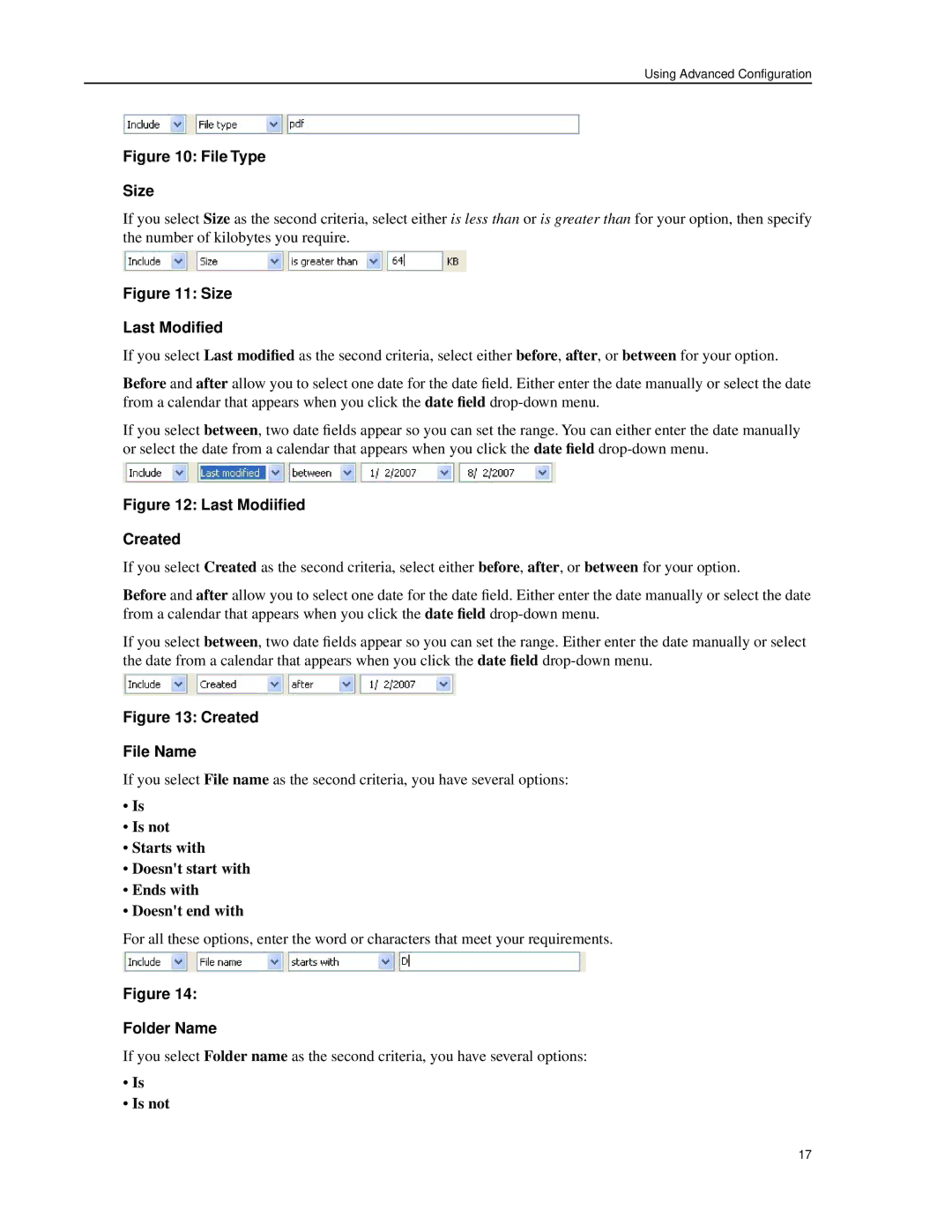Using Advanced Configuration
Figure 10: File Type
Size
If you select Size as the second criteria, select either is less than or is greater than for your option, then specify the number of kilobytes you require.
Figure 11: Size
Last Modified
If you select Last modified as the second criteria, select either before, after, or between for your option.
Before and after allow you to select one date for the date field. Either enter the date manually or select the date from a calendar that appears when you click the date field
If you select between, two date fields appear so you can set the range. You can either enter the date manually or select the date from a calendar that appears when you click the date field
Figure 12: Last Modiified
Created
If you select Created as the second criteria, select either before, after, or between for your option.
Before and after allow you to select one date for the date field. Either enter the date manually or select the date from a calendar that appears when you click the date field
If you select between, two date fields appear so you can set the range. Either enter the date manually or select the date from a calendar that appears when you click the date field
Figure 13: Created
File Name
If you select File name as the second criteria, you have several options:
•Is
•Is not
•Starts with
•Doesn't start with
•Ends with
•Doesn't end with
For all these options, enter the word or characters that meet your requirements.
Figure 14:
Folder Name
If you select Folder name as the second criteria, you have several options:
•Is
•Is not
17