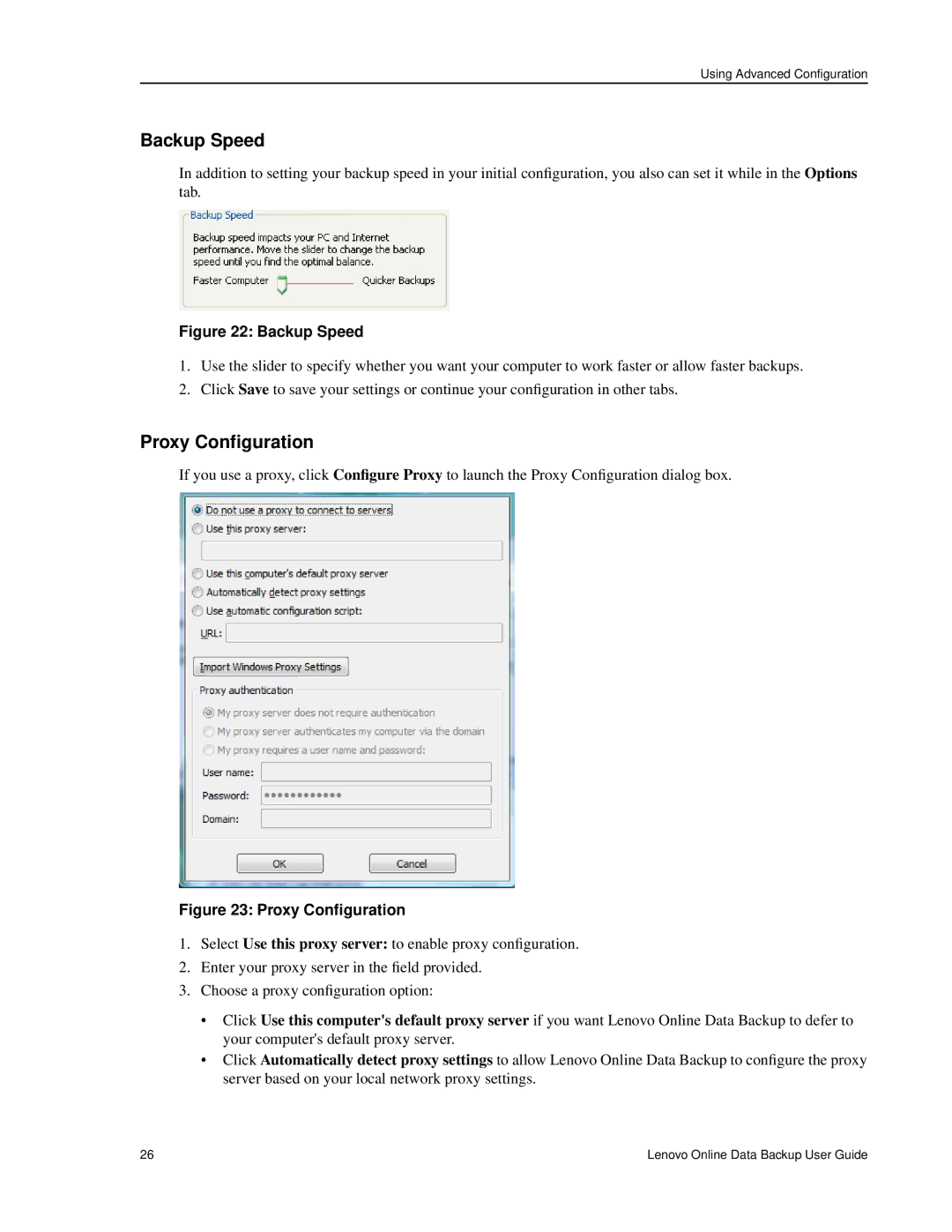Using Advanced Configuration
Backup Speed
In addition to setting your backup speed in your initial configuration, you also can set it while in the Options tab.
Figure 22: Backup Speed
1.Use the slider to specify whether you want your computer to work faster or allow faster backups.
2.Click Save to save your settings or continue your configuration in other tabs.
Proxy Configuration
If you use a proxy, click Configure Proxy to launch the Proxy Configuration dialog box.
Figure 23: Proxy Configuration
1.Select Use this proxy server: to enable proxy configuration.
2.Enter your proxy server in the field provided.
3.Choose a proxy configuration option:
•Click Use this computer's default proxy server if you want Lenovo Online Data Backup to defer to your computer's default proxy server.
•Click Automatically detect proxy settings to allow Lenovo Online Data Backup to configure the proxy server based on your local network proxy settings.
26 | Lenovo Online Data Backup User Guide |